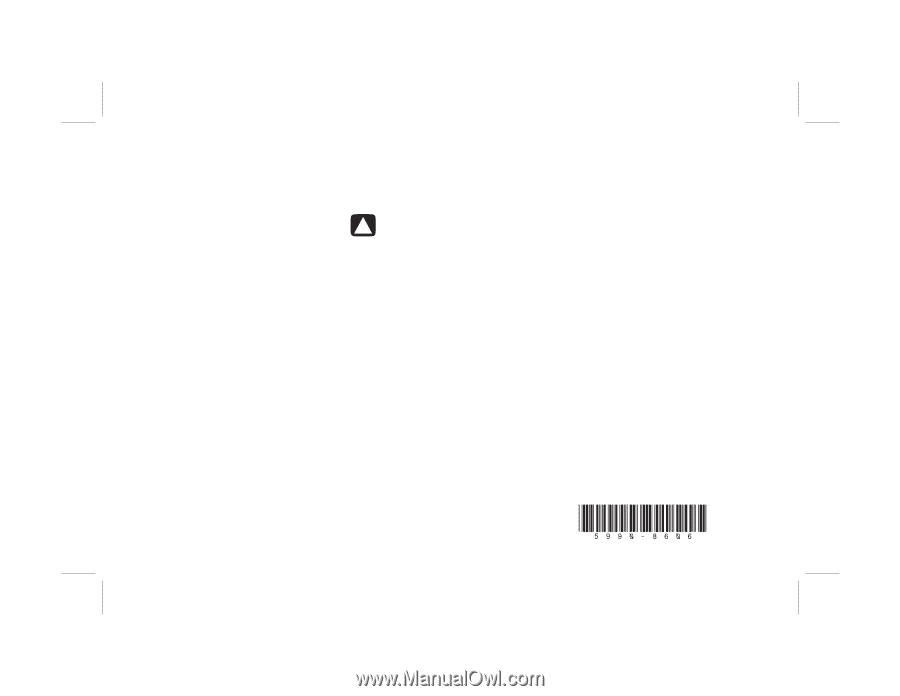HP Presario SR1100 Working with the Turbolinux Operating System - Page 2
Obtaining Linux, Source Code, Linux Limitations, Using System Recovery, Downloading Your, Modem
 |
View all HP Presario SR1100 manuals
Add to My Manuals
Save this manual to your list of manuals |
Page 2 highlights
After registering, you have 30 days of free e-mail support for your Turbolinux operating system. Obtaining Linux Source Code Go to one of the following sites to obtain the Linux source code. The site requires no user name. 1 Open your Internet browser and type in: ftp://ftp.turbolinux.co.jp/pub/ TurboLinux/TurboLinux/ia32/ Desktop/10/source/SRPMS/ Or ftp://ftp.turbolinux.co.jp/pub/ TurboLinux/TurboLinux/ia32/ Desktop/10/updates/ 2 Press the Enter key. 3 Select the files you want to download. Linux Limitations ■ DVD movie playback is limited to DVDs that are not encrypted. ■ Use of the card reader is limited to SD memory only. Using System Recovery You can reinstall the Turbolinux operating system by using the System Recovery CDs, which came with your PC. Caution: This procedure deletes all information on the PC hard disk drive. Save all files that are on the hard disk drive to external storage media before doing a System Recovery. 1 With the PC on, insert the System Recovery Disc 1 into the CD drive. 2 Turn off the PC. 3 Turn on the PC. The computer starts from the recovery CD. 4 Wait for the Turbolinux Installation menu to open. Press Enter at the boot prompt to start the recovery. 5 Follow the onscreen instructions, accepting all defaults: ■ Choose your language. ■ Enter the root administrator password of your choice. ■ Create a user account if you want to. ■ At the Configure X window, test your monitor by clicking Test this configuration. Click Yes to accept the monitor resolution displayed, or wait a few seconds until the window reappears and then select a lower resolution or another monitor that is compatible. 6 When the CD tray ejects, remove Disc 1 and insert Disc 2. Click OK to continue. 7 Follow the onscreen instructions to complete the recovery. Downloading Your Modem Driver Your PC comes with the modem driver already installed. If you ever run a System Recovery, you must download and reinstall the modem driver. 1 Open your Internet browser and type in: http://www.hp.com/support 2 Select your country/region. 3 Follow the onscreen links to find the modem driver for your PC. Printed in Filename: ma4adlin.doc Title: Addendum [3-column 1 or 2 pages] Template: HP-Print2K.dot Author: WASSER Studios Last Saved By: James Legatt Revision #: 30 Page: 2 of 2 Printed: 04/16/04 11:56 AM