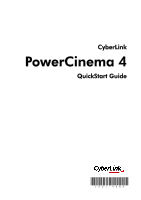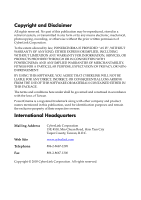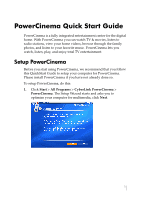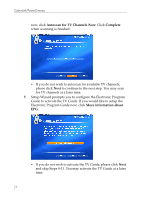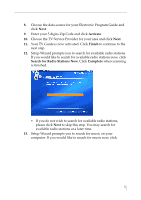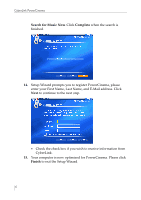HP Presario SR2000 CyberLink PowerCinema 4 QuickStart Guide - Page 6
Autoscan for TV Channels Now, Complete, More information about, Electronic Program Guide now, click
 |
View all HP Presario SR2000 manuals
Add to My Manuals
Save this manual to your list of manuals |
Page 6 highlights
CyberLink PowerCinema now, click Autoscan for TV Channels Now. Click Complete when scanning is finished. • If you do not wish to autoscan for available TV channels, please click Next to continue to the next step. You may scan for TV channels at a later time. 7. Setup Wizard prompts you to configure the Electronic Program Guide to activate the TV Guide. If you would like to setup the Electronic Program Guide now, click More information about EPG. • If you do not wish to activate the TV Guide, please click Next and skip Steps 8-11. You may activate the TV Guide at a later time. 4
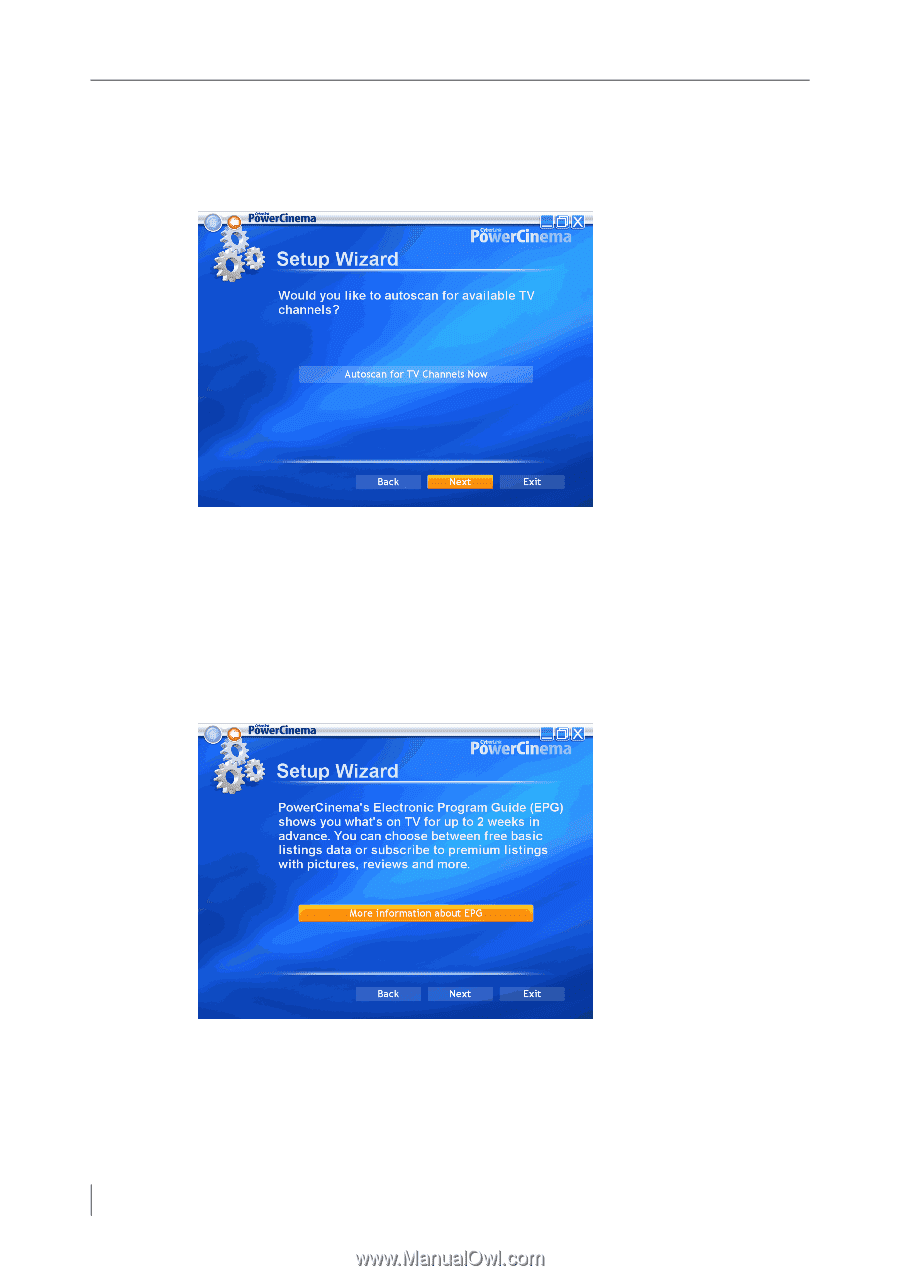
CyberLink PowerCinema
4
now, click
Autoscan for TV Channels Now
. Click
Complete
when scanning is finished.
•
If you do not wish to autoscan for available TV channels,
please click
Next
to continue to the next step. You may scan
for TV channels at a later time.
7.
Setup Wizard prompts you to configure the Electronic Program
Guide to activate the TV Guide. If you would like to setup the
Electronic Program Guide now, click
More information about
EPG
.
•
If you do not wish to activate the TV Guide, please click
Next
and skip Steps 8-11. You may activate the TV Guide at a later
time.