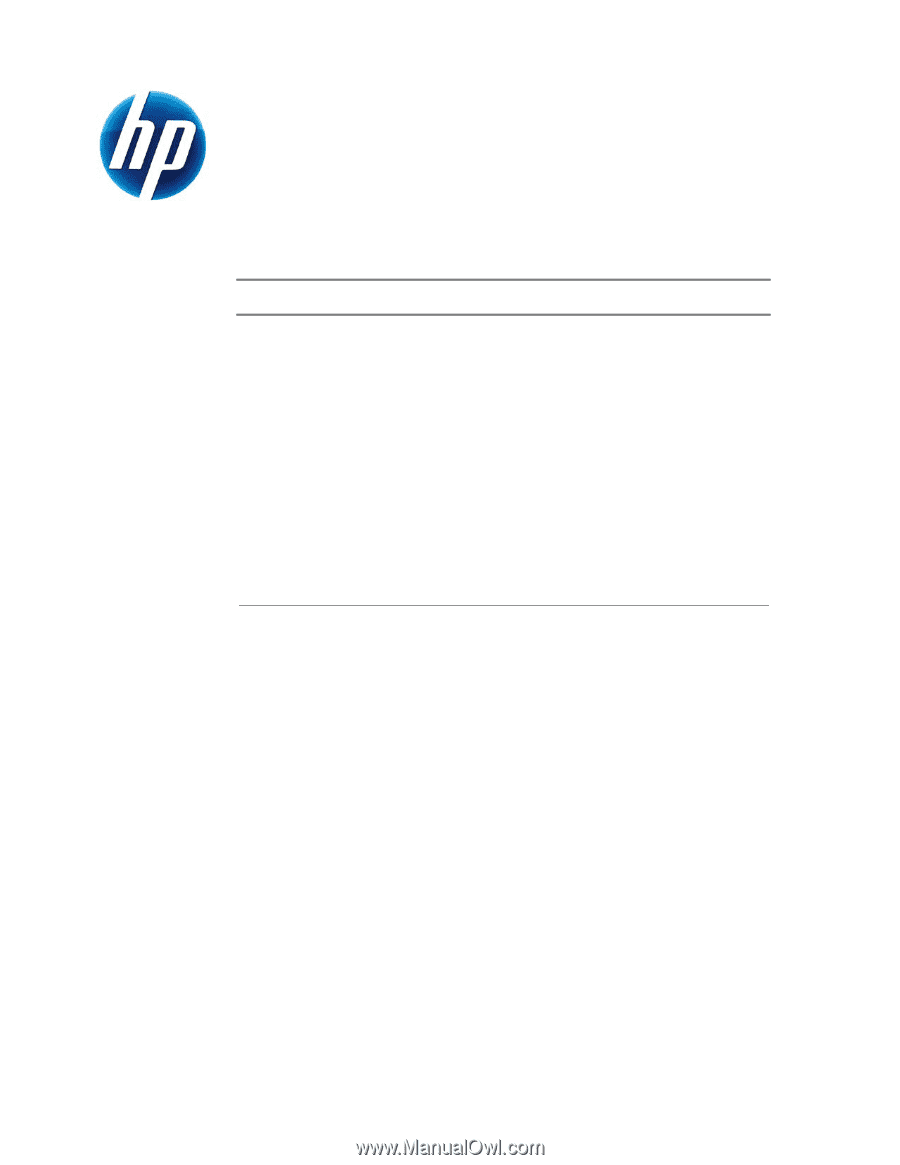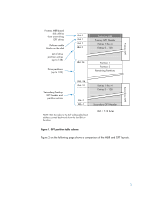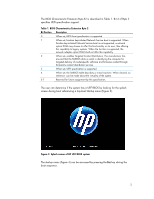HP Pro 3330 GPT Hard Disk Drives for HP Business Desktops - Page 1
HP Pro 3330 Manual
 |
View all HP Pro 3330 manuals
Add to My Manuals
Save this manual to your list of manuals |
Page 1 highlights
GPT hard Disk Drives For HP Desktops April 2011 Table of Contents: Abstract ...1 Why GPT?...1 GPT vs MBR ...2 Bootable vs Data Drives and UEFI BIOS 4 OS Support ...6 Storage Driver Support 6 Imaging Tool Support for GPT 7 Drive Encryption 7 Summary ...8 For more information 8 Abstract In order to be used in a computer system, a hard disk drive (HDD) must first be partitioned. Partitioning is done at the drive level and for many decades used the Master Boot Record (MBR) partition method. A new method called GUID Partition Table (GPT)) is now used for large-capacity drives. GPT allows for volume sizes much greater than 2.19TB, and therefore must be used on drives larger than the MBR limit of 2.19TB. This white paper describes the rationale for GPT and the types of OS, BIOS, driver, and SW tool support needed to successfully implement GPT drives in desktop systems. Why GPT? HDD areal density (bits/sq in) and tracks per inch (TPI) continue to steadily increase. For 2010, many typical desktop 3.5" hard drives have areal densities and TPI that permit capacities up to 500GB per platter. In 2011, it is expected that improvements in areal density and TPI will allow drive manufacturers to begin shipping drives that have capacities of1TB/platter. At this density, drives of 2TB and 3TB capacities become more easily producible and hence cheaper and more widely available.