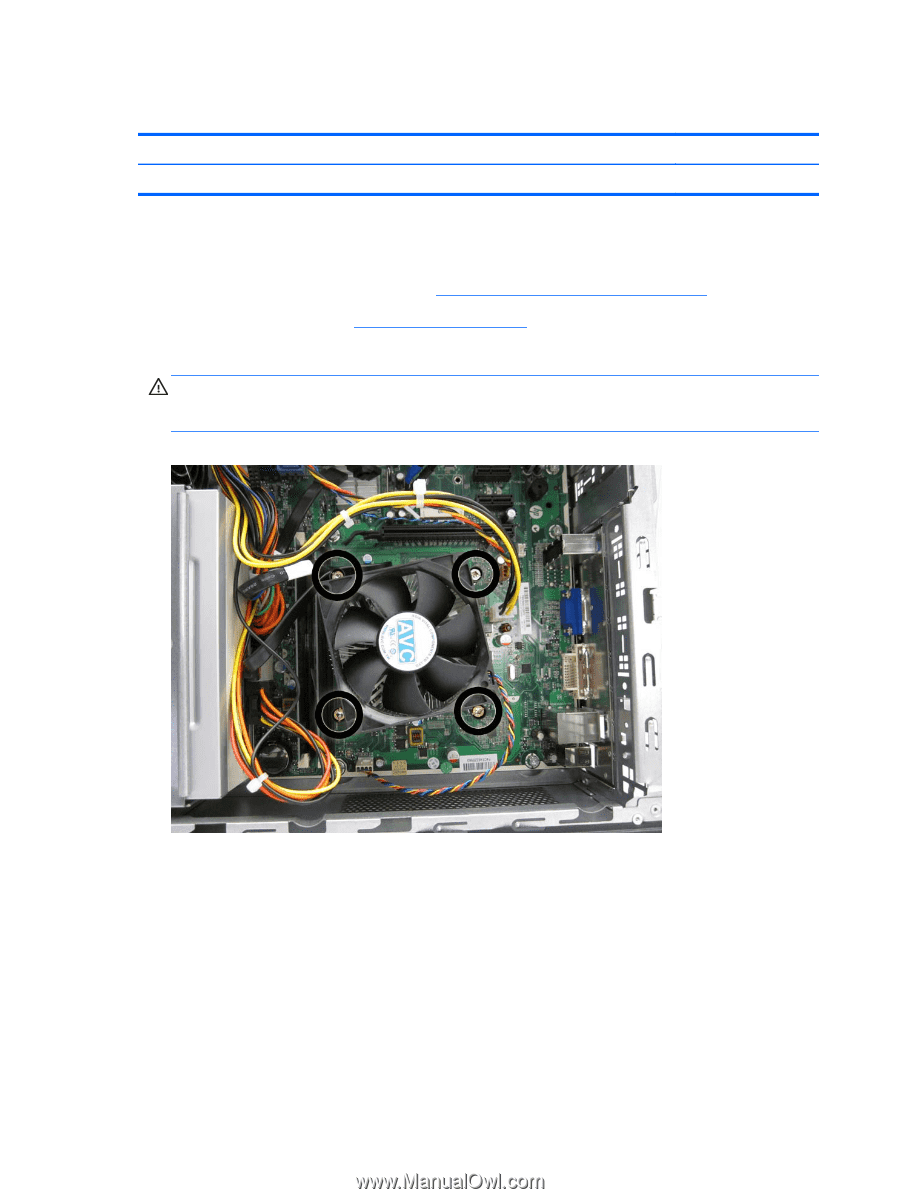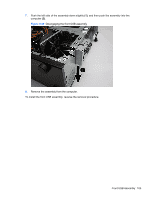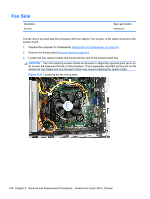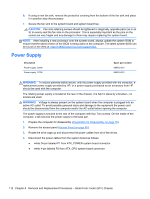HP Pro 3405 HP Pro 3400 Microtower PC, HP Pro 3405 Microtower PC, HP Pro 3410 - Page 118
Fan Sink, CAUTION,
 |
View all HP Pro 3405 manuals
Add to My Manuals
Save this manual to your list of manuals |
Page 118 highlights
Fan Sink Description Fan sink Spare part number 657402-001 The fan sink is secured atop the processor with four captive Torx screws. A fan cable connects to the system board. 1. Prepare the computer for disassembly (Preparation for Disassembly on page 79). 2. Remove the access panel (Access Panel on page 80). 3. Loosen the four captive screws that secure the fan sink to the system board tray. CAUTION: Fan sink retaining screws should be removed in diagonally opposite pairs (as in an X) to even the downward forces on the processor. This is especially important as the pins on the socket are very fragile and any damage to them may require replacing the system board. Figure 8-32 Loosening the fan sink screws 108 Chapter 8 Removal and Replacement Procedures - Small Form Factor (SFF) Chassis