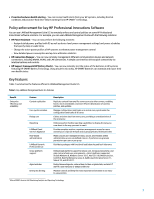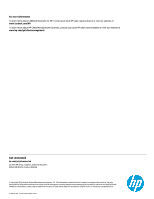HP Pro 6305 HP Client Management solutions overview - Technical white paper - Page 7
HP management tools and technologies
 |
View all HP Pro 6305 manuals
Add to My Manuals
Save this manual to your list of manuals |
Page 7 highlights
HP management tools and technologies HP Client Management Interface With HP CMI, you can manage PCs regardless of the systems management software installed, allowing HP commercial PCs to integrate seamlessly into a managed IT environment. Your systems management tools and applications can communicate directly with the PC, reducing the need for agents or connector software. To simplify the integration of HP commercial PCs with popular system management tools, HP CMI is based on industry standards such as Microsoft Windows Management Interface (WMI), Web Based Enterprise Management (WBEM), System Management BIOS (SMBIOS), and Advanced Configuration and Power Interface (ACPI). You can access HP CMI via by writing simple scripts that are integrated with the management solution of your choice. Using HP CMI, the capabilities of your system management software include: Client inventory - You can capture detailed information about processors, hard drives, memory, BIOS, and sensor information (such as fan speed, voltage, and temperature) Health status - You can have a wide range of client hardware alerts (such as over-temperature, fan stall, and hardware configuration changes) sent in real time to the system management console, application, or local client computer when triggered by a hardware event System BIOS - You can remotely use your system management console to perform key F10 setup functions (such as setting and changing BIOS passwords or boot order) on any or all client systems - without having to visit each machine individually For legacy models not equipped with HP CMI, an HP CMI Software Provider SoftPaq may be downloaded from www.hp.com. Refer to the white paper provided with this SoftPaq for information on developing scripts to interface with HP CMI. HP SoftPaq Download Manager HP SoftPaq Download Manager is a free, easy-to-use interface for locating and downloading software updates for the HP commercial PCs in your environment from the HP Support and Drivers website. By specifying the particular models, operating system, and language, you can quickly locate, sort, and select the SoftPaqs you need. To download HP SoftPaq Download Manager, visit hp.com/go/sdm. HP System Software Manager HP System Software Manager (HP SSM) automates the remote deployment of device drivers and BIOS updates for your networked HP commercial PCs. HP SSM silently determines the revision levels of drivers and BIOS installed on each networked client system and compares this inventory against validated SoftPaqs that are maintained in a central file store. It then automatically updates any down-revision system software on the networked PCs to the levels available in the file store. Since it only allows SoftPaq updates to be distributed to the appropriate PC models, you can confidently and efficiently use HP SSM to keep system software updated. Available as a free download from www.hp.com/go/ssm, HP SSM integrates with enterprise software distribution tools such as HP Configuration Management Solution and Microsoft Systems Center Configuration Manager. You can also distribute customer-created or third-party updates that have been packaged in SSM format. HP BIOS Configuration Utility HP BIOS Configuration Utility (BCU) enables the BIOS management of supported desktop, workstation and notebook PCs, either remotely within a networked environment or locally. For example, you can read available BIOS settings and their values, set or reset the setup password. In addition, BCU can be used to replicate BIOS settings to multiple clients across the network. 7