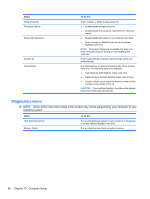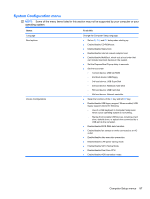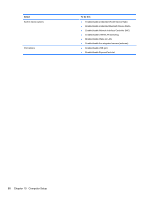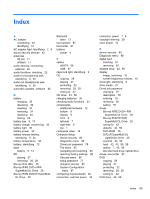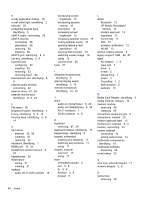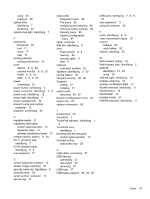HP ProBook 4525s HP ProBook Notebook PC User Guide - Linux - Page 100
Media Card Reader, identifying, HP Mobile Broadband - mouse lock
 |
View all HP ProBook 4525s manuals
Add to My Manuals
Save this manual to your list of manuals |
Page 100 highlights
E e-mail application hotkey 16 e-mail client light, identifying 2 earbuds 20 embedded keypad keys, identifying 5 eSATA cable, connecting 58 eSATA devices connecting 58 description 58 removing 59 stopping 59 eSATA port, identifying 8, 9 esc key, identifying 5, 6 ExpressCard configuring 62 inserting 62 removing 63 removing insert 62 ExpressCard slot, identifying 8, 9 external audio devices, connecting 22 external drive 42, 59 external monitor port, identifying 8, 9, 23 F File menu 85 fingerprint reader, identifying 4 fn key, identifying 5, 6, 14 function keys, identifying 5, 6, 14 H hard drive external 42, 59 installing 50 replacing 43 hardware, identifying 1 HDMI port 16, 24 headphone (audio-out) jack 6, 20 headphones 20 Hibernation exiting 31 initiating 31 hotkeys audio CD or DVD controls 16 decreasing screen brightness 15 decreasing speaker volume 16 description 14 increasing screen brightness 15 increasing speaker volume 16 muting speaker sound 16 opening default e-mail application 16 opening Web browser 16 switching screen image 16 using 15 volume mute 20 hubs 57 I integrated keypad keys, identifying 6 internal display switch, identifying 3, 10 internal microphone, identifying 10, 20 J jacks audio-in (microphone) 6, 20 audio-out (headphone) 6, 20 RJ-11 (modem) 7 RJ-45 (network 8, 9 K keyboard removing 47, 69 keyboard hotkeys, identifying 14 keypad keys, identifying 6 keypad, embedded enabling and disabling 17 switching key functions 17 using 17 keypad, external num lock 17 using 17 keys embedded keypad 5 esc 5, 6 fn 5, 6 function 5, 6 keypad 6 L labels Bluetooth 13 HP Mobile Broadband Module 13 modem approval 13 regulatory 13 service tag 12 SIM 13 wireless certification 13 WLAN 13 latches, battery release 9 legacy support, USB 84, 87 lights AC adapter 7, 8 caps lock 2 drive 6 e-mail 2 optical drive 7 power 3 TouchPad 1, 2 Web browser 2 webcam 10 M Media Card Reader, identifying 6 media controls, hotkeys 16 memory module removing 69 replacing 65 microphone (audio-in) jack 6 microphone, internal 20 modem approval label 13 monitor port, external 8, 9 monitor, connecting 23 mouse, external connecting 14 setting preferences 14 multimedia components, identifying 19 multimedia software accessing 22 mute hotkey 20 N num lock, external keypad 17 numeric keypad 5, 6 O optical disc removing 28 90 Index