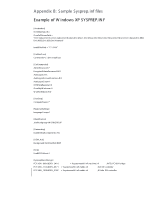HP ProBook 4535s Installing Microsoft Windows on an HP ProBook or EliteBook No - Page 8
Set up the Authentec Fingerprint Driver, HP Quick Launch Buttons, Intel Matrix Storage
 |
View all HP ProBook 4535s manuals
Add to My Manuals
Save this manual to your list of manuals |
Page 8 highlights
5. As shown in Figure 3 , make the following changes to the sysprep.xml file: - In the Microsoft-W indows-PnpCustomizationsN onW inPE component - Set the PnP driver search path. - In the Microsoft-W indows-Deployment component - Following the pass=" auditUser" phase, set Reseal in OOBE mode. - In the Microsoft-W indows-Shell-Setup component - Set up the Authentec Fingerprint Driver, HP Quick Launch Buttons, Intel Matrix Storage Manager, and HP Multi-W W AN Driver Installer (for more information, refer to Figure 1 ). Silence the install command after passing the OOBE phase. N ote Figure 3 does not show the complete sysprep.xml file.

5.
As shown in Figure 3, make the following changes to the
sysprep.xml file:
– In the Microsoft-W indows-PnpCustomizationsN onW inPE component –
Set the PnP driver search path.
– In the Microsoft-W indows-Deployment component –
Following the pass=”auditUser” phase, set Reseal in OOBE mode.
– In the Microsoft-W indows-Shell-Setup component –
Set up the Authentec Fingerprint Driver, HP Quick Launch Buttons, Intel Matrix Storage
Manager, and HP Multi-WWAN Driver Installer (for more information, refer to
Figure 1
).
Silence the install command after passing the OOBE phase.
N ote
Figure 3 does not show the complete sysprep.xml file.