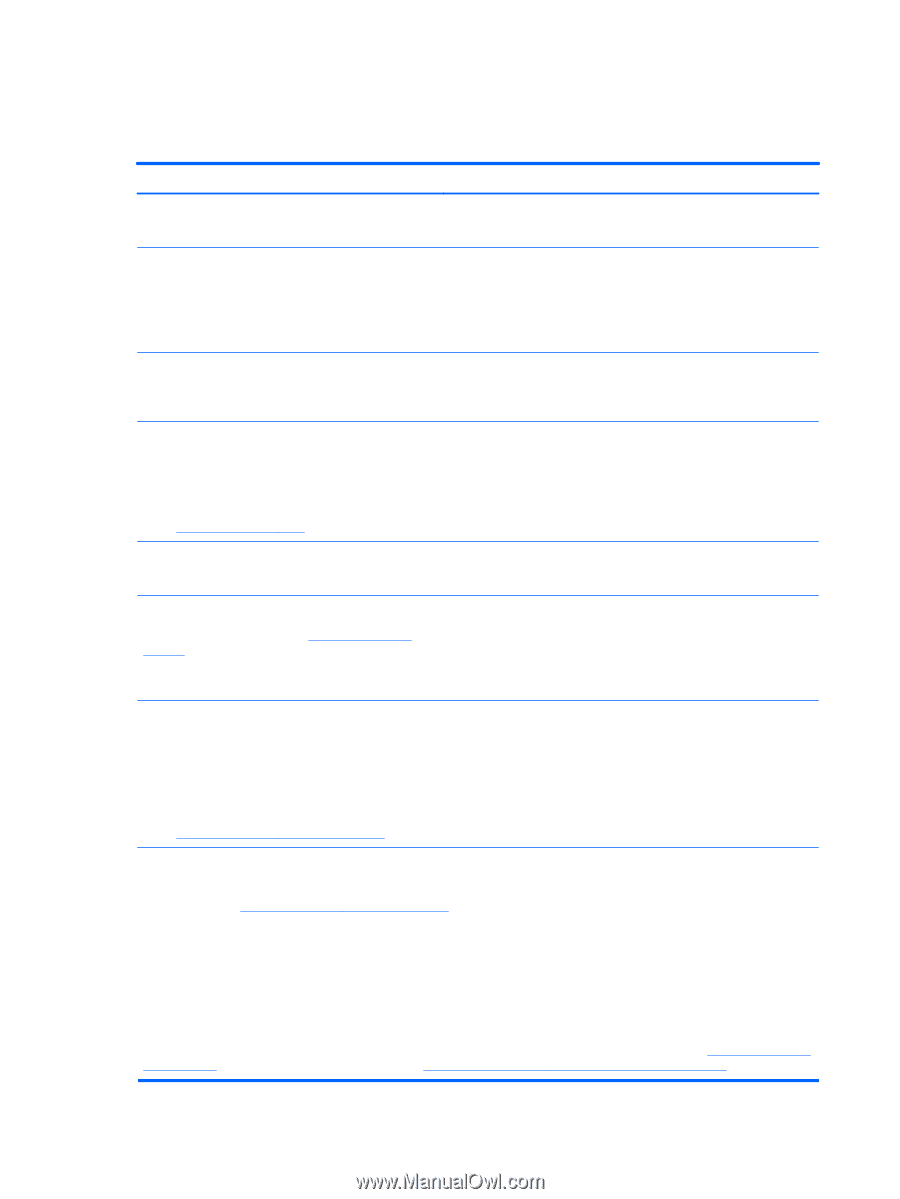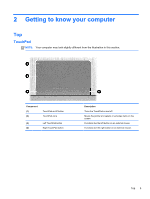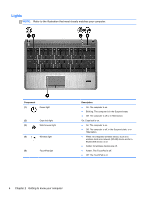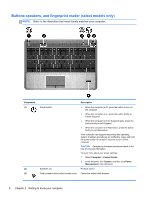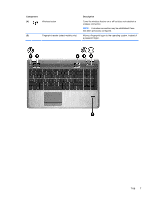HP ProBook 4545s HP Notebook User Guide - Linux - Page 12
Finding information - accessories
 |
View all HP ProBook 4545s manuals
Add to My Manuals
Save this manual to your list of manuals |
Page 12 highlights
Finding information The computer comes with several resources to help you perform various tasks. Resources For information about Setup Instructions poster ● Setting up the computer ● Identifying computer components Linux Help To access the Linux Help, select Computer > Help. ● Computer software ● Computer settings ● Connecting to the Internet ● Computer utilities Regulatory, Safety, and Environmental Notices To access the notices, double-click the HP Documents icon located on the desktop. ● Regulatory and safety information ● Battery disposal information Safety & Comfort Guide ● To access this guide, double-click the HP Documents ● icon located on the desktop. Proper workstation setup, posture, health, and work habits Electrical and mechanical safety information - or - Go to http://www.hp.com/ergo. Worldwide Telephone Numbers booklet HP support telephone numbers This booklet is provided with your computer. HP Web site To access this Web site, go to http://www.hp.com/ support. ● Support information ● Ordering parts and finding additional help ● Software, driver, and BIOS updates ● Accessories available for the device Limited Warranty* To access the warranty: Warranty information Double-click the HP Documents icon located on the desktop. - or - Go to http://www.hp.com/go/orderdocuments. *You can find the expressly provided HP Limited Warranty applicable to your product located with the user guides on your computer and/or on the CD/DVD provided in the box. In some countries/regions, HP may provide a printed HP Limited Warranty in the box. For some countries/regions where the warranty is not provided in printed format, you may request a printed copy from http://www.hp.com/go/orderdocuments or write to: ● North America: Hewlett-Packard, MS POD, 11311 Chinden Blvd, Boise, ID 83714, USA ● Europe, Middle East, Africa: Hewlett-Packard, POD, Via G. Di Vittorio, 9, 20063, Cernusco s/Naviglio (MI), Italy ● Asia Pacific: Hewlett-Packard, POD, P.O. Box 200, Alexandra Post Office, Singapore 911507 When you request a printed copy of your warranty, please include your product number, warranty period (found on your service label), name, and postal address. IMPORTANT: Do NOT return your HP product to the addresses above. For U.S. product support, go to http://www.hp.com/ go/contactHP. For worldwide product support, go to http://welcome.hp.com/country/us/en/wwcontact_us.html. 2 Chapter 1 Welcome