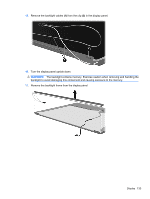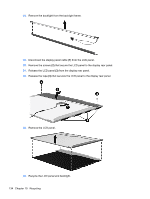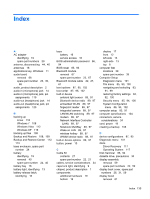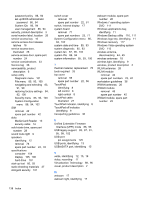HP ProBook 5220m HP ProBook 5220m Notebook PC - Maintenance and Service Guide - Page 146
Unified Extensible Firmware, Interface UEFI mode - release date
 |
View all HP ProBook 5220m manuals
Add to My Manuals
Save this manual to your list of manuals |
Page 146 highlights
password policy 86, 94 set up BIOS administrator password 86, 94 System IDs 86, 94 user management 86, 94 security, product description 3 serial number label, location 20 service access bay 16 service access door release latches 16 service access door, illustrated 26 service access door, spare part number 24 service considerations 33 Service tag 38 serviceability, product description 6 setup utility Diagnostic menu 101 File menu 85, 93, 100 navigating and selecting 83, 91, 99 restoring factory settings 84, 92, 100 Security menu 85, 94, 100 System Configuration menu 86, 94, 102 SIM removal 42 spare part number 42 slots Media Card Reader 13 security cable 14 solid-state drive, spare part number 28 sound mute light 9 speakers identifying 12 removal 78 spare part number 24, 78 specifications computer 104 display 105, 106 hard drive 107 start-up test 85, 93 static-shielding materials 37 stringent security 101 switch cover removal 51 spare part number 22, 51 switch, internal display 17 system board removal 71 spare part numbers 23, 71 System Configuration menu 86, 94, 102 system date and time 85, 93 system diagnostic 85, 93 system fan 87, 95, 102 system IDs 86, 94 system information 85, 93, 100 T thermal material, replacement 76 tools required 33 top cover removal 56 spare part number 22, 56 TouchPad identifying 8 left control 8 right control 8 TouchPad cable illustrated 27 TouchPad indicator, identifying 8 TouchPad off indicator, identifying 9 transporting guidelines 36 webcam module, spare part number 26 Windows 7 operating system DVD 111 Windows applications key, identifying 11 Windows Backup utility 116, 117 Windows logo key, identifying 11 Windows recovery 117 Windows Vista operating system DVD 115 wireless antenna, disconnecting 44, 45 wireless antennas 18 wireless light, identifying 9 wireless, product description 2 WLAN antennas 26 WLAN module removal 42 spare part numbers 23, 42 workstation guidelines 36 WWAN antennas 26 WWAN module removal 45 spare part number 45 WWAN module, spare part number 23 U Unified Extensible Firmware Interface (UEFI) mode 88, 96 USB legacy support 83, 87, 91, 95, 99, 102 USB port pin assignments 125 USB ports, identifying 13 USB/eSATA port, identifying 15 V vents, identifying 12, 15, 16 video, recording 17 Virtualization Technology 88, 96 visual, product description 2 W webcam 17 webcam light, identifying 17 138 Index