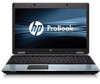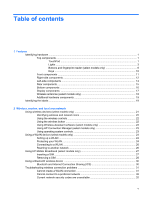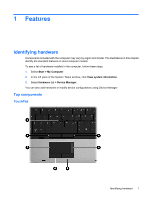Security menu
..................................................................................................................
141
System Configuration menu
............................................................................................
142
14
MultiBoot
About the boot device order
.............................................................................................................
146
Enabling boot devices in Computer Setup
.......................................................................................
148
Considering boot order changes
......................................................................................................
149
Choosing MultiBoot preferences
......................................................................................................
150
Setting a new boot order in Computer Setup
...................................................................
150
Dynamically choosing a boot device using the F9 prompt
...............................................
150
Setting a MultiBoot Express prompt
................................................................................
151
Entering MultiBoot Express preferences
.........................................................................
151
15
Management and printing
Using Client Management Solutions
................................................................................................
152
Configuring and deploying a software image
...................................................................
152
Managing and updating software
.....................................................................................
153
HP Client Manager for Altiris (select models only)
..........................................
153
HP CCM (Client Configuration Manager) (select models only)
.......................
155
HP SSM (System Software Manager)
.............................................................
156
Using the HP Universal Print Driver (select models only)
................................................................
157
16
Routine care
Cleaning products
............................................................................................................................
158
Cleaning procedures
........................................................................................................................
159
Cleaning the display
........................................................................................................
159
Cleaning the sides and cover
..........................................................................................
159
Cleaning the TouchPad and keyboard
............................................................................
159
Index
.................................................................................................................................................................
160
x