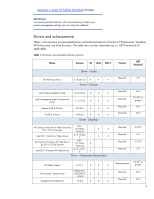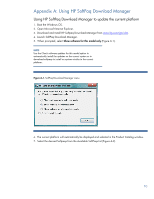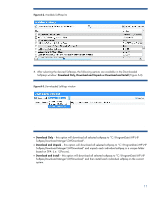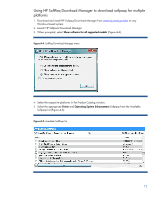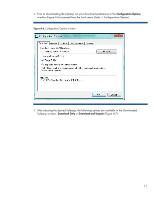HP ProBook 6560b Installing Microsoft Windows on an HP ProBook or EliteBook No - Page 9
Run the following command, After shutting down the system, use hard-drive duplication software
 |
View all HP ProBook 6560b manuals
Add to My Manuals
Save this manual to your list of manuals |
Page 9 highlights
NOTE Figure 2 does not show the complete sysprep.xml file. Figure 2. Example of sysprep.xml file 6. Copy sysprep.xml to % SystemDrive%\Windows\System32\Sysprep. 7. Run the following command: sysprep /generalize /audit /shutdown /unattend:sysprep.xml 8. After shutting down the system, use hard-drive duplication software to deploy the common image. 9
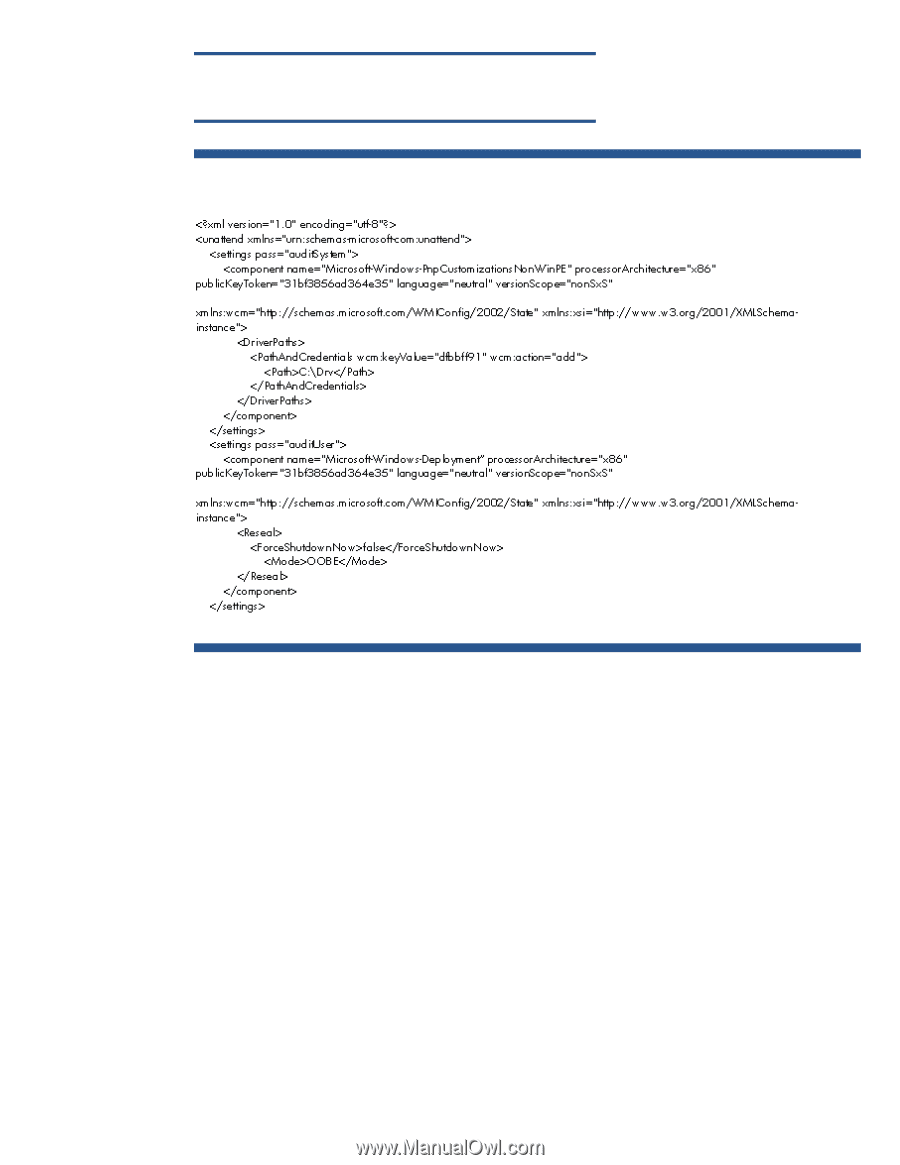
9
NOTE
Figure 2 does not show the complete sysprep.xml file.
Figure 2
.
Example of sysprep.xml file
6.
Copy
sysprep.xml
to
% SystemDrive%\Windows\System32\Sysprep
.
7.
Run the following command:
sysprep /generalize /audit /shutdown /unattend:sysprep.xml
8.
After shutting down the system, use hard-drive duplication software to deploy the common image.