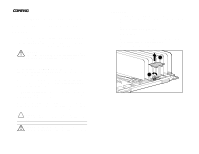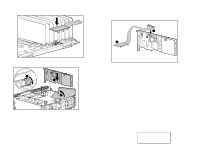HP ProLiant 8500 ProLiant 8500 Integrated Array Bypass - Page 2
Install the Integrated Array assembly.
 |
View all HP ProLiant 8500 manuals
Add to My Manuals
Save this manual to your list of manuals |
Page 2 highlights
6. Install the Integrated Array assembly. 7. Install the optional SCSI controller board. 3 1 2 8. Connect the Integrated Array Bypass assembly cable to the optional array controller board. 1 2 NOTE: The actual appearance and routing of the cable in the preceding figure depends on which slot the optional array controller board occupies. 9. Close the top access panel and power up the server. 10. Configure the new controller with the ACU. Refer to Chapter 5, "SCSI Setup" in the Compaq ProLiant 8500 Servers Setup and Installation Guide © 1999 Compaq Computer Corporation. All rights reserved. Printed in the U.S.A. Compaq, ProLiant, ProSignia, and ROMPaq registered United States Patent and Trademark Office. First Edition (June 1999) 120258-001 Bar Code Here