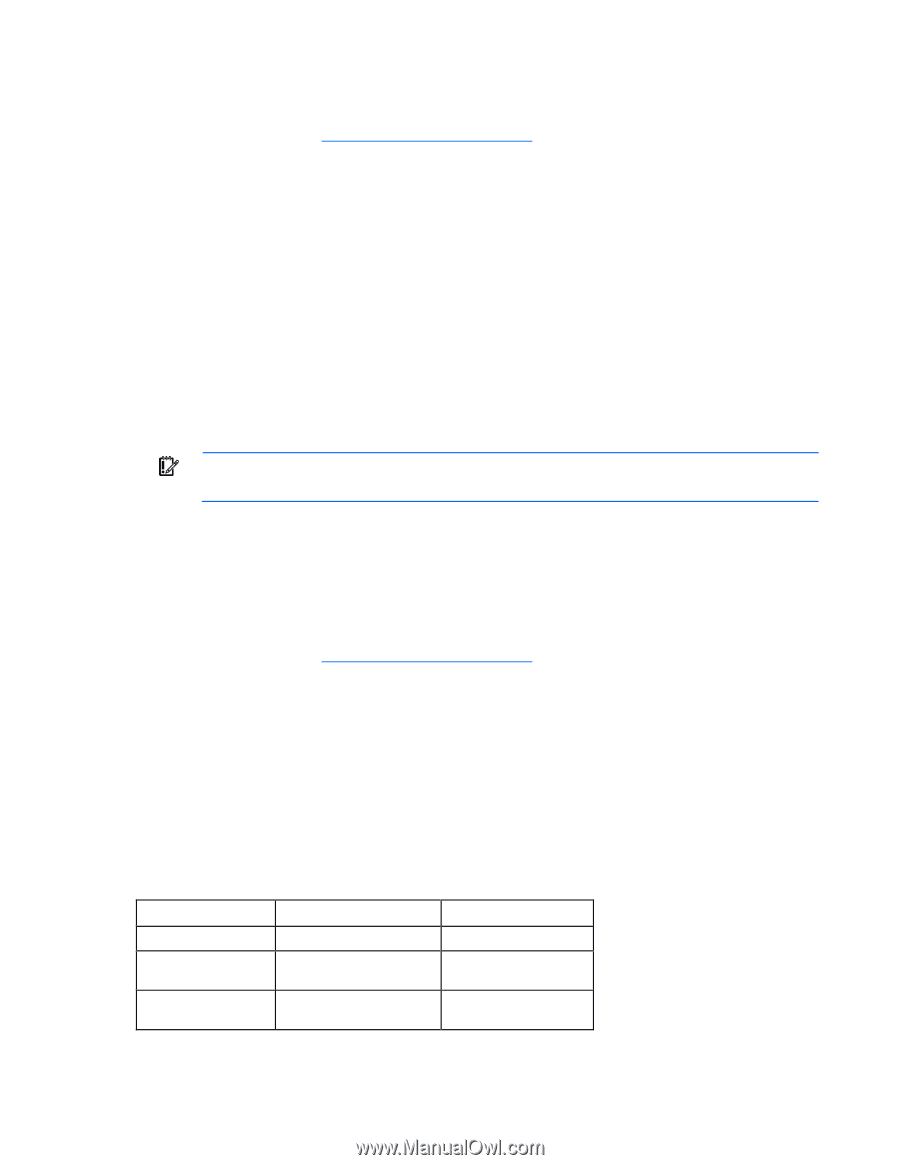HP ProLiant BL280c Configuring the HP ProLiant Server BIOS for Low-Latency App - Page 8
Obtaining SSSTK, BIOS configuration methods - g6 drivers
 |
View all HP ProLiant BL280c manuals
Add to My Manuals
Save this manual to your list of manuals |
Page 8 highlights
4. Install the upgrade. To obtain the most recent BIOS upgrade for HP ProLiant servers: 1. Go to the HP website (http://www.hp.com/go/support). 2. Select Download drivers and software (and firmware). 3. Enter the server model number and then click >>. 4. Select the appropriate product link. 5. Select an operating system. 6. Select the BIOS - System ROM category. 7. To obtain the BIOS upgrade, do one of the following: o Download the latest ROMPaq firmware, and then upgrade the firmware using the instructions included with the ROMPaq. o Select Online ROM Flash Component, click the Installation Instructions tab, and then follow the instructions on the Online ROM Flash Component page. Obtaining SSSTK IMPORTANT: SSSTK v.2.20c or later is required to reconfigure BIOS. The conrep utility provided in earlier versions does not provide the required functionality. The conrep utility, a part of SSSTK, can be used to configure Processor Power and Utilization Monitoring or Memory Pre-Failure Notification for minimum latency. This is the only method available for configuring these options on HP ProLiant G5 servers and HP ProLiant G6 servers that utilize AMD Opteron™ processors. The utility is one method available for configuring HP ProLiant G6 servers that utilize Intel® Xeon® processors. To install the SSSTK: 1. Go to the HP website (http://www.hp.com/go/support). 2. Enter SmartStart Scripting Toolkit Linux Edition in the Search: field, and then click >>. 3. Download the latest SmartStart Scripting Toolkit Linux Edition. 4. Create a new directory. 5. Unpack the archive in the new directory. BIOS configuration methods The appropriate tools to reconfigure the BIOS for low latency in HP ProLiant 300 Series or above G5, G6, or G7 servers and server blades depend on the server generation and on the processor. Use the following table to determine the appropriate method. Generation G5 G6 G7 AMD™ processors conrep conrep conrep RBSU Intel® processors conrep conrep RBSU conrep RBSU Configuring BIOS 8