HP ProLiant BL280c HP Integrated VMware ESXi 4.0 and Updates Getting Started G - Page 8
Recovering from a system failure
 |
View all HP ProLiant BL280c manuals
Add to My Manuals
Save this manual to your list of manuals |
Page 8 highlights
The updates and patches are delivered and installed by VMware Update Manager (VUM). For more information on this process, see the VUM Administration Guide (http://www.vmware.com/pdf/vi3_vum_10_admin_guide.pdf). Recovering from a system failure If you encounter a system failure and need to reinstall the software, see "Installing HP VMware ESXi 4.0 and updates (on page 6)." IMPORTANT: Using the installation CD completely erases all existing data and user configuration. All preconfigured settings, user data and license information is lost. After reinstalling the software you must reapply your licenses.
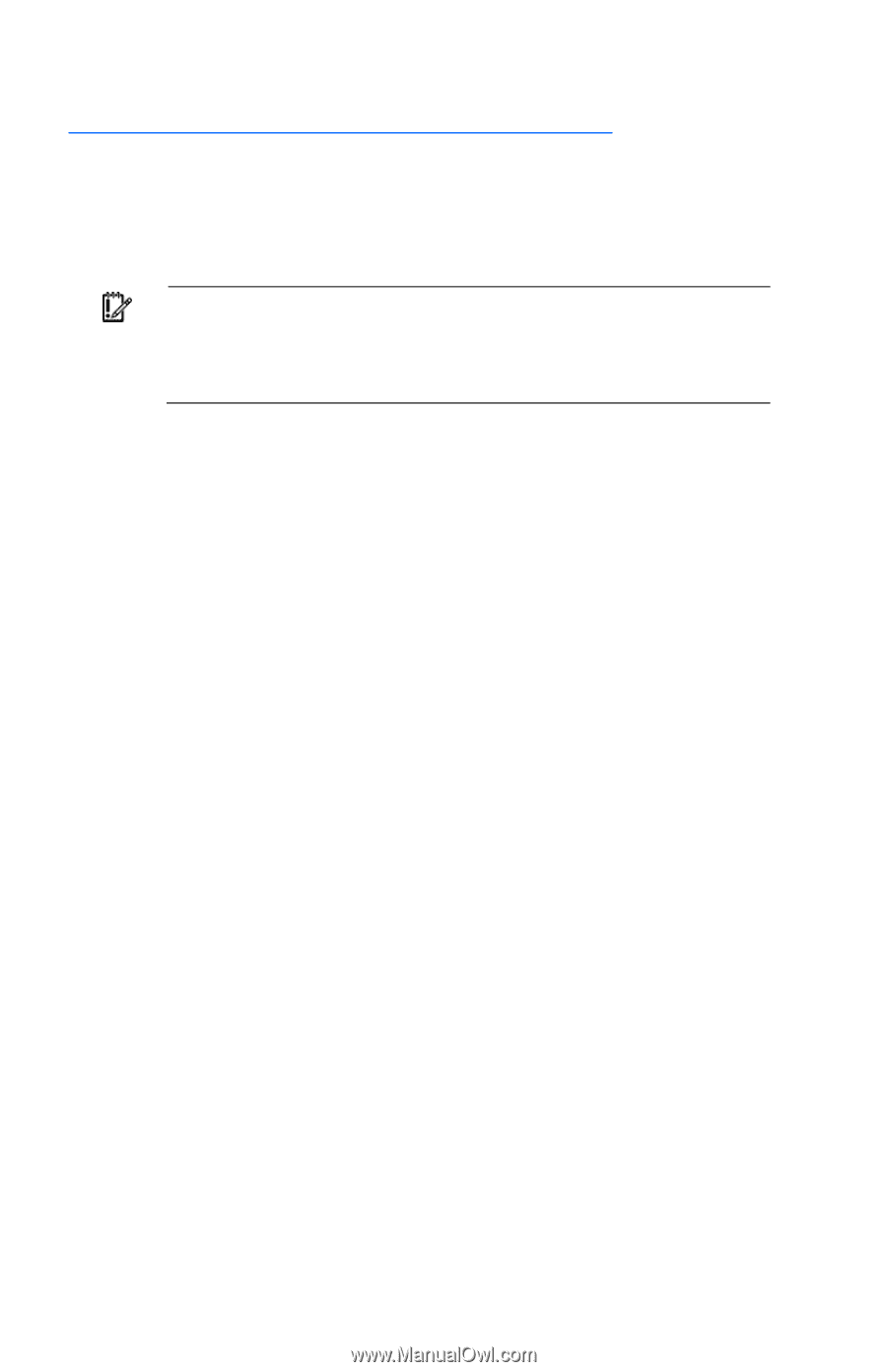
The updates and patches are delivered and installed by VMware Update Manager
(VUM). For more information on this process, see the
VUM Administration Guide
(
).
Recovering from a system failure
If you encounter a system failure and need to reinstall the software, see "Installing HP
VMware ESXi 4.0 and updates (on page
6
)."
IMPORTANT:
Using the installation CD completely erases all
existing data and user configuration. All preconfigured settings,
user data and license information is lost. After reinstalling the
software you must reapply your licenses.










