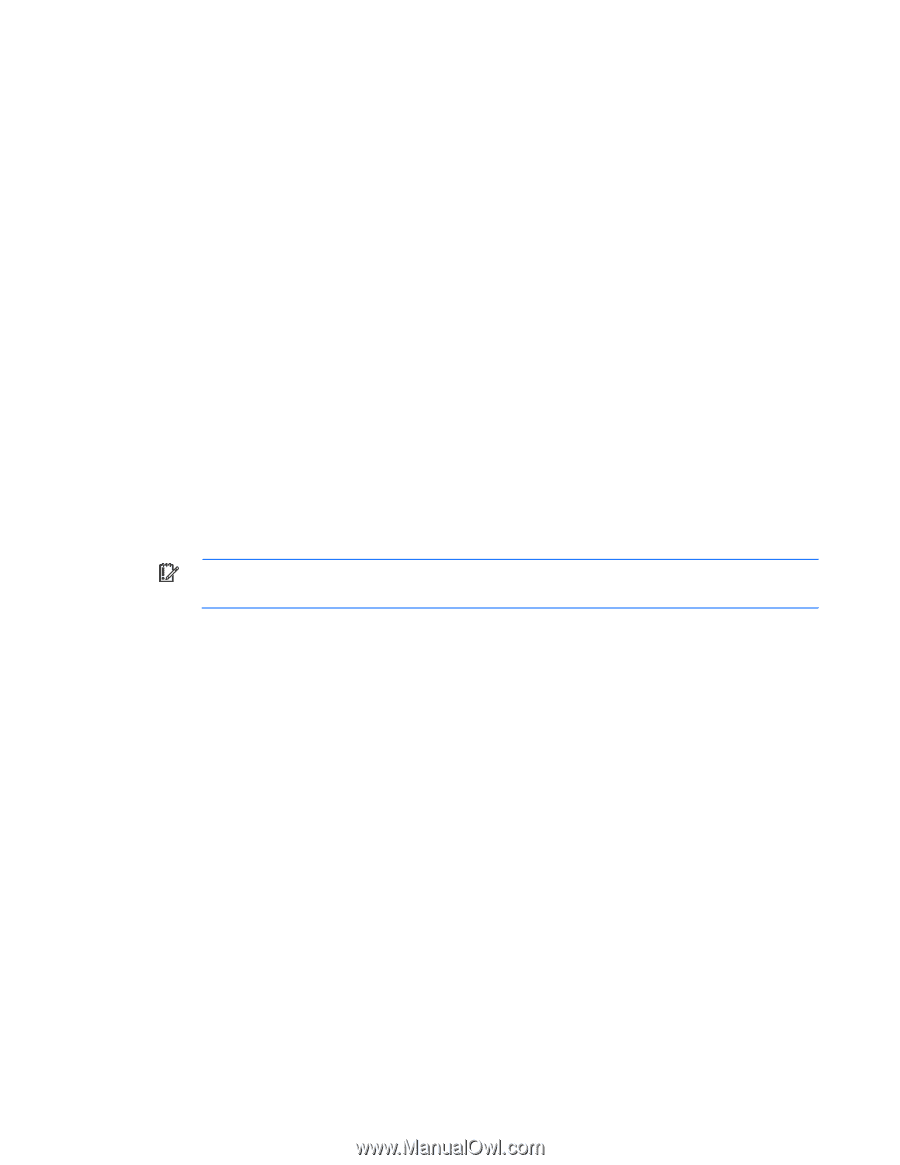HP ProLiant BL490c Configuring the HP ProLiant Server BIOS for Low-Latency App - Page 9
Determining PowerManagement state
 |
View all HP ProLiant BL490c manuals
Add to My Manuals
Save this manual to your list of manuals |
Page 9 highlights
SSSTK utilities, including conrep, are designed for mass deployment scenarios. A combination of the utilities may be used to configure RBSU, Smart Array, and iLO settings, and then install the operating system. Where the option to use either RBSU or conrep exists, RBSU may be quicker than setting up the toolkit if only a few servers are being configured. When deploying servers in a low-latency environment, an additional benefit of using conrep is that it can be used during periodic maintenance to verify that the RBSU settings are maintained in their proper state. The best practice for getting the data file to be used with conrep is to boot a system into RBSU and make all the changes, then boot the system with the toolkit and capture RBSU settings with the capture script. Using RBSU to reconfigure BIOS To configure BIOS low-latency options using RBSU: 1. Press F9 during POST to enter RBSU. 2. Press CTRL-A to open the menu. 3. Select Service Options. 4. Disable either or both of the following options: o Processor Power and Utilization Monitoring o Memory Pre-Failure Notification Using conrep to reconfigure BIOS IMPORTANT: SSSTK v2.20c or later is required to reconfigure BIOS. The conrep utility provided in earlier versions does not provide the required functionality. To configure BIOS low-latency options using the conrep utility in SSSTK: 1. Change the current directory to the SSSTK/utilities directory: cd SSSTK/utilities 2. To disable Processor Power and Utilization Monitoring, verify that the conrep.dat file contains the following markup: 0x10 3. To disable Memory Pre-Failure Notification, verify that the conrep.dat file contains the following markup: 1 4. Enter the following commands: ./conrep -l -fconrep.dat reboot Determining PowerManagement state To use the System Maintenance Utility to determine the state of the Power Monitoring bit: Configuring BIOS 9