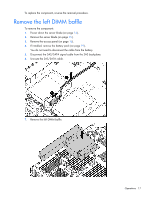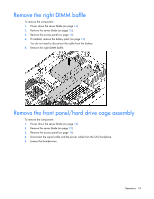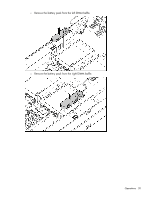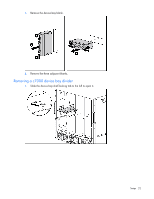HP ProLiant BL620c HP ProLiant BL620c G7 Server Blade User Guide - Page 18
Remove the right DIMM baffle, Remove the front panel/hard drive cage assembly
 |
View all HP ProLiant BL620c manuals
Add to My Manuals
Save this manual to your list of manuals |
Page 18 highlights
Remove the right DIMM baffle To remove the component: 1. Power down the server blade (on page 14). 2. Remove the server blade (on page 15). 3. Remove the access panel (on page 16). 4. If installed, remove the battery pack (on page 19). You do not need to disconnect the cable from the battery. 5. Remove the right DIMM baffle. Remove the front panel/hard drive cage assembly To remove the component: 1. Power down the server blade (on page 14). 2. Remove the server blade (on page 15). 3. Remove the access panel (on page 16). 4. Disconnect the signal cable and the power cable from the SAS backplane. 5. Loosen the thumbscrews. Operations 18
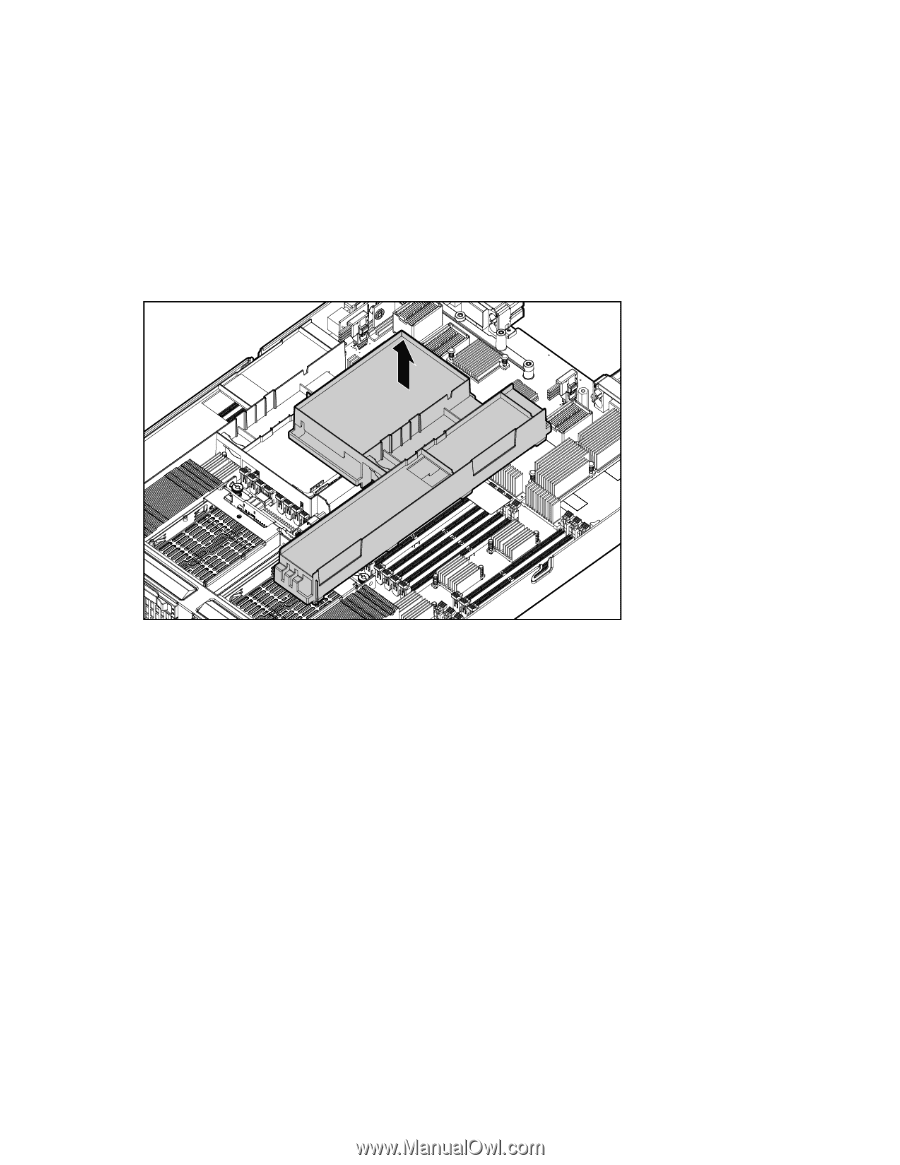
Operations 18
Remove the right DIMM baffle
To remove the component:
1.
Power down the server blade (on page
14
).
2.
Remove the server blade (on page
15
).
3.
Remove the access panel (on page
16
).
4.
If installed, remove the battery pack (on page
19
).
You do not need to disconnect the cable from the battery.
5.
Remove the right DIMM baffle.
Remove the front panel/hard drive cage assembly
To remove the component:
1.
Power down the server blade (on page
14
).
2.
Remove the server blade (on page
15
).
3.
Remove the access panel (on page
16
).
4.
Disconnect the signal cable and the power cable from the SAS backplane.
5.
Loosen the thumbscrews.