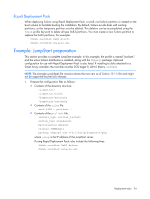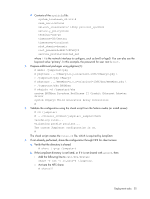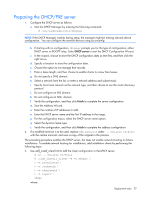HP ProLiant DL140 Sun Solaris 10 Deployment Guide for HP ProLiant Servers - Page 22
procedure outlined in the Troubleshooting Hard Drives Not Seen After CPQary3 Added
 |
View all HP ProLiant DL140 manuals
Add to My Manuals
Save this manual to your list of manuals |
Page 22 highlights
NOTE: For Solaris 5/09, a known issue prevents drivers from being installed in the miniroot. If disks attached to a HP Smart Array Controller are not available during installation, see the procedure outlined in the Troubleshooting section "Hard Drives Not Seen After CPQary3 Added to Miniroot" to resolve this issue. Example: miniroot preparation The following procedure is an example of a miniroot preparation for ProLiant servers. 1. Unpack the stock Solaris miniroot: # /boot/solaris/bin/root_archive unpack .../boot/x86.miniroot \ > /var/tmp/mr The miniroot is expanded under /var/tmp/mr. 2. Install the Smart Array driver into the miniroot, as described in the HP Smart Array Controller Driver for Solaris 10 User Guide at ftp://ftp.compaq.com/pub/softlib2/software1/pubswwindows/ p308167783/v40878/HP_Smart_Array_Controller_Driver_User_Guide.pdf. However, do not repack the miniroot at this time. 3. Install the Broadcom NetXtreme II driver into the miniroot. Choose the version of the driver (gldv2 or gldv3) which is appropriate for your deployment: # cd /var/tmp # gunzip -c .../BRCMbnx-x.y.z-solaris10-i386.tar.gz | tar vxf # cd BRCMbnx-x.y.z-solaris10-i386/bnx/gldvN # pkgadd -R /var/tmp/mr -d 'pwd'/BRCMbnx.pkg BRCMbnx 4. For Rapid Deployment Pack or custom ISO images, install the HPQnetstrategy package: # cd /var/tmp # gunzip -c .../HPQdeploykit-1.0.0-solaris10-i386.tar.gz | tar vxf # cd HPQdeploykit-1.0.0-solaris10-i386/tools # pkgadd -R /var/tmp/mr -d 'pwd'/HPQnetstrategy.pkg HPQnetstrategy 5. Repack the miniroot: # cd /var/tmp # /boot/solaris/bin/root_archive pack /var/tmp/x86.miniroot.proliant \ > /var/tmp/mr The new miniroot /var/tmp/x86.miniroot.proliant is now ready for use with ProLiant servers. Deployment tasks 22