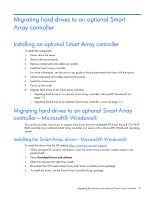HP ProLiant DL170h HP Smart Array B110i SATA RAID Controller User Guide - Page 21
Installing the Smart Array driver—Linux
 |
View all HP ProLiant DL170h manuals
Add to My Manuals
Save this manual to your list of manuals |
Page 21 highlights
For more information about installing SLES by label, see the OS documentation for SLES. Installing the Smart Array driver-Linux To install the Smart Array driver: 1. Using the software RAID controller, boot the operating system. 2. Download the latest Smart Array hpahcisr driver from the HP website (http://www.hp.com/go/support): a. When prompted for product information, enter the Smart Array controller model number in the product field. b. Select Download drivers and software. c. Select the appropriate operating system. d. Download the Smart Array hpahcisr driver rpm. 3. Install the Smart Array hpahcisr driver rpm. For more information, see the text file that is downloaded with the driver. When the driver is installed and the system is configured, complete the migration procedure. Completing the migration to the Smart Array controller-Linux To complete the migration to the Smart Array controller: 1. Power down the server. 2. Remove the access panel. 3. Remove components and cables as needed. 4. Disconnect the existing data cable from the hard drive backplane. 5. Connect the SAS cable to the controller and hard drive backplane. This action replaces the SATA connection. 6. Install components and cables removed previously. 7. Install the access panel. 8. Power up the server. Migrating hard drives to an optional Smart Array controller 21