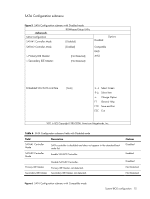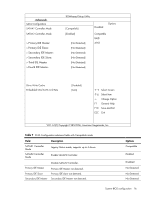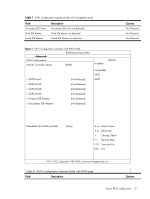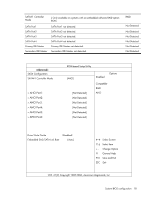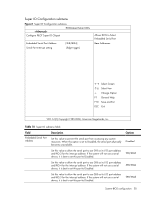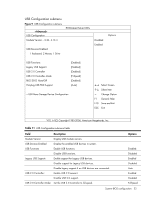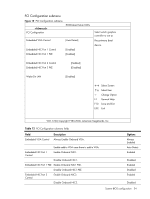HP ProLiant DL280 HP ProLiant DL288 G6 Server Software Configuration Guide - Page 19
Table 9, Field, Description, Options, AHCI Port1
 |
View all HP ProLiant DL280 manuals
Add to My Manuals
Save this manual to your list of manuals |
Page 19 highlights
Table 9 SATA Configuration submenu fields with AHCI Field SATA#1 Controller Mode AHCI Port1 AHCI Port2 AHCI Port3 AHCI Port4 AHCI Port5 AHCI Port6 Description Options This should be the DEFAULT if NCQ Mode requires that AHCI also be enabled. Otherwise, legacy SATA Native Mode should be the DEFAULT as previously specified. AHCI AHCI Port1 not detected. Not Detected AHCI Port2 not detected. Not Detected AHCI Port3 not detected. Not Detected AHCI Port4 not detected. Not Detected AHCI Port5 not detected. Not Detected AHCI Port6 not detected. Not Detected System BIOS configuration 19

System BIOS configuration 19
Table 9
SATA Configuration submenu fields with AHCI
Field
Description
Options
SATA#1 Controller
Mode
This should be the DEFAULT if NCQ Mode requires that AHCI also be
enabled. Otherwise, legacy SATA Native Mode should be the DEFAULT
as previously specified.
AHCI
AHCI Port1
AHCI Port1
not detected.
Not Detected
AHCI Port2
AHCI Port2 not detected.
Not Detected
AHCI Port3
AHCI Port3 not detected.
Not Detected
AHCI Port4
AHCI Port4 not detected.
Not Detected
AHCI Port5
AHCI Port5 not detected.
Not Detected
AHCI Port6
AHCI Port6 not detected.
Not Detected