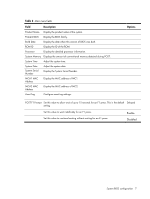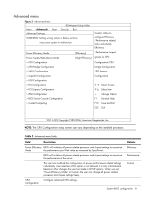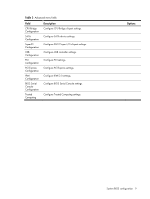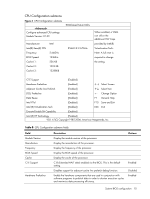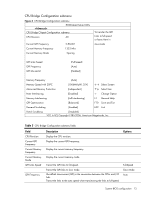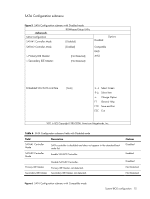HP ProLiant DL288 HP ProLiant DL288 G6 Server Software Configuration Guide - Page 10
CPU Configuration submenu, Table, Field, Description, Options
 |
View all HP ProLiant DL288 manuals
Add to My Manuals
Save this manual to your list of manuals |
Page 10 highlights
CPU Configuration submenu Figure 3 CPU Configuration submenu Configure advanced CPU settings Module Version: 01.09 ROM-based Setup Utility Manufacturer: Intel(R) Xeon(R) CPU Frequency: BCLK Speed: Cache L1: Cache L2: Cache L3: Intel 2.66GHz 133MHz 256 KB 1024 KB 12288KB E5640 @ 2.67GHz When enabled, a VMM can utilize the additional HW Caps provided by Intel(R) Virtualization Tech. Note: A full reset is required to change the setting. C1E Support [Enabled] Hardware Prefetcher [Enabled] ←→ Select Screen Adjacent Cache Line Prefetch [Enabled] ↑↓ Select Item DCU Prefetcher [Enabled] + - Change Option Data Reuse [Enabled] F1 General Help Intel VT-d [Enabled] F10 Save and Exit Intel (R) Virtualization Tech [Enabled] ESC Exit Execute-Disable Bit Capability [Enabled] Intel (R) HT Technology [Enabled] V02. 61(C) Copyright 1985-2006, American Megatrends, Inc. Table 4 CPU Configuration submenu fields Field Module Version Manufacture Frequency BCLK Speed Cache C1E Support Hardware Prefetcher Description Display the module version of the processor. Display the manufacture of the processor. Display the frequency of the processor. Display the BCLK speed of the processor. Display the cache of the processor. C1E (Extended HALT state) enabled via the BIOS. This is the default setting. Disables support for adjacent cache line prefetch debug function. Enable the hardware components that are used in conjunction with software programs to prefetch data in order to shorten execution cycles and maximize data processing efficiency. Options Enabled Disabled Enabled System BIOS configuration 10