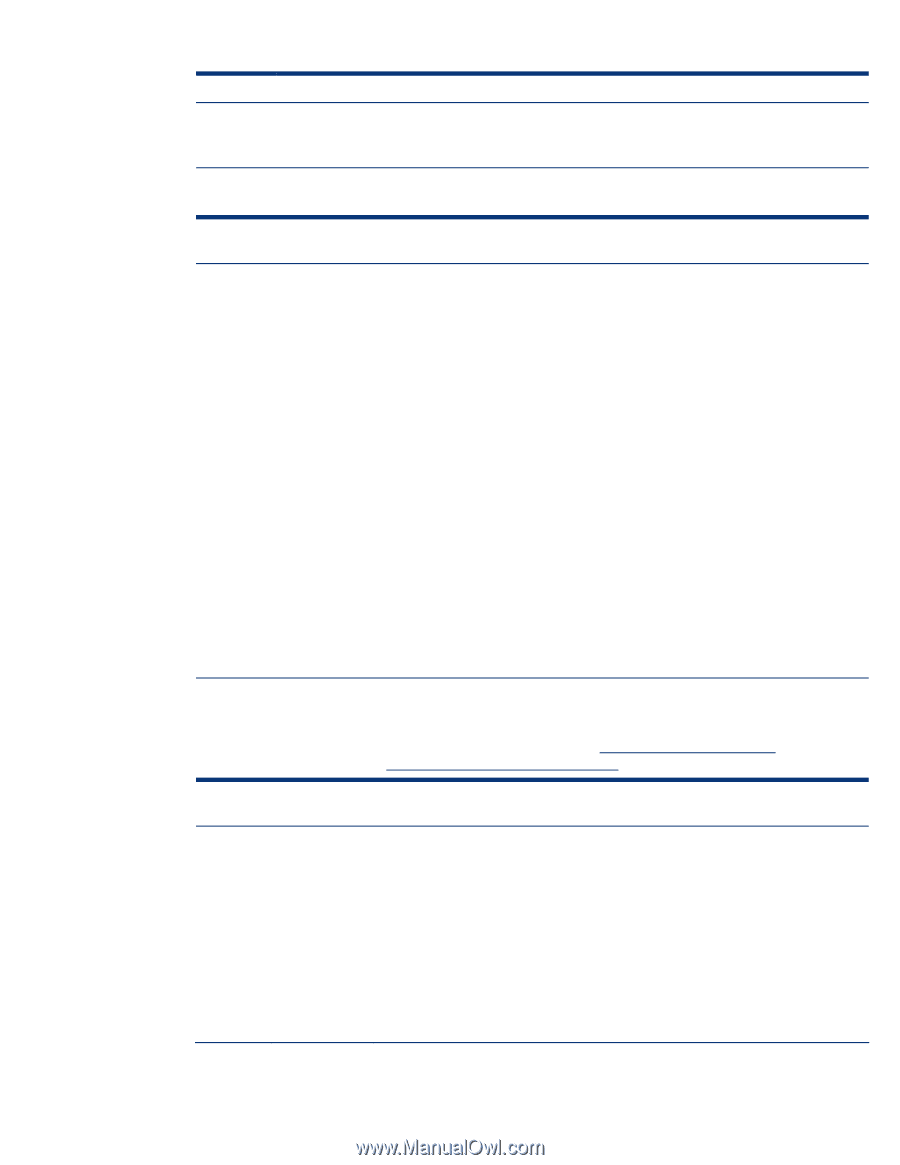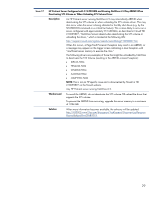HP ProLiant DL380 G3 with MSA500 Implementing Novell NetWare 6.5 on ProLiant s - Page 25
CPU Hog Detected by Timer ABEND May Occur when Installing or Running NetWare 6.5 on an
 |
View all HP ProLiant DL380 G3 with MSA500 manuals
Add to My Manuals
Save this manual to your list of manuals |
Page 25 highlights
Issue 10 Issue 11 Issue 12 NetWare 6.5 Hangs During Install on HP ProLiant ML370 G4 servers Description During NetWare installation, the ML370 G4 server would experience hangs with the NW65SP5 Overlay CD. No CD-ROM device was detected in this system. Loaded the appropriate driver (HAM). Solution Change IDE option cable select to primary master for the CDROM and the issue will resolve NetWare 6.5 SP5 ACPI Power Management Features Do Not Function as Expected on HP ProLiant Servers Based on Intel Dual-Core Xeon 5100 Series Processors Description The ACPI power management features do not function as expected on HP ProLiant servers that are based on Intel Dual-Core Xeon 5100 Series processors and running NetWare 6.5 SP5. For example, the NetWare console commands DOWN and SHUTDOWN do not shut the server down; instead, these commands return the console to the DOS prompt (C:\NWSERVER directory). Additionally, pressing the server power button will abruptly power the server off when NetWare is running. This occurs because the APCIDRV.PSM driver is not being installed during the NetWare installation, preventing the ACPI power management features from becoming available to NetWare. Any of the following ProLiant servers that are configured with Intel Dual-Core Xeon 5100 Series Processors and running NetWare 6.5 SP5: • ProLiant DL350 G5 • ProLiant DL360 G5 • ProLiant DL370 G5 • ProLiant DL380 G5 • ProLiant BL20p G4 Server Blade • ProLiant BL460c Server Blade NOTE: The servers listed above are NOT affected if configured with Intel DualCore Xeon 5000 Series. Solution To avoid the issues with ACPI power management, upgrade to the updated version of ACPIDRV.PSM, which is available from Novell through a link in the Technical Information Document, ACPI PSM module update for NetWare 6.5 SP5 - TID2974107, which is available at http://support.novell.com/cgibin/search/searchtid.cgi?2974107.htm. "CPU Hog Detected by Timer" ABEND May Occur when Installing or Running NetWare 6.5 on an HP ProLiant DL380 G5 Server if a PCI-Express Adapter Is Configured in Slot 3 Description NetWare may ABEND with a CPU Hog Detected by Timer message when installing or running NetWare 6.5 SP5 on an HP ProLiant DL380 G5 server with a System ROM (P56 family) dated 30 May 2006 if a PCI-Express Adapter is configured in Slot 3 of the PCI-Express Riser Cage. When this occurs, the server stops responding and the message, Please Wait appears while the network adapter driver is loading, followed by the ABEND. This occurs because the interrupt for Port 2 of the Embedded Dual NC373i Multifunction Gigabit Network Adapter is shared with Slot 3 in the ACPI) table. Any HP ProLiant DL380 G5 server installing or running NetWare 6.5 SP5 with a System ROM (P56 family) dated 30 May 2006 and configured with a PCIExpress Adapter in Slot 3 of the PCI-Express Riser Cage. 25