HP ProLiant DL380 G3 with MSA500 HP ProLiant Servers Troubleshooting Guide - Page 133
WARNING - iLO 3 not responding. System health monitoring has been disabled.
 |
View all HP ProLiant DL380 G3 with MSA500 manuals
Add to My Manuals
Save this manual to your list of manuals |
Page 133 highlights
Audible Beeps: None Possible Cause: A USB tape device that supports One Button Disaster Recovery (OBDR) is installed in the system. Action: 1. Press 1 or 2. o Pressing 2 exits the configuration. o Pressing 1 starts the configuration. The following message appears Attempting to enable OBDR for the attached USB tape drive... 2. Observe the configuration progress. The following error may appear: Error - USB tape drive not in Disaster Recovery mode. 3. Follow the onscreen directions: Remove power to USB drive and reboot. The following message should appear: OBDR is now enabled for the attached USB tape drive. WARNING: A Type 2 Header PCI Device Has Been Detected... The BIOS will not configure this card. It must be configured properly by the OS or driver. Audible Beeps: 2 short Possible Cause: Only Type 0 and Type 1 Header PCI Devices are configured by the system ROM. The device will not work unless the OS or device driver properly configure the card. Typically this message only occurs when PCI cards with a PCI to PCMCIA bridge are installed. Action: Refer to the operating system documentation or the device driver information that ships with the Type 2 PCI device. WARNING - iLO 2 not responding. System health monitoring has been disabled. Audible Beeps: None Possible Cause: The iLO 2 firmware is not responding. The iLO 2 firmware may be corrupt. Action: If the iLO 2 firmware is corrupt, update the iLO 2 firmware using the Firmware Maintenance CD. WARNING - iLO 3 not responding. System health monitoring has been disabled. Audible Beeps: None Possible Cause: The iLO 3 firmware is not responding. The iLO 3 firmware may be corrupt. Action: If the iLO 3 firmware is corrupt, update the iLO 3 firmware using the Firmware Maintenance CD or DVD, or Smart Update Firmware DVD. WARNING - Mixed Stepping Processors were detected. System cannot proceed. Audible beeps: 1 long, 1 short Possible cause: One or more 800-MHz front side bus speed processors have been initialized at 667-MHz. Action: Error messages 133
-
 1
1 -
 2
2 -
 3
3 -
 4
4 -
 5
5 -
 6
6 -
 7
7 -
 8
8 -
 9
9 -
 10
10 -
 11
11 -
 12
12 -
 13
13 -
 14
14 -
 15
15 -
 16
16 -
 17
17 -
 18
18 -
 19
19 -
 20
20 -
 21
21 -
 22
22 -
 23
23 -
 24
24 -
 25
25 -
 26
26 -
 27
27 -
 28
28 -
 29
29 -
 30
30 -
 31
31 -
 32
32 -
 33
33 -
 34
34 -
 35
35 -
 36
36 -
 37
37 -
 38
38 -
 39
39 -
 40
40 -
 41
41 -
 42
42 -
 43
43 -
 44
44 -
 45
45 -
 46
46 -
 47
47 -
 48
48 -
 49
49 -
 50
50 -
 51
51 -
 52
52 -
 53
53 -
 54
54 -
 55
55 -
 56
56 -
 57
57 -
 58
58 -
 59
59 -
 60
60 -
 61
61 -
 62
62 -
 63
63 -
 64
64 -
 65
65 -
 66
66 -
 67
67 -
 68
68 -
 69
69 -
 70
70 -
 71
71 -
 72
72 -
 73
73 -
 74
74 -
 75
75 -
 76
76 -
 77
77 -
 78
78 -
 79
79 -
 80
80 -
 81
81 -
 82
82 -
 83
83 -
 84
84 -
 85
85 -
 86
86 -
 87
87 -
 88
88 -
 89
89 -
 90
90 -
 91
91 -
 92
92 -
 93
93 -
 94
94 -
 95
95 -
 96
96 -
 97
97 -
 98
98 -
 99
99 -
 100
100 -
 101
101 -
 102
102 -
 103
103 -
 104
104 -
 105
105 -
 106
106 -
 107
107 -
 108
108 -
 109
109 -
 110
110 -
 111
111 -
 112
112 -
 113
113 -
 114
114 -
 115
115 -
 116
116 -
 117
117 -
 118
118 -
 119
119 -
 120
120 -
 121
121 -
 122
122 -
 123
123 -
 124
124 -
 125
125 -
 126
126 -
 127
127 -
 128
128 -
 129
129 -
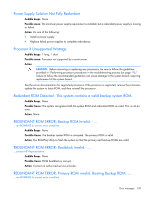 130
130 -
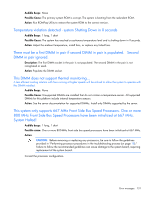 131
131 -
 132
132 -
 133
133 -
 134
134 -
 135
135 -
 136
136 -
 137
137 -
 138
138 -
 139
139 -
 140
140 -
 141
141 -
 142
142 -
 143
143 -
 144
144 -
 145
145 -
 146
146 -
 147
147 -
 148
148 -
 149
149 -
 150
150 -
 151
151 -
 152
152 -
 153
153 -
 154
154 -
 155
155 -
 156
156 -
 157
157 -
 158
158 -
 159
159 -
 160
160 -
 161
161 -
 162
162 -
 163
163 -
 164
164 -
 165
165 -
 166
166 -
 167
167 -
 168
168 -
 169
169 -
 170
170 -
 171
171 -
 172
172 -
 173
173 -
 174
174 -
 175
175 -
 176
176 -
 177
177 -
 178
178 -
 179
179 -
 180
180 -
 181
181 -
 182
182 -
 183
183 -
 184
184 -
 185
185 -
 186
186 -
 187
187 -
 188
188 -
 189
189 -
 190
190 -
 191
191 -
 192
192 -
 193
193 -
 194
194 -
 195
195 -
 196
196 -
 197
197 -
 198
198 -
 199
199 -
 200
200 -
 201
201 -
 202
202 -
 203
203 -
 204
204
 |
 |

