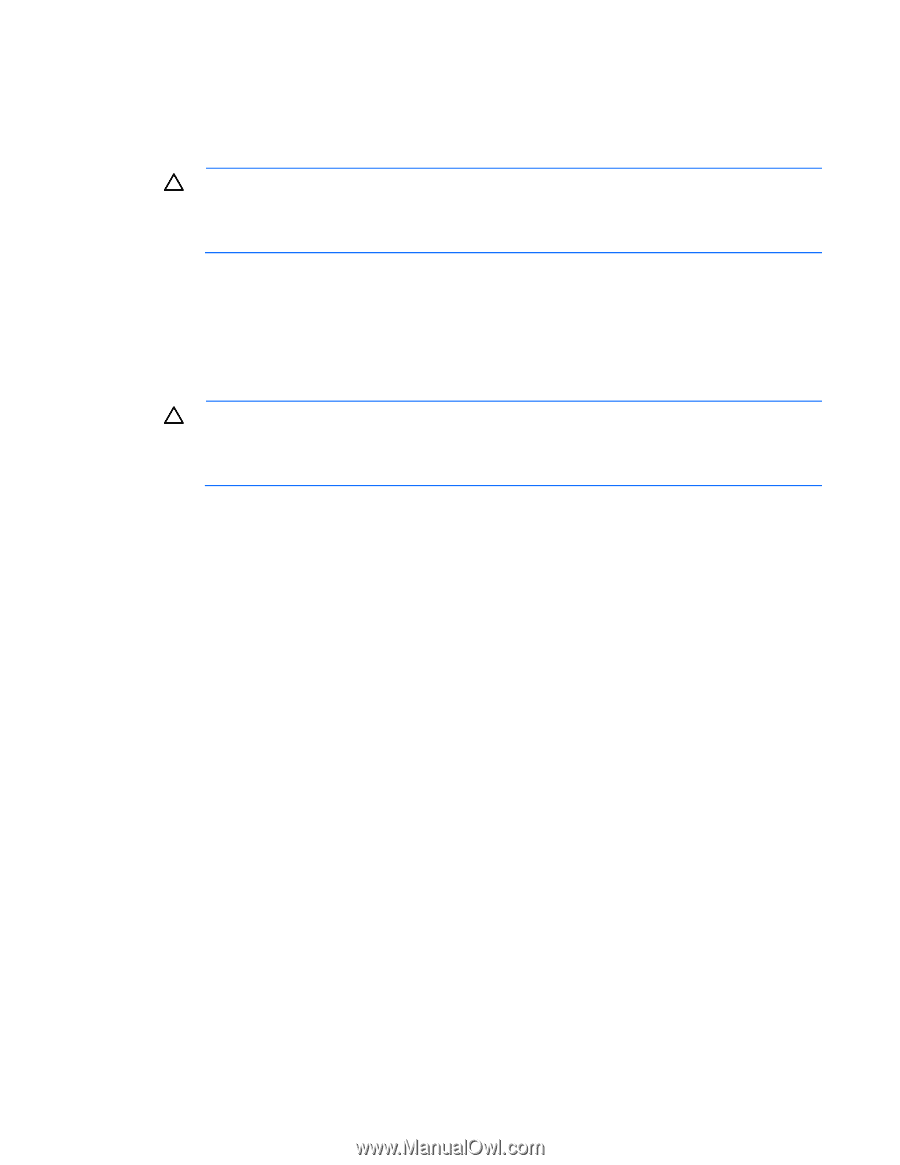| Section |
Page |
| HP ProLiant Servers Troubleshooting Guide |
1 |
| Abstract |
1 |
| Introduction |
8 |
| What's new |
8 |
| Revision history |
9 |
| 375445-402 (April 2011) |
9 |
| 375445-401 (January 2011) |
9 |
| 375445-xx9 (June 2010) |
9 |
| 375445-xx8 (July 2009) |
10 |
| 375445-xx7 (November 2008) |
11 |
| 375445-xx6 (September 2007) |
11 |
| 375445-xx5 (June 2006) |
12 |
| 375445-xx4 (May 2006) |
12 |
| 375445-xx3 (September 2005) |
12 |
| Getting started |
13 |
| HP ProLiant 100 Series Server troubleshooting information |
13 |
| How to use this guide |
13 |
| Pre-diagnostic steps |
14 |
| Important safety information |
14 |
| Symbols on equipment |
14 |
| Warnings and cautions |
15 |
| Electrostatic discharge |
16 |
| Preventing electrostatic discharge |
16 |
| Grounding methods to prevent electrostatic discharge |
16 |
| Symptom information |
17 |
| Prepare the server for diagnosis |
17 |
| Performing processor procedures in the troubleshooting process |
18 |
| Breaking the server down to the minimum hardware configuration |
18 |
| Common problem resolution |
20 |
| Loose connections |
20 |
| Service notifications |
20 |
| Firmware updates |
20 |
| DIMM handling guidelines |
21 |
| Hard drive guidelines |
21 |
| SAS and SATA hard drive guidelines |
21 |
| SCSI hard drive guidelines |
21 |
| Hard drive LED combinations |
22 |
| Hot-plug SCSI hard drive LED combinations |
22 |
| SAS and SATA hard drive LED combinations |
22 |
| Server updates with an HP Trusted Platform Module and BitLocker™ enabled |
23 |
| Diagnostic flowcharts |
24 |
| Troubleshooting flowcharts |
24 |
| Troubleshooting flowchart reference websites |
24 |
| Start diagnosis flowchart |
26 |
| General diagnosis flowchart |
26 |
| Power-on problems flowchart |
28 |
| Server power-on problems flowchart |
28 |
| p-Class server blade power-on problems flowchart |
30 |
| c-Class server blade power-on problems flowchart |
30 |
| POST problems flowchart |
32 |
| Server and p-Class server blade POST problems flowchart |
33 |
| c-Class server blade POST problems flowchart |
34 |
| Operating system boot problems flowchart |
34 |
| Server fault indications flowchart |
36 |
| Server and p-Class server blade fault indications flowchart |
36 |
| c-Class server blade fault indications flowchart |
38 |
| Hardware problems |
39 |
| Procedures for all ProLiant servers |
39 |
| Power problems |
39 |
| Power source problems |
39 |
| Power supply problems |
39 |
| System open circuits and short circuits |
40 |
| UPS problems |
40 |
| UPS is not working properly |
40 |
| Low battery warning is displayed |
41 |
| One or more LEDs on the UPS is red |
41 |
| General hardware problems |
41 |
| Problems with new hardware |
41 |
| Unknown problem |
42 |
| Third-party device problems |
43 |
| Testing the device |
43 |
| Internal system problems |
44 |
| Battery pack problems |
44 |
| The battery stops charging or begins to swell |
44 |
| CD-ROM and DVD drive problems |
44 |
| System does not boot from the drive |
44 |
| Data read from the drive is inconsistent, or drive cannot read data |
44 |
| Drive is not detected |
45 |
| Diskette drive problems |
45 |
| Diskette drive light stays on |
45 |
| A problem has occurred with a diskette transaction |
45 |
| Diskette drive cannot read a diskette |
45 |
| Drive is not found |
45 |
| Non-system disk message is displayed |
45 |
| Diskette drive cannot write to a diskette |
45 |
| Drive problems (hard drives and solid state drives) |
46 |
| HP SIM reports a drive fault on a hard drive managed by an HP Smart Array controller |
46 |
| The fault LED is illuminated on a hard drive managed by an HP Smart Array controller |
46 |
| System completes POST but drive fails |
46 |
| No hard drives are recognized |
47 |
| Hard drive is not recognized by the server |
47 |
| A new hard drive is not recognized |
47 |
| Data is inaccessible |
48 |
| Server response time is slower than usual |
48 |
| SD card problems |
48 |
| System does not boot from the drive |
48 |
| USB drive key problems |
48 |
| System does not boot from the drive |
48 |
| Fan problems |
49 |
| General fan problems are occurring |
49 |
| Hot-plug fan problems are occurring |
49 |
| All fans in an HP BladeSystem c-Class enclosure are operating at a high speed |
49 |
| All fans in an HP ProLiant G6 server are not spinning or are not spinning at the same speed |
50 |
| HP Trusted Platform Module problems |
50 |
| Memory problems |
50 |
| General memory problems are occurring |
50 |
| Server is out of memory |
51 |
| Memory count error exists |
51 |
| Server fails to recognize existing memory |
51 |
| Server fails to recognize new memory |
51 |
| Server fails to boot, all DIMM LEDs illuminate amber, .... |
52 |
| PPM problems |
52 |
| Processor problems |
53 |
| Tape drive problems |
53 |
| Stuck tape issue |
54 |
| Read/write issue |
54 |
| Backup issue |
54 |
| Media issue |
55 |
| Graphics and video adapter problems |
55 |
| General graphics and video adapter problems are occurring |
55 |
| External device problems |
55 |
| Video problems |
55 |
| Screen is blank for more than 60 seconds after you power up the server |
55 |
| Monitor does not function properly with energy saver features |
56 |
| Video colors are wrong |
56 |
| Slow-moving horizontal lines are displayed |
56 |
| Mouse and keyboard problems |
57 |
| Audio problems |
57 |
| Printer problems |
57 |
| Printer does not print |
57 |
| Printer output is garbled |
57 |
| Cable problems |
58 |
| Drive errors, retries, timeouts, and unwarranted drive failures when using an older Mini SAS cable |
58 |
| Local I/O cable problems |
58 |
| Modem problems |
58 |
| No dial tone exists |
58 |
| No response occurs when you type AT commands |
58 |
| AT commands are not visible |
58 |
| Data is displayed as garbled characters after the connection is established |
58 |
| Modem does not answer an incoming call |
59 |
| Modem does not connect to another modem |
59 |
| Modem disconnects while online |
59 |
| AT command initialization string is not working |
59 |
| Connection errors are occurring |
59 |
| You are unable to connect to an online subscription service |
60 |
| You are unable to connect at 56 Kbps |
60 |
| Network controller problems |
60 |
| Network controller is installed but not working |
60 |
| Network controller has stopped working |
61 |
| Network controller stopped working when an expansion board was added |
61 |
| Problems are occurring with the network interconnect blades |
61 |
| Expansion board problems |
61 |
| System requests recovery method during expansion board replacement |
61 |
| Software problems |
62 |
| Operating system problems and resolutions |
62 |
| Operating system problems |
62 |
| Operating system locks up |
62 |
| General protection fault occurs |
62 |
| Errors are displayed in the error log |
63 |
| Problems occur after the installation of a service pack |
63 |
| During installation of Oracle Solaris, the system locks up or a panic error occurs |
63 |
| Operating system issues with Intel® dual-core processors (Hyper-Threading enabled) |
63 |
| Operating system updates |
63 |
| Restoring to a backed-up version |
64 |
| When to Reconfigure or Reload Software |
64 |
| Linux operating systems |
65 |
| Application software problems |
65 |
| Software locks up |
65 |
| Errors occur after a software setting is changed |
65 |
| Errors occur after the system software is changed |
65 |
| Errors occur after an application is installed |
65 |
| ROM problems |
66 |
| Remote ROM flash problems |
66 |
| General remote ROM flash problems are occurring |
66 |
| Command-line syntax error |
66 |
| Access denied on target computer |
66 |
| Invalid or incorrect command-line parameters |
66 |
| Network connection fails on remote communication |
66 |
| Failure occurs during ROM flash |
67 |
| Target system is not supported |
67 |
| System requests recovery method during a firmware update |
67 |
| Boot problems |
67 |
| Server does not boot |
67 |
| Software tools and solutions |
69 |
| Configuration tools |
69 |
| SmartStart software |
69 |
| SmartStart Scripting Toolkit |
69 |
| HP ROM-Based Setup Utility |
69 |
| Using RBSU |
70 |
| Auto-configuration process |
70 |
| Boot options |
71 |
| BIOS Serial Console |
71 |
| Configuring AMP modes |
71 |
| Array Configuration Utility |
72 |
| Diagnostics tasks |
72 |
| Option ROM Configuration for Arrays |
73 |
| Re-entering the serial number and product ID |
73 |
| Management tools |
74 |
| Automatic Server Recovery |
74 |
| ROMPaq utility |
75 |
| iLO and iLO 2 technology |
75 |
| iLO 3 technology |
75 |
| Erase Utility |
76 |
| Redundant ROM support |
76 |
| Safety and security benefits |
76 |
| USB support |
76 |
| Diagnostic tools |
77 |
| HP Insight Diagnostics |
77 |
| Smart Array SCSI Diagnosis feature |
77 |
| HP Insight Diagnostics survey functionality |
77 |
| Integrated Management Log |
78 |
| Array diagnostic software |
78 |
| Remote support and analysis tools |
79 |
| HP Insight Remote Support software |
79 |
| Keeping the system current |
79 |
| Drivers |
79 |
| Version control |
80 |
| ProLiant Support Packs |
80 |
| Operating system version support |
80 |
| Firmware |
80 |
| HP Smart Update Manager |
80 |
| System Online ROM flash component utility |
81 |
| Subscriber's choice |
81 |
| Change control and proactive notification |
82 |
| Care Pack |
82 |
| Firmware maintenance |
82 |
| Types of ROM |
82 |
| System ROM |
82 |
| Redundant ROM support |
83 |
| Disaster recovery support |
83 |
| Automatic backup |
83 |
| Option ROMs |
83 |
| Verifying firmware versions |
84 |
| Updating firmware |
84 |
| ROMPaq utility diskette or USB drive key |
84 |
| System ROMPaq Firmware Upgrade Utility |
85 |
| HP Smart Update Manager deployment |
85 |
| Offline deployment |
85 |
| Online deployment |
86 |
| ROM Update Utility |
86 |
| Unsupported processor stepping with Intel® processors |
87 |
| Updating system ROM without removing the processor |
87 |
| Updating system ROM after removing the processor |
87 |
| Unsupported processor stepping with AMD processors |
87 |
| HP resources for troubleshooting |
88 |
| Online resources |
88 |
| HP Technical Support website |
88 |
| HP Guided Troubleshooting website |
88 |
| Server documentation |
88 |
| White papers |
88 |
| Service notifications, advisories, and notices |
88 |
| Subscription services |
88 |
| HP Care Pack Services |
89 |
| Product information resources |
89 |
| Additional product information |
89 |
| Registering the server |
89 |
| Overview of server features and installation instructions |
89 |
| Key features, option part numbers |
89 |
| Server and option specifications, symbols, installation warnings, and notices |
89 |
| Teardown procedures, part numbers, specifications |
90 |
| Technical topics |
90 |
| Product installation resources |
90 |
| Switch settings, LED functions, drive, memory, expansion board and processor installation instructions, and board layouts |
90 |
| External cabling information |
90 |
| Power capacity |
90 |
| Product configuration resources |
90 |
| Device driver information |
90 |
| DDR3 memory configuration |
91 |
| Operating System Version Support |
91 |
| Operating system installation and configuration information (for factory-installed operating systems) |
91 |
| Server configuration information |
91 |
| Installation and configuration information for the server setup software |
91 |
| Software installation and configuration of the server |
91 |
| iLO information |
91 |
| Management of the server |
91 |
| Installation and configuration information for the server management system |
92 |
| Fault tolerance, security, care and maintenance, configuration and setup |
92 |
| Error messages |
93 |
| ADU error messages |
93 |
| Introduction to ADU error messages |
93 |
| Accelerator Board not Detected |
93 |
| Accelerator Error Log |
93 |
| Accelerator Parity Read Errors: X |
93 |
| Accelerator Parity Write Errors: X |
93 |
| Accelerator Status: Cache was Automatically Configured During Last Controller Reset |
94 |
| Accelerator Status: Data in the Cache was Lost... |
94 |
| Accelerator Status: Dirty Data Detected has Reached Limit... |
94 |
| Accelerator Status: Dirty Data Detected... |
94 |
| Accelerator Status: Excessive ECC Errors Detected in at Least One Cache Line... |
94 |
| Accelerator Status: Excessive ECC Errors Detected in Multiple Cache Lines... |
94 |
| Accelerator Status: Obsolete Data Detected |
95 |
| Accelerator Status: Obsolete Data was Discarded |
95 |
| Accelerator Status: Obsolete Data was Flushed (Written) to Drives |
95 |
| Accelerator Status: Permanently Disabled |
95 |
| Accelerator Status: Possible Data Loss in Cache |
95 |
| Accelerator Status: Temporarily Disabled |
95 |
| Accelerator Status: Unrecognized Status |
95 |
| Accelerator Status: Valid Data Found at Reset |
95 |
| Accelerator Status: Warranty Alert |
96 |
| Adapter/NVRAM ID Mismatch |
96 |
| Array Accelerator Battery Pack X not Fully Charged |
96 |
| Array Accelerator Battery Pack X Below Reference Voltage (Recharging) |
96 |
| Board in Use by Expand Operation |
96 |
| Board not Attached |
96 |
| Cache Has Been Disabled Because ADG Enabler Dongle is Broken or Missing |
96 |
| Cache Has Been Disabled; Likely Caused By a Loose Pin on One of the RAM Chips |
96 |
| Configuration Signature is Zero |
97 |
| Configuration Signature Mismatch |
97 |
| Controller Communication Failure Occurred |
97 |
| Controller Detected. NVRAM Configuration not Present |
97 |
| Controller Firmware Needs Upgrading |
97 |
| Controller is Located in Special \ |
97 |
| Controller Is Not Configured |
97 |
| Controller Reported POST Error. Error Code: X |
98 |
| Controller Restarted with a Signature of Zero |
98 |
| Disable Command Issued |
98 |
| Drive (Bay) X Firmware Needs Upgrading |
98 |
| Drive (Bay) X has Insufficient Capacity for its Configuration |
98 |
| Drive (Bay) X has Invalid M&P Stamp |
98 |
| Drive (Bay) X Has Loose Cable |
98 |
| Drive (Bay) X is a Replacement Drive |
99 |
| Drive (Bay) X is a Replacement Drive Marked OK |
99 |
| Drive (Bay) X is Failed |
99 |
| Drive (Bay) X is Undergoing Drive Recovery |
99 |
| Drive (Bay) X Upload Code Not Readable |
99 |
| Drive (Bay) X Was Inadvertently Replaced |
99 |
| Drive Monitoring Features Are Unobtainable |
100 |
| Drive Monitoring is NOT Enabled for SCSI Port X Drive ID Y |
100 |
| Drive Time-Out Occurred on Physical Drive Bay X |
100 |
| Drive X Indicates Position Y |
100 |
| Duplicate Write Memory Error |
100 |
| Error Occurred Reading RIS Copy from SCSI Port X Drive ID |
100 |
| FYI: Drive (Bay) X is Third-Party Supplied |
100 |
| Identify Logical Drive Data did not Match with NVRAM |
101 |
| Insufficient adapter resources |
101 |
| Inter-Controller Link Connection Could Not Be Established |
101 |
| Less Than 75% Batteries at Sufficient Voltage |
101 |
| Less Than 75% of Batteries at Sufficient Voltage Battery Pack X Below Reference Voltage |
101 |
| Logical Drive X Failed Due to Cache Error |
101 |
| Logical Drive X Status = Failed |
101 |
| Logical Drive X Status = Interim Recovery (Volume Functional, but not Fault Tolerant) |
102 |
| Logical Drive X Status = Loose Cable Detected... |
102 |
| Logical Drive X Status = Overheated |
102 |
| Logical Drive X Status = Overheating |
102 |
| Logical Drive X Status = Recovering (rebuilding data on a replaced drive) |
102 |
| Logical Drive X Status = Wrong Drive Replaced |
103 |
| Loose Cable Detected - Logical Drives May Be Marked FAILED Until Corrected |
103 |
| Mirror Data Miscompare |
103 |
| No Configuration for Array Accelerator Board |
103 |
| One or More Drives is Unable to Support Redundant Controller Operation |
103 |
| Other Controller Indicates Different Hardware Model |
104 |
| Other Controller Indicates Different Firmware Version |
104 |
| Other Controller Indicates Different Cache Size |
104 |
| Processor Reduced Power Mode Enabled in RBSU |
104 |
| Processor Not Started (Processor Stalled) |
104 |
| Processor Not Started (Stepping Does Not Match) |
104 |
| Processor Not Started (Unsupported Processor Stepping) |
104 |
| Processor Not Supported (Unsupported Core Speed) |
104 |
| RIS Copies Between Drives Do Not Match |
105 |
| SCSI Port X Drive ID Y Failed - REPLACE (failure message) |
105 |
| SCSI Port X, Drive ID Y Firmware Needs Upgrading |
105 |
| SCSI Port X, Drive ID Y Has Exceeded the Following Threshold(s) |
105 |
| SCSI Port X, Drive ID Y is not Stamped for Monitoring |
105 |
| SCSI Port X, Drive ID Y May Have a Loose Connection... |
105 |
| SCSI Port X, Drive ID Y RIS Copies Within This Drive Do Not Match |
106 |
| SCSI Port X, Drive ID Y...S.M.A.R.T. Predictive Failure Errors Have Been Detected in the Factory Monitor and Performance Data... |
106 |
| SCSI Port X, Drive ID Y...S.M.A.R.T. Predictive Failure Errors Have Been Detected in the Power Monitor and Performance Data... |
106 |
| SCSI Port X, Drive ID Y Was Replaced On a Good Volume: (failure message) |
106 |
| Set Configuration Command Issued |
106 |
| Soft firmware upgrade required |
107 |
| Storage Enclosure on SCSI Bus X has a Cabling Error (Bus Disabled)... |
107 |
| Storage Enclosure on SCSI Bus X Indicated a Door Alert... |
107 |
| Storage Enclosure on SCSI Bus X Indicated a Power Supply Failure... |
107 |
| Storage Enclosure on SCSI Bus X Indicated an Overheated Condition... |
107 |
| Storage enclosure on SCSI Bus X is unsupported with its current firmware version... |
107 |
| Storage Enclosure on SCSI Bus X Indicated that the Fan Failed... |
107 |
| Storage Enclosure on SCSI Bus X Indicated that the Fan is Degraded... |
108 |
| Storage Enclosure on SCSI Bus X Indicated that the Fan Module is Unplugged... |
108 |
| Storage Enclosure on SCSI Bus X - Wide SCSI Transfer Failed... |
108 |
| Swapped cables or configuration error detected. A configured array of drives... |
108 |
| Swapped Cables or Configuration Error Detected. A Drive Rearrangement... |
108 |
| Swapped Cables or Configuration Error Detected. An Unsupported Drive Arrangement Was Attempted... |
109 |
| Swapped cables or configuration error detected. The cables appear to be interchanged... |
109 |
| Swapped cables or configuration error detected. The configuration information on the attached drives... |
109 |
| Swapped Cables or Configuration Error Detected. The Maximum Logical Volume Count X... |
109 |
| System Board is Unable to Identify which Slots the Controllers are in |
110 |
| The Redundant Controllers Installed are not the Same Model... |
110 |
| This Controller Can See the Drives but the Other Controller Can't |
110 |
| This Controller Can't See the Drives but the Other Controller Can |
110 |
| Unable to Communicate with Drive on SCSI Port X, Drive ID Y |
111 |
| Unable to Retrieve Identify Controller Data. Controller May be Disabled or Failed |
111 |
| Unknown Disable Code |
111 |
| Unrecoverable Read Error |
111 |
| Unsupported Processor Configuration (Processor Required in Slot #1) |
111 |
| Warning Bit Detected |
111 |
| WARNING - Drive Write Cache is Enabled on X |
112 |
| WARNING - Mixed Feature Processors Were Detected |
112 |
| WARNING - Resetting Corrupted CMOS |
112 |
| WARNING - Resetting Corrupted NVRAM |
112 |
| WARNING - Resetting Corrupted System Environment |
112 |
| WARNING - Restoring Default Configurations as Requested |
112 |
| WARNING: Storage Enclosure on SCSI Bus X Indicated it is Operating in Single Ended Mode... |
112 |
| Write Memory Error |
113 |
| Wrong Accelerator |
113 |
| ADU version 8.0 through 8.28 error messages |
113 |
| Array Accelerator: The batteries were hot-removed. |
113 |
| Array Accelerator: The cache is disabled because the batteries are low on the redundant controller. |
113 |
| Array Accelerator: The cache for this controller is temporarily disabled since a snapshot is in progress.... |
113 |
| Array Accelerator: The cache is disabled because the batteries are low. |
113 |
| Array Accelerator: This controller has been set up to be a part of a redundant pair of controllers... |
114 |
| Array Accelerator: The cache is disabled because the restore operation from flash memory failed. |
114 |
| Array Accelerator: The cache is disabled because the charge on the flash-memory capacitor is too low. |
114 |
| Array Accelerator: The cache is disabled because a capacitor has failed to charge to an acceptable level. |
114 |
| Array Accelerator: The cache is disabled because the backup operation to flash memory failed. |
114 |
| Array Accelerator: The cache is disabled because there are no capacitors attached to the cache module. |
114 |
| Array Accelerator: The cache is disabled because a flash memory or capacitor hardware failure has been detected. |
114 |
| Array Accelerator: This controller's firmware is not backward compatible with the cache module revision. |
114 |
| Array status: The array has failed. |
114 |
| Array status: The array currently has a drive erase operation queued, running, stopped or completed on a logical or physical drive. |
115 |
| Array Status: The array has a spare drive assigned which is smaller than the smallest data drive in the array… |
115 |
| Controller State: The array controller contains a volume that was created with a different version of controller firmware… |
115 |
| Controller State: The array controller contains more logical drives than are supported in the current configuration… |
115 |
| Controller State: The array controller contains one or more logical drives with a RAID level that is not supported in the current configuration… |
115 |
| Controller State: The array controller contains redundant connections to one or more physical drives that are not supported in the current configuration… |
115 |
| Controller State: The array controller is connected to an expander card or an external enclosure… |
116 |
| Controller State: The array controller is operating without a memory board… |
116 |
| Controller State: The array controller is operating without a memory board and has a bad volume position… |
116 |
| Controller State: The array controller is operating without a memory board and contains more logical drives than are supported in the current configuration… |
116 |
| Controller State: The array controller is operating without a memory board and has an invalid physical drive connection… |
116 |
| Controller State: The array controller has a configuration that requires more physical drives than are currently supported… |
116 |
| Controller State: The array controller has an unknown disabled configuration status message… |
117 |
| Controller State: The array controller has an unsupported configuration… |
117 |
| Controller State: The controller cannot be configured. CACHE STATUS PROBLEM DETECTED:... |
117 |
| Controller State: A logical drive is configured with a newer version of the Array Configuration tools than is currently running. |
117 |
| Controller State: The HBA does not have an access ID... |
117 |
| Drive Offline due to Erase Operation: The logical drive is offline from having an erase in progress. |
117 |
| Drive Offline due to Erase Operation: The physical drive is currently queued for erase. |
117 |
| Drive Offline due to Erase Operation: The physical drive is offline and currently being erased. |
118 |
| Drive Offline due to Erase Operation: The physical drive is offline and the erase process has been failed... |
118 |
| Drive Offline due to Erase Operation: The physical drive is offline and the erase process has completed... |
118 |
| Drive Offline due to Erase Operation: The physical drive is offline from having an erase in progress. |
118 |
| Failed Array Controller: code:<lockup Code> : Restart the server and run a diagnostic report… |
118 |
| Logical drive state: A logical drive is configured with a newer version of Storage/Config Mod than is currently running. |
118 |
| Logical drive state: Background parity initialization is currently queued... |
118 |
| Logical drive state: The current array controller is performing capacity expansion,... |
118 |
| Logical drive state: The logical drive is disabled from a SCSI ID conflict. |
119 |
| Logical drive state: The logical drive is not configured. |
119 |
| Logical drive state: The logical drive is not yet available. |
119 |
| Logical drive state: The logical drive is offline from being ejected. |
119 |
| Logical drive state: The logical drive is queued for erase. |
119 |
| Logical drive state: The logical drive is queued for expansion. |
119 |
| Logical drive state: The logical drive is queued for rebuilding. |
119 |
| Logical drive state: This logical drive has a high physical drive count... |
119 |
| NVRAM Error: Board ID could not be read... |
119 |
| NVRAM Error: Bootstrap NVRAM image failed checksum test,... |
119 |
| NVRAM Error: Bootstrap NVRAM image failed checksum test... |
119 |
| Physical Drive State: The data on the physical drive is being rebuilt. |
120 |
| Physical Drive State: Predictive failure. This physical drive is predicted to fail soon. |
120 |
| Physical Drive State: This drive is not supported for configuration... |
120 |
| Physical Drive State: SATA drives are not supported for configuration and should be disconnected from this controller. |
120 |
| Physical Drive State: Single-ported drives are not supported for configuration and should be disconnected from this controller. |
120 |
| Physical Drive State: This drive contains unsupported configuration data... |
120 |
| Physical Drive State: This drive is not supported for configuration by this version of controller firmware. |
120 |
| Physical Drive State: This drive is smaller in size than the drive it is replacing... |
120 |
| Physical Drive State: This drive is unrecognizable... |
120 |
| Physical Drive State: This physical drive is part of a logical drive that is not supported by the current configuration... |
121 |
| Redundancy State: This controller has been setup to be part of a redundant pair of controllers.... |
121 |
| Redundancy State: This controller has been setup to be part of a redundant pair of controllers.... |
121 |
| Redundant Path Failure: Multi-domain path failure |
121 |
| Redundant Path Failure: The logical drive is degraded due to the loss of a redundant path. |
121 |
| Redundant Path Failure: The physical drive is degraded due to the loss of a redundant path. |
121 |
| Redundant Path Failure: Warning: Redundant I/0 modules of this storage box... |
121 |
| Smart SSD State: SSD has less than 2% of usage remaining before wearout. |
122 |
| Smart SSD State: SSD has less than 2% of usage remaining before wearout… |
122 |
| Smart SSD State: SSD has less than 5% of usage remaining before wearout. |
122 |
| Smart SSD State: SSD has less than 5% of usage remaining before wearout… |
122 |
| Smart SSD State: SSD has less than an estimated 56 days before it reaches the maximum usage limit for writes (wearout)... |
122 |
| Smart SSD State: SSD has reached the maximum rated usage limit for writes (wearout) and should be replaced immediately. |
122 |
| Smart SSD State: The SmartSSD Wear Gauge log is full… |
122 |
| Storage Enclosure: The enclosure is reporting a critical temperature status condition... |
122 |
| Storage Enclosure: One or more fans have failed. |
122 |
| Storage Enclosure: Warning: The enclosure is reporting a high temperature status. |
123 |
| Storage Enclosure: Warning: One or more redundant power supplies in this enclosure has failed or is not plugged in correctly. |
123 |
| POST error messages and beep codes |
123 |
| Introduction to POST error messages |
123 |
| Non-numeric messages or beeps only |
123 |
| Advanced Memory Protection mode: Advanced ECC |
123 |
| Advanced Memory Protection mode: Advanced ECC with hot-add support |
123 |
| Advanced Memory Protection mode: Online spare with Advanced ECC |
123 |
| Advanced Memory Protection mode: Multi-board mirrored memory with Advanced ECC |
124 |
| Advanced Memory Protection mode: RAID memory with Advanced ECC |
124 |
| An Unexpected Shutdown occurred prior to this power-up |
124 |
| Critical Error Occurred Prior to this Power-Up |
124 |
| Fan Solution Not Fully Redundant |
124 |
| Fan Solution Not Sufficient |
125 |
| Fatal DMA Error |
125 |
| Fatal Express Port Error |
125 |
| Fatal Front Side Bus Error |
125 |
| Fatal Global Protocol Error |
125 |
| Fatal Hub Link Error |
126 |
| FATAL ROM ERROR: The System ROM is not Properly Programmed. |
126 |
| Fibre Channel Mezzanine/Balcony Not Supported. |
126 |
| High Temperature Condition detected by Processor X |
126 |
| Illegal Opcode - System Halted |
126 |
| iLO Generated NMI |
126 |
| Internal CPU Check - Processor |
127 |
| Invalid memory types were found on the same node. Please check DIMM compatibility. - Some DIMMs may not be used |
127 |
| Invalid Password - System Halted! |
127 |
| Invalid Password - System Restricted! |
127 |
| Memory found on unpopulated Node. — Processor is required to be installed for memory to be used. |
127 |
| Mismatched power supplies not supported |
128 |
| Mixed processor speeds detected. Please make sure that all processors are the same speed. — System Halted! |
128 |
| Network Server Mode Active and No Keyboard Attached |
128 |
| NMI - Button Pressed! |
128 |
| NMI - Undetermined Source |
128 |
| Node Interleaving disabled - Invalid memory configuration |
128 |
| No Floppy Drive Present |
129 |
| No Keyboard Present |
129 |
| Parity Check 2 - System DIMM Memory |
129 |
| PCI Bus Parity Error, PCI Slot X |
129 |
| Power Fault Detected in Hot-Plug PCI Slot X |
129 |
| Power Supply Solution Not Fully Redundant |
130 |
| Processor X Unsupported Wattage. |
130 |
| Redundant ROM Detected - This system contains a valid backup system ROM. |
130 |
| REDUNDANT ROM ERROR: Backup ROM Invalid. - ... |
130 |
| REDUNDANT ROM ERROR: Bootblock Invalid. - ... |
130 |
| REDUNDANT ROM ERROR: Primary ROM invalid. Booting Backup ROM. -... |
130 |
| Temperature violation detected - system Shutting Down in X seconds |
131 |
| There must be a first DIMM in pair if second DIMM in pair is populated. Second DIMM in pair ignored. |
131 |
| This DIMM does not support thermal monitoring... |
131 |
| This system only supports 667 MHz Front Side Bus Speed Processors. One or more 800 MHz Front Side Bus Speed Processors have been initialized at 667 MHz. System Halted! |
131 |
| Trusted Execution Error found: 0X |
132 |
| Unsupported DIMM(s) found in system. - DIMM(s) may not be used |
132 |
| Unsupported PCI Card Detected Remove PCI Card from Slot |
132 |
| Unsupported power supply detected in bay X |
132 |
| Unsupported Processor Detected System will ONLY boot ROMPAQ Utility. System Halted. |
132 |
| USB Tape-based One button Disaster Recovery (OBDR) drive detected. |
132 |
| WARNING: A Type 2 Header PCI Device Has Been Detected... |
133 |
| WARNING - iLO 2 not responding. System health monitoring has been disabled. |
133 |
| WARNING - iLO 3 not responding. System health monitoring has been disabled. |
133 |
| WARNING - Mixed Stepping Processors were detected. System cannot proceed. |
133 |
| WARNING: ProLiant Demand Based Power Management cannot be supported with the following processor configuration. The system will run in Full Performance mode. |
134 |
| 100 Series |
134 |
| 101-I/O ROM Error |
134 |
| 101-ROM Error |
134 |
| 101-Option ROM Checksum Error... |
134 |
| 102-System Board Failure |
135 |
| 102-System Board Failure, CMOS Test Failed. |
135 |
| 102-System Board Failure, DMA Test Failed |
135 |
| 102-System Board Failure, Timer Test Failed |
135 |
| 104-ASR Timer Failure |
135 |
| 162-System Options Not Set |
136 |
| 163-Time & Date Not Set |
136 |
| 172-1-Configuration Non-volatile Memory Invalid |
136 |
| 180-Log Reinitialized |
136 |
| 200 Series |
136 |
| 201-Memory Error |
136 |
| 203-Memory Address Error |
137 |
| 207 - Invalid Memory Configuration Detected. DIMMs installed when no corresponding processor is detected. |
137 |
| 207-Invalid Memory Configuration - DIMMs must be installed in pairs or sequentially |
137 |
| 207-Invalid Memory Configuration - DIMMs Must be Installed Sequentially |
137 |
| 207-Invalid Memory Configuration - DIMM Size Parameters Not Supported. |
137 |
| 207-Invalid Memory Configuration - Incomplete Bank Detected in Bank X |
137 |
| 207-Invalid Memory Configuration - Insufficient Timings on DIMM |
138 |
| 207-Invalid Memory Configuration - Mismatched DIMMs within DIMM Bank |
138 |
| 207-Invalid Memory Configuration - Mismatched DIMMs within DIMM Bank... |
138 |
| 207-Invalid Memory Configuration - Mismatched DIMMs within DIMM Bank... |
138 |
| 207-Invalid Memory Configuration - Unsupported DIMM in Bank X |
138 |
| 207-Invalid Memory Configuration - Single channel memory... |
138 |
| 207-Invalid Memory Configuration - Unsupported DIMM in Socket X |
138 |
| 207-Memory Configuration Warning - DIMM In Socket X does not have Primary Width of 4 and only supports standard ECC. |
139 |
| 208-Memory Board Error - This error could be the result of a bad or improperly installed memory board or a system board issue |
139 |
| 209-Online Spare Memory Configuration - No Valid Banks for Online Spare |
139 |
| 209-Online Spare Memory Configuration - Spare Bank is Invalid |
139 |
| 209-Hot-add Memory Configuration - Boards must be installed sequentially. |
139 |
| 209-Invalid Lockstep memory configuration |
139 |
| 209-Mirror Memory Configuration - Memory Sizes on boards X and Y do not match |
140 |
| 209-RAID Memory Configuration - Memory Sizes on boards X and Y do not match |
140 |
| 210-Memory Board Power Fault on board X |
140 |
| 210-Memory Board Failure on board X |
140 |
| 212-Processor Failed, Processor X |
140 |
| 214-Processor PPM Failed, Module X |
140 |
| 300 Series |
141 |
| 301-Keyboard Error |
141 |
| 301-Keyboard Error or Test Fixture Installed |
141 |
| 303-Keyboard Controller Error |
141 |
| 304-Keyboard or System Unit Error |
141 |
| 400 Series |
142 |
| 40X-Parallel Port X Address Assignment Conflict |
142 |
| 404-Parallel Port Address Conflict Detected... |
142 |
| 600 Series |
142 |
| 601-Diskette Controller Error |
142 |
| 602-Diskette Boot Record Error |
142 |
| 605-Diskette Drive Type Error. |
143 |
| 611-Primary Floppy Port Address Assignment Conflict |
143 |
| 612-Secondary Floppy Port Address Assignment Conflict |
143 |
| 1100 Series |
143 |
| 1151-Com Port 1 Address Assignment Conflict |
143 |
| 1600 Series |
143 |
| 1609 - The server may have a failed system battery. Some... |
143 |
| 1610-Temperature Violation Detected. - Waiting 5 Minutes for System to Cool |
144 |
| 1611-CPU Zone Fan Assembly Failure Detected. Either... |
144 |
| 1611-CPU Zone Fan Assembly Failure Detected. Single fan... |
144 |
| 1611-Fan Failure Detected |
145 |
| 1611-Fan x Failure Detected (Fan Zone CPU) |
145 |
| 1611-Fan x Failure Detected (Fan Zone I/O) |
145 |
| 1611-Fan x Not Present (Fan Zone CPU) |
145 |
| 1611-Fan x Not Present (Fan Zone I/O) |
145 |
| 1611- Power Supply Zone Fan Assembly Failure Detected. Either... |
146 |
| 1611-Power Supply Zone Fan Assembly Failure Detected. Single fan... |
146 |
| 1611-Primary Fan Failure (Fan Zone System) |
146 |
| 1611-Redundant Fan Failure (Fan Zone System) |
146 |
| 1612-Primary Power Supply Failure |
146 |
| 1615-Power Supply Configuration Error |
147 |
| 1615-Power Supply Configuration Error |
147 |
| 1615-Power Supply Failure, Power Supply Unplugged, or Power Supply Fan Failure in Bay X |
147 |
| 1616-Power Supply Configuration Failure |
147 |
| 1700 Series |
147 |
| 1700-Slot X Drive Array - Please replace Array Accelerator Battery... |
147 |
| 1701-Slot X Drive Array - Please install Array Accelerator Battery... |
147 |
| 1702-SCSI Cable Error Detected |
148 |
| 1703 - Slot X Drive Array controller - Memory Self-Test Error - Access to all storage has been disabled... |
148 |
| 1704-Unsupported Virtual Mode Disk Operation - System Halted |
148 |
| 1706-The Extended BIOS Data Area in Server Memory has been Overwritten... |
148 |
| 1707 - Slot X Drive Array Controller - Bootstrap NVRAM checksum failed |
148 |
| 1708 - Slot X Drive Array Controller - Bootstrap NVRAM restored from backup. System restart required |
149 |
| 1710-Slot X Drive Array - Non-Array Controller Drives Detected Warning: possible data loss may occur... |
149 |
| 1711-Slot X Drive Array - RAID ADG logical drive(s) configured but Array Accelerator size <= 32 MB |
149 |
| 1711-Slot X Drive Array - Stripe size too large for RAID 5/6 logical drive(s) |
149 |
| 1712-Slot X Drive Array - RAID 5 logical drive(s) configured with 56 Drives, but Array Accelerator size <= 32 MB... |
150 |
| 1713-Slot X Drive Array - Redundant ROM Reprogramming Failure... |
150 |
| 1714-Slot X Drive Array - Redundant Checksum Error... |
150 |
| 1715-Slot X Drive Array Controller - Memory Error(s) Occurred... |
150 |
| 1716-Slot X Drive Array - Unrecoverable Media Errors Detected on Drives during previous Rebuild or Background Surface Analysis (ARM) scan... |
150 |
| 1717-Slot X Drive Array - Disk Drive(s) Reporting OVERHEATED Condition: Port X Box Y Bay(s) Z |
151 |
| 1718-Slot X Drive Array Device discovery found more devices attached to this controller than firmware currently supports... |
151 |
| 1719-Slot X Drive Array - A controller failure event occurred prior to this power-up (previous lock-up code = 0x####) |
151 |
| 1720-Slot X Drive Array - S.M.A.R.T. Hard Drive(s) Detect imminent failure: Port X Box Y Bay(s) Z... |
151 |
| 1721-Slot X Drive Array - Drive Parameter Tracking Predicts Imminent Failure... |
152 |
| 1724-Slot X Drive Array - Physical Drive Position Change(s) Detected - ... |
152 |
| 1725-Slot X Drive Array-Optional SIMM (Memory Module) Problem Detected |
152 |
| 1726-Slot X Drive Array - Cache Memory Size or Battery Presence Has Changed |
152 |
| 1727-Slot X Drive Array - New Logical Drive(s) Attachment Detected... |
152 |
| 1727-Slot X New (or Previously Failed) Logical Drive(s) Attached... |
153 |
| 1728-Slot X Drive Array - Abnormal Shut-Down Detected With Write Cache Enabled |
153 |
| 1729-Slot X Drive Array - Performance Optimization Scan In Progress |
153 |
| 1729-Slot X Disk Performance Optimization Scan In Progress... |
153 |
| 1730-Fixed Disk 0 Does Not Support DMA Mode |
154 |
| 1731-Fixed Disk 1 Does Not Support DMA Mode |
154 |
| 1732-Slot X Drive Array - Array Accelerator Battery Pack Missing... |
154 |
| 1733-Slot X Drive Array - Storage Enclosure Firmware Upgrade Problem Detected... |
154 |
| 1735-Slot X Drive Array - Unsupported Redundant Cabling Configuration Detected... |
154 |
| 1736-HP Trusted Platform Module Error |
155 |
| 1737-Slot X Drive Array - Redundant Cabling Configuration has excess Device Paths... |
155 |
| 1738-Slot X Drive Array - Storage Enclosure Redundant Cabling Problem Detected... |
155 |
| 1739-Slot X Drive Array - Redundant Cabling is not as recommended... |
156 |
| 1740-Fixed Disk 0 failed Set Block Mode |
156 |
| 1741-Fixed Disk 1 failed Set Block Mode |
156 |
| 1743-Slot X Drive Array - Logical Drive Erase Operation in Progress... |
156 |
| 1743-Slot X Drive Array - Logical Drive Erase Operation(s) are Queued... |
157 |
| 1744-Slot X Drive Array - Drive Erase Operation In Progress (or Queued)... |
157 |
| 1745-Slot X Drive Array - Drive Erase Operation Completed... |
157 |
| 1746-Slot X Drive Array - Unsupported Storage Connection Detected... |
157 |
| 1747-Slot X Drive Array - Unsupported Array Configuration Detected... |
157 |
| 1748-Slot X Drive Array - Unsupported Array Accelerator Battery Attached... |
158 |
| 1749-Slot X Drive Array - Array Accelerator Flash Memory being erased... |
158 |
| 1750-Fixed Disk 0 failed ID command |
159 |
| 1751-Fixed Disk 1 failed ID command |
159 |
| 1753-Slot X Drive Array - Array Controller Maximum Operating Temperature Exceeded During Previous Power Up |
159 |
| 1754-Slot X Drive Array - One or more RAID levels are configured... |
159 |
| 1756-Redundant controllers are not the same model |
159 |
| 1757-Slot X Array Accelerator module Incompatible with this controller... |
160 |
| 1758-Drive Array - Accelerator Size Mismatch Between Controllers... |
160 |
| 1759-Slot X Drive Array - Redundant Controller Error:... |
160 |
| 1760-Fixed Disk 0 does not support Block Mode |
160 |
| 1761-Fixed Disk 1 Does Not Support Block Mode |
160 |
| 1762-Slot X Drive Array - Controller Firmware Upgrade Needed |
160 |
| 1763-Slot X Drive Array - Array Accelerator daughtercard critical error; please replace... |
161 |
| 1763-Slot X Drive Array - Array Accelerator module is detached; please reattach. |
161 |
| 1764-Slot X Drive Array - Capacity Expansion Process is Temporarily Disabled... |
161 |
| 1768-Slot X Drive Array - Resuming Logical Drive Expansion Process |
161 |
| 1769-Slot X Drive Array - Drive(s) Disabled due to Failure During Expansion... |
161 |
| 1770-Slot X Drive Array - Disk Drive Firmware Update Recommended - ... |
162 |
| 1771-Primary Disk port Address conflict |
162 |
| 1772-Secondary Disk port Address conflict |
162 |
| 1773-Primary Fixed Disk port Address conflict |
163 |
| 1774-Slot X Drive Array - Obsolete data found in Array Accelerator... |
163 |
| 1775-Slot X Drive Array - Storage Enclosure Cabling Problem Detected: SAS Port Y: OUT port of this box is attached to OUT port of previous box... |
163 |
| 1776-Slot X Drive Array - SCSI Bus Termination Error |
163 |
| 1776-Slot X Drive Array - Shared SAS Port Connection Conflict Detected - Ports 1I, 1E: Storage connections detected on both shared internal and external ports. |
163 |
| 1776-Drive Array Reports Improper SCSI Port 1 Cabling |
164 |
| 1777-Slot X Drive Array - Storage Enclosure Problem Detected... |
164 |
| 1777-Slot X Drive Array - Storage Enclosure Problem Detected... |
165 |
| 1778-Slot X Drive Array resuming Automatic Data Recovery (Rebuild) process |
165 |
| 1779-Slot X Drive Array - Replacement drive(s) detected OR previously failed drive(s) now appear to be operational:... |
165 |
| 1779-Slot X Drive Array - Logical drive(s) previously failed... |
166 |
| 1780-Disk 0 Failure |
166 |
| 1781-Disk 1 Failure |
166 |
| 1782-Disk Controller Failure |
167 |
| 1783-Slot X Drive Array Controller Failure... |
167 |
| 1784-Slot X Drive Array – Drive Failure... |
167 |
| 1784-Slot X Drive Array – Logical Drive Failure |
168 |
| 1785-Slot X Drive Array not Configured... |
168 |
| 1786-Slot X Drive Array Recovery Needed... |
168 |
| 1787-Slot X Drive Array Operating in Interim Recovery (Degraded) Mode... |
169 |
| 1788-Slot X Drive Array Reports Incorrect Drive Replacement... |
169 |
| 1789-Slot X Drive Array Disk Drive(s) Not Responding... |
170 |
| 1790-Disk 0 Configuration Error |
170 |
| 1791-Disk 1 Error |
170 |
| 1792-Slot X Drive Array - Valid Data Found in Array Accelerator... |
171 |
| 1793-Drive Array - Data in Array Accelerator has been Lost... |
171 |
| 1794-Drive Array - Array Accelerator Battery Charge Low... |
171 |
| 1795-Slot X Drive Array - Array Accelerator Configuration Error... |
171 |
| 1796-Slot X Drive Array - Array Accelerator Not Responding... |
171 |
| 1797-Slot X Drive Array - Array Accelerator Read Error Occurred... |
172 |
| 1798-Slot X Drive Array - Array Accelerator Self-Test Error Occurred... |
172 |
| 1799-Slot X Drive Array - Drive(s) Disabled due to Array Accelerator Data Loss... |
172 |
| 1800 Series |
172 |
| 1800-Slot X Drive Array – Array Accelerator Super-Cap is charging... |
172 |
| 1801-Slot X Drive Array – Please install Array Accelerator Super-Cap... |
173 |
| Event list error messages |
173 |
| Introduction to event list error messages |
173 |
| A CPU Power Module (System Board, Socket X)... |
173 |
| ASR Lockup Detected: Cause |
173 |
| Automatic operating system shutdown initiated due to fan failure |
174 |
| Automatic Operating System Shutdown Initiated Due to Overheat Condition... |
174 |
| Blue Screen Trap: Cause [NT]... |
174 |
| Corrected Memory Error Threshold Passed (Slot X, Memory Module Y)... |
174 |
| EISA Expansion Bus Master Timeout (Slot X)... |
174 |
| PCI Bus Error (Slot X, Bus Y, Device Z, Function X) |
174 |
| Processor Correctable Error Threshold Passed (Slot X, Socket Y) |
175 |
| Processor Uncorrectable Internal Error (Slot X, Socket Y) |
175 |
| Real-Time Clock Battery Failing |
175 |
| System AC Power Overload (Power Supply X) |
175 |
| System AC Power Problem (Power Supply X) |
175 |
| System Fan Failure (Fan X, Location) |
175 |
| System Fans Not Redundant |
176 |
| System Overheating (Zone X, Location) |
176 |
| System Power Supplies Not Redundant |
176 |
| System Power Supply Failure (Power Supply X) |
176 |
| Unrecoverable Host Bus Data Parity Error... |
176 |
| Uncorrectable Memory Error (Slot X, Memory Module Y)... |
176 |
| HP BladeSystem p-Class infrastructure error codes |
176 |
| Server blade management module error codes |
177 |
| Server blade error codes |
177 |
| Server blade management module board error codes |
177 |
| Server blade management module signal backplane error codes |
177 |
| Server blade management module power backplane A error codes |
177 |
| Server blade management module power backplane B error codes |
178 |
| Interconnect A Error Code |
178 |
| Interconnect B Error Code |
178 |
| Interconnect Module A (10-Connector) Error Code |
178 |
| Interconnect Module A (6-Connector) Error Code |
179 |
| Interconnect Module B (10-Connector) Error Code |
179 |
| Interconnect Module B (6-Connector) Error Code |
179 |
| Unknown server blade management module error code |
180 |
| Power management module error codes |
180 |
| Power supply error codes |
180 |
| Power management module board error codes |
180 |
| Power management module backplane error codes |
180 |
| Unknown power management module error code |
181 |
| Port 85 codes and iLO messages |
181 |
| Troubleshooting the system using port 85 codes |
181 |
| Processor-related port 85 codes |
181 |
| Memory-related port 85 codes |
182 |
| Expansion board-related port 85 codes |
183 |
| Miscellaneous port 85 codes |
184 |
| Windows® Event Log processor error codes |
185 |
| Message ID: 4137 |
185 |
| Message ID: 4140 |
185 |
| Message ID: 4141 |
185 |
| Message ID: 4169 |
185 |
| Message ID: 4190 |
185 |
| Contacting HP |
187 |
| Contacting HP technical support or an authorized reseller |
187 |
| Customer self repair |
187 |
| Server information you need |
187 |
| Operating system information you need |
188 |
| Microsoft® operating systems |
188 |
| Linux operating systems |
189 |
| Novell NetWare operating systems |
190 |
| SCO operating systems |
190 |
| IBM OS/2 operating systems |
191 |
| Oracle Solaris operating systems |
192 |
| Acronyms and abbreviations |
193 |

 1
1 2
2 3
3 4
4 5
5 6
6 7
7 8
8 9
9 10
10 11
11 12
12 13
13 14
14 15
15 16
16 17
17 18
18 19
19 20
20 21
21 22
22 23
23 24
24 25
25 26
26 27
27 28
28 29
29 30
30 31
31 32
32 33
33 34
34 35
35 36
36 37
37 38
38 39
39 40
40 41
41 42
42 43
43 44
44 45
45 46
46 47
47 48
48 49
49 50
50 51
51 52
52 53
53 54
54 55
55 56
56 57
57 58
58 59
59 60
60 61
61 62
62 63
63 64
64 65
65 66
66 67
67 68
68 69
69 70
70 71
71 72
72 73
73 74
74 75
75 76
76 77
77 78
78 79
79 80
80 81
81 82
82 83
83 84
84 85
85 86
86 87
87 88
88 89
89 90
90 91
91 92
92 93
93 94
94 95
95 96
96 97
97 98
98 99
99 100
100 101
101 102
102 103
103 104
104 105
105 106
106 107
107 108
108 109
109 110
110 111
111 112
112 113
113 114
114 115
115 116
116 117
117 118
118 119
119 120
120 121
121 122
122 123
123 124
124 125
125 126
126 127
127 128
128 129
129 130
130 131
131 132
132 133
133 134
134 135
135 136
136 137
137 138
138 139
139 140
140 141
141 142
142 143
143 144
144 145
145 146
146 147
147 148
148 149
149 150
150 151
151 152
152 153
153 154
154 155
155 156
156 157
157 158
158 159
159 160
160 161
161 162
162 163
163 164
164 165
165 166
166 167
167 168
168 169
169 170
170 171
171 172
172 173
173 174
174 175
175 176
176 177
177 178
178 179
179 180
180 181
181 182
182 183
183 184
184 185
185 186
186 187
187 188
188 189
189 190
190 191
191 192
192 193
193 194
194 195
195 196
196 197
197 198
198 199
199 200
200 201
201 202
202 203
203 204
204