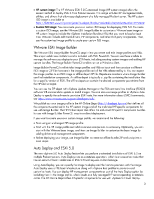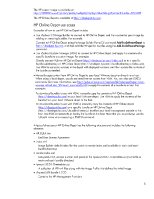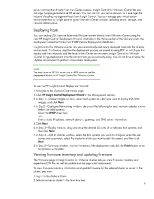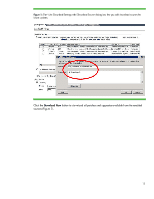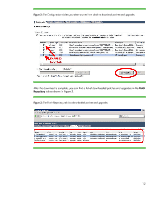HP ProLiant DL388e Deploying and updating VMware vSphere 5.0 on HP ProLiant Se - Page 8
HP ProLiant DL388e Manual
 |
View all HP ProLiant DL388e manuals
Add to My Manuals
Save this manual to your list of manuals |
Page 8 highlights
• Required device drivers (NIC, FC, FCoE, iSCSI, and storage), which enable installing the ESXi image on ProLiant servers with new network technology or options • HP NMI driver, which will log NMI source into IML • HP ESXCLI utilities: HPBOOTCFG and HPONCONFIG Two of the most critical components are the HP WBEM providers and boot from SAN drivers. HP WBEM Providers The HP custom image includes the HP WBEM providers, which are key components of a managed ESXi server. WBEM Providers allow a management client, such as HP Systems Insight Manager (SIM), to monitor and display information about server health. If you use the VMware base image, the HP WBEM providers are not included, resulting in extra installation steps to install them separately. SAN configuration One common implementation for ESXi is a boot from SAN configuration. Installing ESXi in this configuration means that the enabling device drivers must be available in the ESXi installation images. To simplify installing a boot from SAN configuration on ProLiant servers, we include the required drivers (FC, FCoE, and iSCSI) for both embedded and supported optional devices that provide SAN connectivity. The result is a seamless process for setting up a boot from SAN ESXi environment on ProLiant servers. HP-custom image updates We release new custom ESXi images whenever there is a need to update any critical components of the image. VMware typically releases major, minor, or updated releases of ESXi several times a year. HP does not deliver a new custom image based on VMware patches or hot fixes. When we introduce a new server that needs a new or updated networking driver, we release a custom ESXi image that includes the drivers. You can get HP custom ESXi images from the HP Software Depot website: https://h20392.www2.hp.com/portal/swdepot/displayProductInfo.do?productNumber=HPVM09 From this site, you can also download your required version of ESXi. Deploying and updating with HP Insight Control for VMware vCenter We are the first partner to integrate both physical and virtual management into VMware vCenter Server, which you can use to control and manage vSphere 5.0. vCenter Server performs the following tasks: • Manages and provisions large numbers of ESXi hosts from either a physical or a virtual Windows machine. • Stores and manages ESXi updates and patching through an image profile. • Manages host configuration through a host profile. • Uses Auto Deploy to load an ESXi image into host memory, downloads the image over the network when the host boots, and then executes the image out of RAM. Insight Control for VMware vCenter is a plug-in to vCenter Server that delivers HP hardware management capabilities to administrators. It enables comprehensive monitoring, remote control, and 8