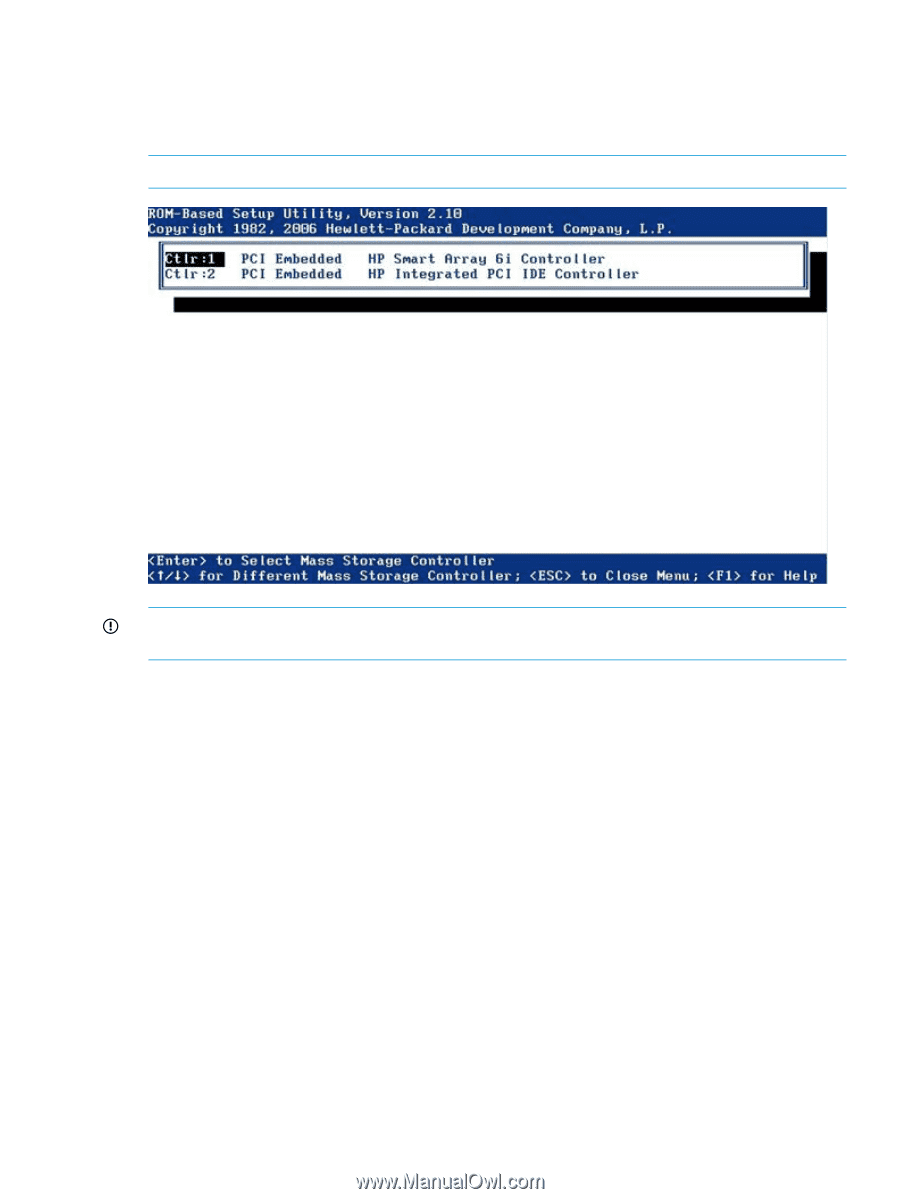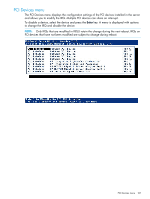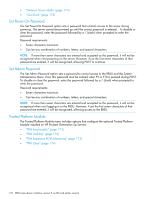HP ProLiant DL4x170h HP ROM-Based Setup Utility User Guide - Page 169
Boot Controller Order menu, Date and Time menu, Server Availability menu, POST F1 Prompt
 |
View all HP ProLiant DL4x170h manuals
Add to My Manuals
Save this manual to your list of manuals |
Page 169 highlights
Boot Controller Order menu The Boot Controller Order option selects which of the installed mass storage devices is used as the primary boot controller. The server attempts to power up with the OS on this device. The primary boot controller is set to controller 1. NOTE: Changes made to the Boot Controller Order in the ORCA Utility are reflected in this menu. IMPORTANT: PCI devices that have been disabled in the PCI Devices menu might still be visible on the Boot Controller Order screen. Date and Time menu The Date and Time option sets the system time and date. Enter the date in a month-day-year (mm-dd-yyyy) format. Enter the time in an hour-minute-second (hh:mm:ss) format. Server Availability menu The Server Availability menu includes options that configure the ASR features: • "ASR Status" (page 170) • "ASR Timeout" (page 170) • "Thermal Shutdown" (page 170) • "Wake-On LAN" (page 170) • "POST Speed Up" (page 170) • "POST F1 Prompt" (page 171) • "Power Button" (page 171) • "Automatic Power-On" (page 171) • "Power-On Delay" (page 171) Boot Controller Order menu 169