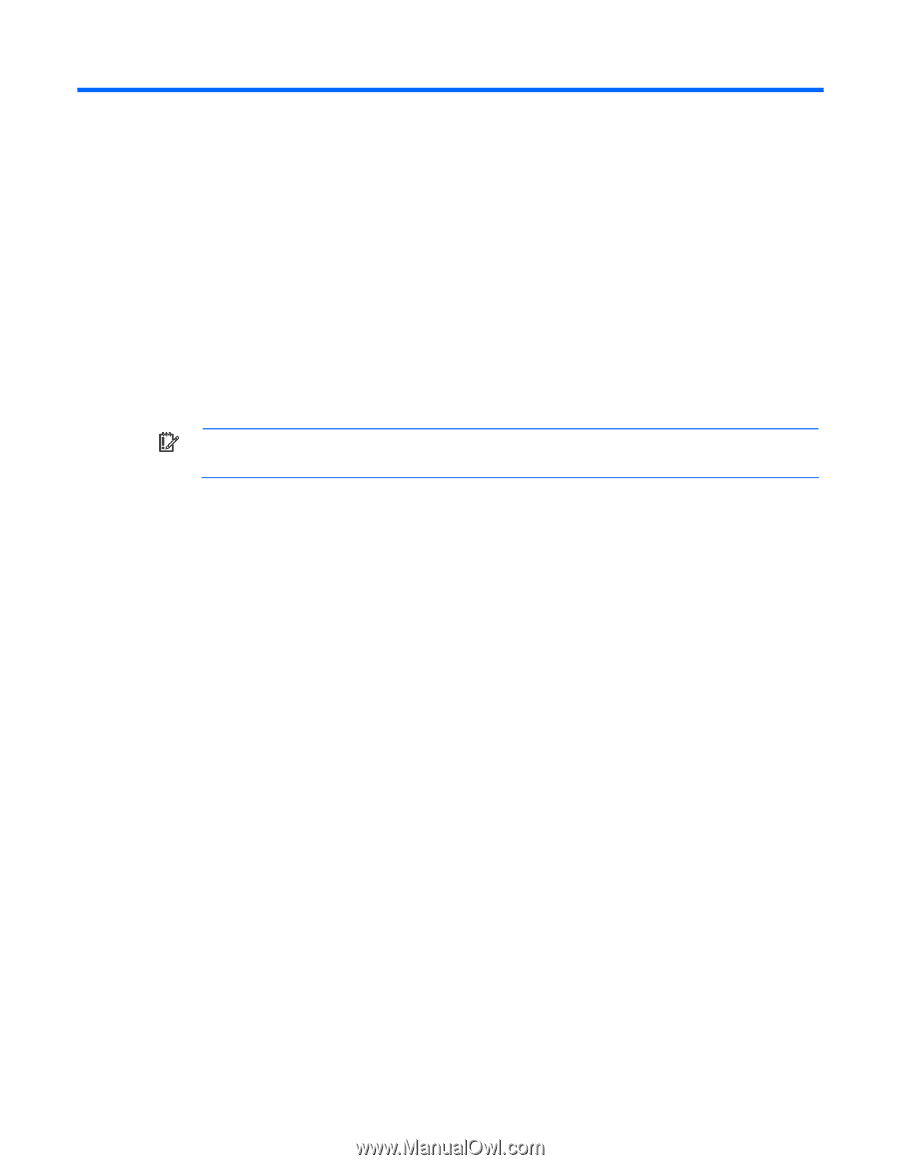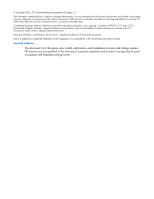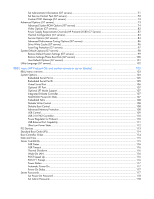HP ProLiant DL980 HP ROM-Based Setup Utility User Guide - Page 7
Introduction, Overview, Running RBSU - g7 guide
 |
View all HP ProLiant DL980 manuals
Add to My Manuals
Save this manual to your list of manuals |
Page 7 highlights
Introduction Overview HP ProLiant Generation 2 and later servers have a configuration utility embedded in the system ROM. The configuration utility, RBSU, starts when you press the F9 key from the startup sequence. RBSU performs a wide range of configuration activities that may include: • Configuring system devices and installed options • Displaying system information • Selecting the primary boot controller • Configuring online spare memory IMPORTANT: Menu options may differ from those in this document, depending on specific server options. Based on the generation of the server blade, this user guide is divided into two sections: • HP ProLiant G7 servers or server blades ("RBSU menu (HP ProLiant G7 servers or server blades)" on page 9) • HP ProLiant G6 and earlier servers or server blades (including the HP ProLiant servers and server blades with AMD processors) ("RBSU menu (HP ProLiant G6 and earlier servers or server blades)" on page 103) Running RBSU 1. To run RBSU and modify configuration settings, press the F9 key when prompted during the startup sequence. 2. Modify configuration settings as needed. 3. Exit RBSU by pressing Esc at the main menu. To confirm configuration setting changes, reboot the system when exiting RBSU. Introduction 7