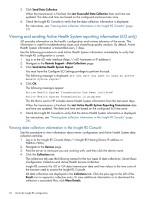HP ProLiant ML310e HP Insight Remote Support and Insight Online Setup Guide fo - Page 26
Troubleshooting, iLO Firmware update does not finish - gen8 bios update
 |
View all HP ProLiant ML310e manuals
Add to My Manuals
Save this manual to your list of manuals |
Page 26 highlights
8 Troubleshooting iLO Firmware update does not finish Issue: An iLO firmware update stays at 1% complete and does not finish. Suggested action: Reset iLO and then retry the firmware update. 1. Install HPONCFG on the Gen8 server. For information about downloading HPONCFG, see Table 2 (page 8). 2. Open a command window. 3. Change to the directory that contains HPONCFG. 4. Enter the following command: • Windows: hponcfg /reset • Linux: hponcfg -r NOTE: The user credentials are not required when you use HPONCFG from the server OS. 5. Retry the iLO firmware update. TIP: For information about using HPONCFG, see Chapter 4 "HPONCFG online configuration utility" in the HP iLO 4 Scripting and Command Line Guide. For information about other methods you can use to reset iLO, see the HP iLO 4 User Guide and the HP iLO Scripting and Command Line Guide. Server identified in Insight RS by serial number Issue: After discovery of a Gen8 server through iLO 4, the server might identify itself by its serial number (indicated by an S/N prefix) in the Insight RS Console System Name column. Suggested action: 1. Verify that the following prerequisites are met: • iLO firmware-iLO firmware version 1.05 or later is installed. HP recommends version 1.10 or later. • AMS-The Agentless Management Service is enabled and the operating system is running. • RIBCL-The RIBCL credentials for the server are entered in the Insight RS Console and are associated with the Gen8 server. 2. Log in to the Insight RS Console. 3. Click on the serial number in the System Name column and then click Discover Device. The rediscovery of the device will result in the display of the host name or IP address. NOTE: The DNS configuration determines whether the host name or IP address is displayed. SSL Bio Error during Insight RS registration Issue: The following error occurs when you try to register a Gen8 server with Insight RS: SSL Bio Error. Suggested action: Navigate to the Information→Diagnostics page in the iLO web interface, and then click the Reset iLO button. When the reset is finished, log in to the iLO web interface and retry the registration procedure. 26 Troubleshooting