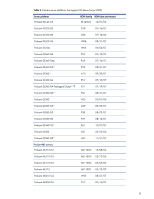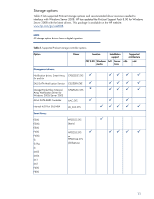HP ProLiant ML310e Implementing Microsoft Windows Server 2008 on HP ProLiant s - Page 6
Supported configurations, ProLiant BL680c G5 - review
 |
View all HP ProLiant ML310e manuals
Add to My Manuals
Save this manual to your list of manuals |
Page 6 highlights
WHEA support is enabled for the following servers. (See Table 2 for ROM details for these servers): • ProLiant BL servers: - ProLiant BL460c - ProLiant BL465c - ProLiant BL480c - ProLiant BL680c G5 - ProLiant BL685c • ProLiant DL servers: - ProLiant DL360 G5 - ProLiant DL365 - ProLiant DL380 G5 - ProLiant DL385 G2 - ProLiant DL580 G5 - ProLiant DL585 G2 • ProLiant ML servers: - ProLiant ML350 G5 - ProLiant ML370 G5 For additional information about WHEA, visit the Microsoft website: www.microsoft.com/whdc/system/pnppwr/WHEA/default.mspx. Supported configurations Windows Server 2008 should load and run on any HP server listed in "Recommended system platform" section of this document when the server meets the recommended hardware configuration established by Microsoft. Carefully review this document for the recommended system configuration and possible issues that might be encountered. Do not use this paper as the sole source of information. In addition to the websites mentioned throughout this paper, visit the Windows Server 2008 support page: www.microsoft.com/windowsserver2008/default.mspx. 6