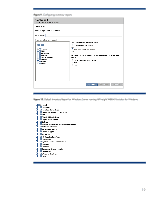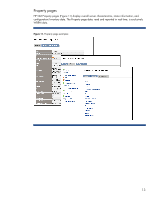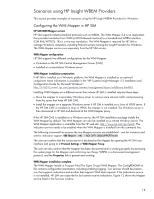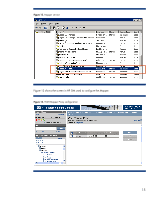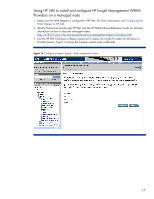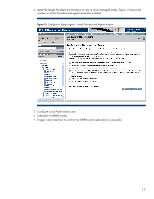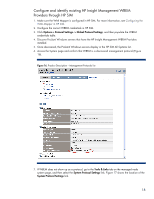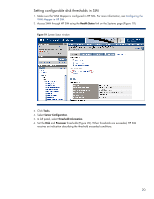HP ProLiant ML310e Integrating HP Insight Management WBEM Providers with HP Sy - Page 16
Using HP SIM to install and con HP Insight Management
 |
View all HP ProLiant ML310e manuals
Add to My Manuals
Save this manual to your list of manuals |
Page 16 highlights
Using HP SIM to install and configure HP Insight Management WBEM Providers on a managed node 1. Make sure the WMI Mapper is configured in HP SIM. For more information, see Configuring the WMI Mapper in HP SIM. 2. Identify ProLiant servers through HP SIM. See the HP SIM Technical Reference Guide for detailed information on how to discover managed nodes: http://h18013.www1.hp.com/products/servers/management/hpsim/infolibrary.html 3. Use the HP SIM Configure or Repair agent tool to deploy the Insight Providers for Windows to ProLiant Servers. Figure 14 shows the window used to enter credentials. Figure 14. Configure or Repair Agents - Enter credentials window 16

Using HP SIM to install and configure HP Insight Management WBEM
Providers on a managed node
1.
Make sure the WMI Mapper is configured in HP SIM. For more information, see
Configuring the
WMI Mapper in HP SIM
.
2.
Identify ProLiant servers through HP SIM. See the HP SIM Technical Reference Guide for detailed
information on how to discover managed nodes:
3.
Use the HP SIM Configure or Repair agent tool to deploy the Insight Providers for Windows to
ProLiant Servers. Figure 14 shows the window used to enter credentials.
Figure 14.
Configure or Repair Agents – Enter credentials window
16