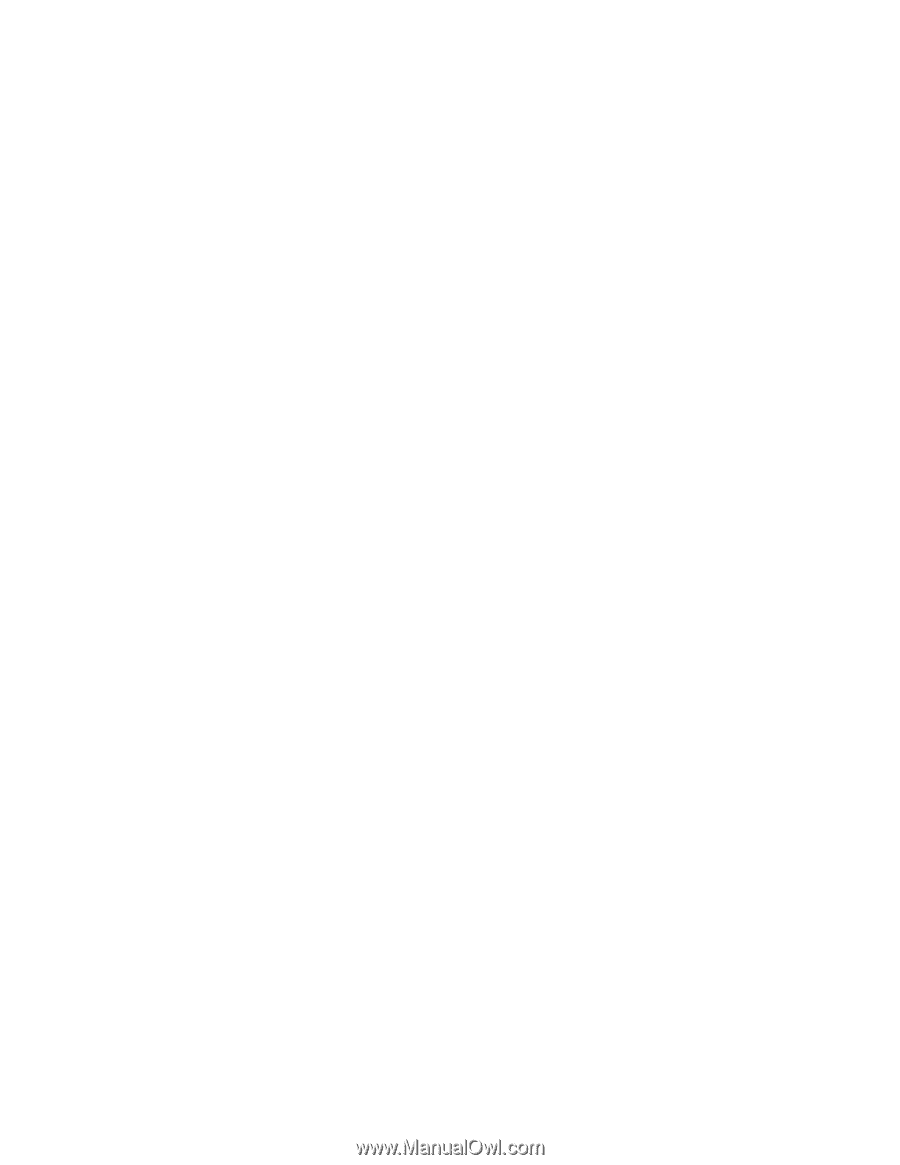HP ProLiant SL4540 HP Intelligent Provisioning 1.30 Release Notes - Page 5
Known issues and suggested actions, using Intelligent Provisioning to install VMware ESX 4.1 U2.
 |
View all HP ProLiant SL4540 manuals
Add to My Manuals
Save this manual to your list of manuals |
Page 5 highlights
Known issues and suggested actions HP strongly recommends that the resolutions listed in this document be applied accordingly to instructions in the resolution documents. Failure to do so might result in issues that can cause disruption to the operation and functionality of HP ProLiant servers. This list is updated as new issues are discovered and resolved. Operational issues • When installing Windows Server 2012 operating systems, error messages about untested Windows versions may be displayed while the drivers are being installed. Suggested action: Disregard these messages. • On systems with HP H220, H222, and H210i Host Bus Adapters, the installation may stall when using Intelligent Provisioning to install VMware ESX 4.1 U2. Suggested action: Wait. The installation will proceed and the OS will come up successfully. • Manual OS installation fails in iSCSI profile environments. Suggested action: Manually install the required boot drivers, so that the logical drives can be detected. • A device was not updated through the Firmware Update Utility. Suggested action: Use HP SUM to update the component from the SPP. • If no logical drives are present when performing an OS installation, the installation fails and the server reboots. In addition, on the Hardware Settings screen, if Recommended Settings is selected, but there are no logical drives, there is no error indicating that the installation will fail. Suggested action: Before installing the OS, create logical drives through Array Configuration Utility. • If hard drives are not installed or if the arrays are not configured, OS installation through Deployment Settings does not complete. Suggested action: Be sure hard drives and arrays are configured before installing an OS Deployment Settings. • After generating an Array Diagnostic Report through Array Configuration Utility and saving it to a USB key, the USB key is not detected in other Intelligent Provisioning utilities. Suggested action: Reboot the server. • During product launches, HP might experience down times in which online files might be unavailable. These files might include those needed for downloading Intelligent Provisioning, SPP, and Scripting Toolkit. Connection errors might also be experienced during these times. • When Create a deployment setting from the assisted install is selected in the Step 4: Review screen, customized SNMP and WBEM settings are not saved in the deployment profile as expected. Suggested action: After creating a deployment settings profile, open the profile and navigate through the settings. Make changes as needed. • When attempting manual installation using FCOE Personality, the installation does not complete. The FCOE driver is not present on VID. Suggested action: Manually install the required drivers before performing a manual installation using FCOE Personality. • When running a deployment with Firmware Update settings enabled, the firmware is not updated. Suggested action: Update the firmware using the Firmware Update utility from the Perform Maintenance screen. Known issues and suggested actions 5