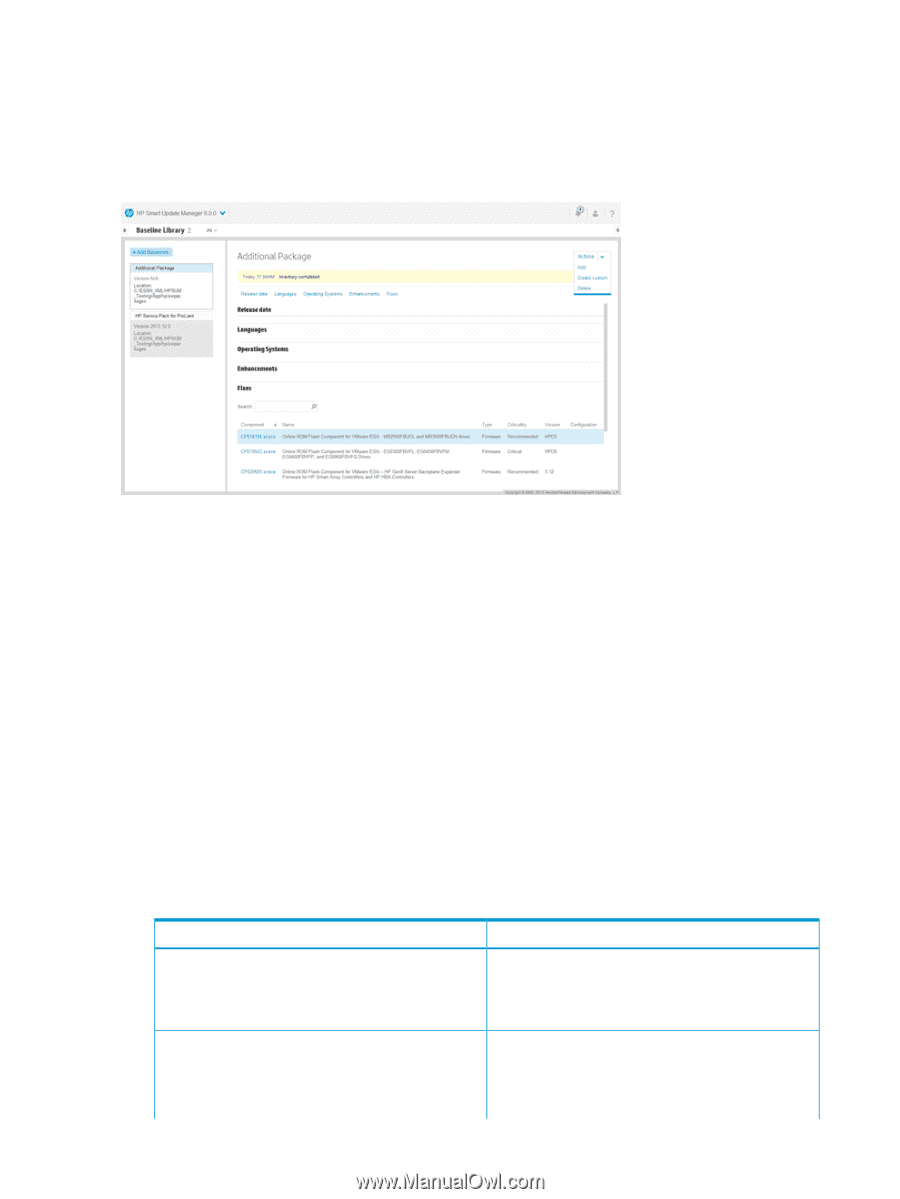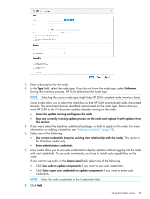HP ProLiant WS460c HP Smart Update Manager 6.0.0 User Guide - Page 18
Using the Baseline Library screen, Adding a baseline
 |
View all HP ProLiant WS460c manuals
Add to My Manuals
Save this manual to your list of manuals |
Page 18 highlights
Using the Baseline Library screen The Baseline Library screen displays the baselines and additional packages you will use to update your nodes. Baselines include the HP SPP, HP Integrity bundle, or custom baselines that include updates that you select from other baselines or additional packages. Additional packages are directories that hold updates that are not included in a named update package, for example a Hot Fix. HP SUM saves baseline information between sessions. HP SUM displays each added baseline in the left pane. Select a baseline, and HP SUM displays the following information for each baseline and additional package. • Release date • Languages • Operating systems • Enhancements • Fixes - HP SUM includes a search box for finding updates that meet the search parameters. You can search on file name, description, and update type. Double-click an update to view its details. • Component configuration - You need to configure some components before you can deploy the update. For more information about configuring components, see "Configuring components" (page 21). Adding a baseline 1. On the Baseline Library screen, click Add baselines. 2. Do one of the following: To add this baseline: Follow these steps: HP SUM default location: This location uses a directory a. Select the location type HP SUM default location. or file share that the system running HP SUM can access. b. Enter the directory path to the baseline, or click Browse and use the menu to navigate to the directory. UNC path (for example \\host\dir): This location uses UNC paths that the system can access. NOTE: UNC path is only supported in Windows systems. a. Select the location type UNC path (for example \\host\dir). b. In the Enter URI for the baseline field, type the UNC address for the source baseline. 18 Using the HP SUM GUI