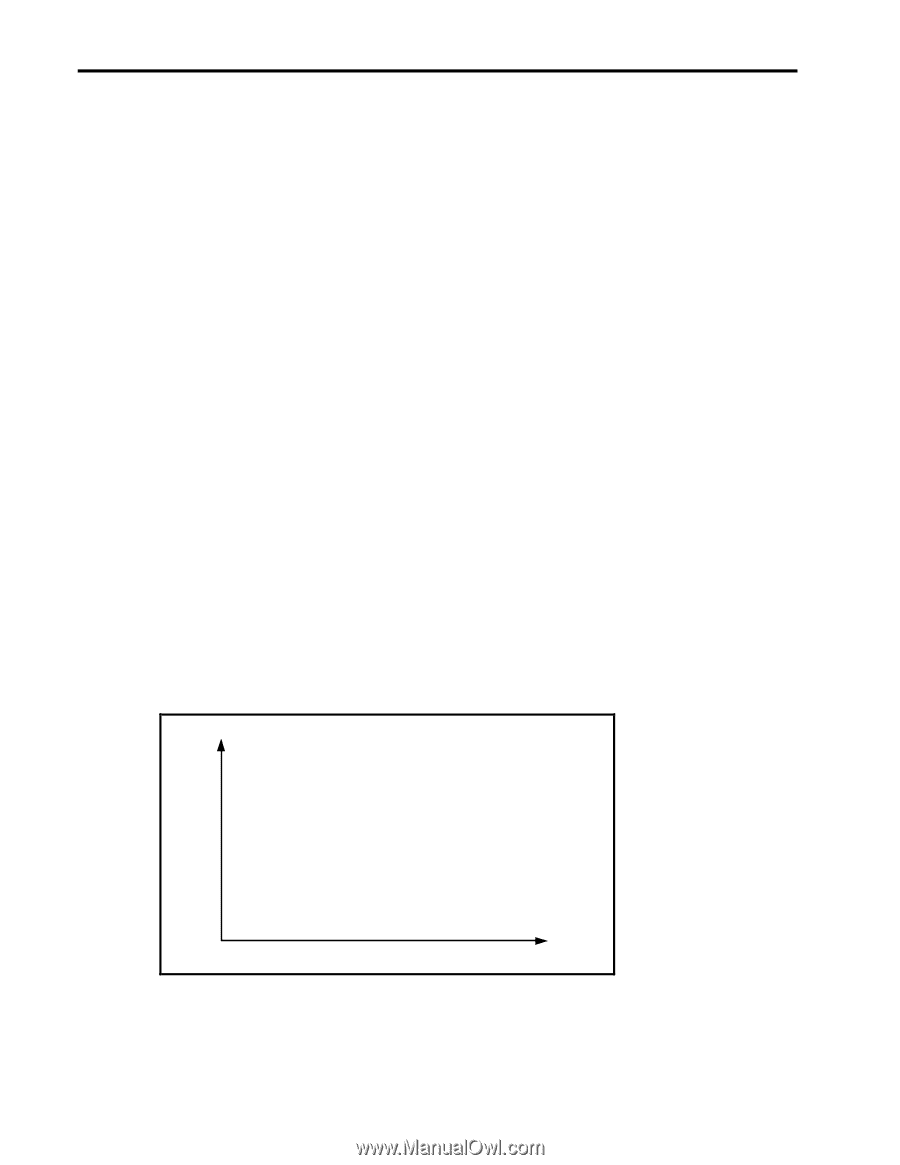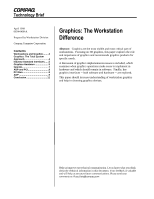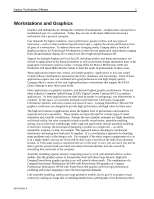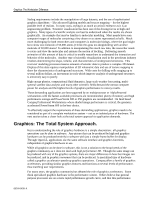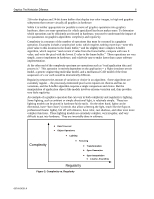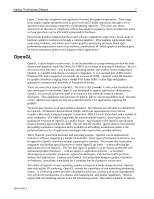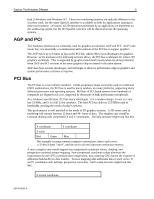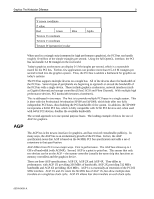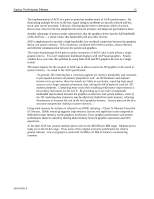HP Professional AP500 Graphics: The Workstation Difference - Page 5
Industry Standard Interfaces, Graphics Hardware
 |
View all HP Professional AP500 manuals
Add to My Manuals
Save this manual to your list of manuals |
Page 5 highlights
Graphics: The Workstation Difference 5 growth, coupled with increased flexibility and the ability to support new algorithms, makes using software implementations on extremely fast processors the best choice. Compaq's graphics provide support for both views. The Alpha processor in the Professional Workstation XP1000 is powerful enough to deliver application performance exceeding that of high-end geometry accelerator/graphics accelerator combinations on other, less high performance platforms. On the other hand, specialized hardware can speed many graphics operations and provide greater system performance, although at a greater cost. An example of this is the PowerStorm 600, which accelerates both graphics rendering and geometry and lighting calculations. Used on the Intel processor based SP700 workstation, the PowerStorm 600 delivers higher graphics performance with full Intel processor software compatibility. Industry Standard Interfaces By using common interfaces, Compaq graphics insulate applications software from underlying hardware, providing flexibility to match graphics performance to user needs. In fact, the implementation of these key interfaces allows the applications to not only run on a variety of graphics hardware platforms, but to automatically take advantage of the full graphics acceleration potential of the hardware -- with no changes to the software. Industry standards address 2D graphics, 3D graphics, video, and hardware requirements. The 2D graphics are included in the base windowing system, which is part of the operating system. Thus, 2D graphics are provided by X-Windows on UNIX systems, and by Windows on Windows NT systems. 3D graphics are provided through OpenGL, the leading open systems interface for high end graphics. Graphics Hardware Graphics system design requires optimization of graphics, software, computer systems, user requirements, market demands, and the interactions between these factors. An optimal, high performance, cost effective total system balances them all. - Display Lists Cost - Shadow, Reflection, Refraction... - Lighting - Transformation - Texture Mapping - Smooth Shading - Z Buffer - 24 Bit Double Buffer - 24 Bit Frame Buffer Performance Figure 1: Moving graphics functions into hardware Figure 1 shows the general relationship between performance and cost for a range of graphics functions that are often implemented in hardware. Graphics hardware options range from 8-bit, 0054-0499-A