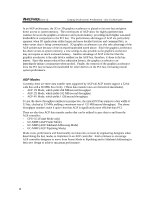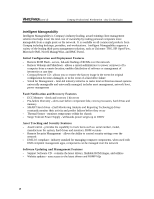HP Professional sp750 Compaq Professional Workstation SP750 and AP550 Key Tech - Page 17
System Software Manager, Unattended Network Installation Toolkit UNIT, Insight Manager Lite Console
 |
View all HP Professional sp750 manuals
Add to My Manuals
Save this manual to your list of manuals |
Page 17 highlights
WHITE PAPER (cont'd) Compaq Professional Workstation - Key Technologies System Software Manager A single tool for unattended installation of Compaq Professional Workstation system software is available with the System Software Manager (SSM). It allows for easy distribution from a centralized *File Store with no software distribution infrastructure required. *File Store is a directory used to hold the SoftPaq deliverables and working files of System Software Manager. The *File Store can contain custom deliverables that can be installed silently by SSM. The directory can be located on the local system, the network, or on a CD. Multiple file stores can be created to manage different work groups. System Software Manager optimizes workstation performance with system software during initial deployment and throughout the product lifecycle. The robust feature set includes: • Detection and upgrade or installation of drivers, system agents, and system ROM on multiple clients simultaneously • Installing and upgrading drivers for PCI and Plug and Play (PnP) boards and system ROMs in a post Operating System installation environment • Integration with a variety of software delivery mechanisms. The mechanisms can include the execution via a logon script, software distribution application, email, or local execution from a CD Unattended Network Installation Toolkit (UNIT) Compaq provides an open, customizable, free toolkit called UNIT that allows customers to distribute unique software solutions across hundreds of systems in as little as an hour. UNIT simplifies and automates deployment of applications, drivers, upgrades, etc., over the network to help save time and money for customers and resellers. Designed to work with System Software Manager, which comes standard with all Compaq Professional Workstations, UNIT is available for free download from the Compaq Web site at http://www.compaq.com/products/workstations/software-platform/unattend.html. Insight Manager Lite Console Client Lite Console is an entry-level, web-based desktop management tool that allows the user to view system information, receive alerts, run diagnostics, update system software, and change security settings. It is the industry's first integrated tool for easily managing work groups of PCs and workstations. It allows for Web-based management of a domain, work group, range of clients, or one client at a time. You can view asset and configuration data, change security settings and asset tag information, receive fault and security alerts and run diagnostic tests. Lite Console allows for software management with a ROM flash to change BIOS and the updating of hardware device drivers. 17