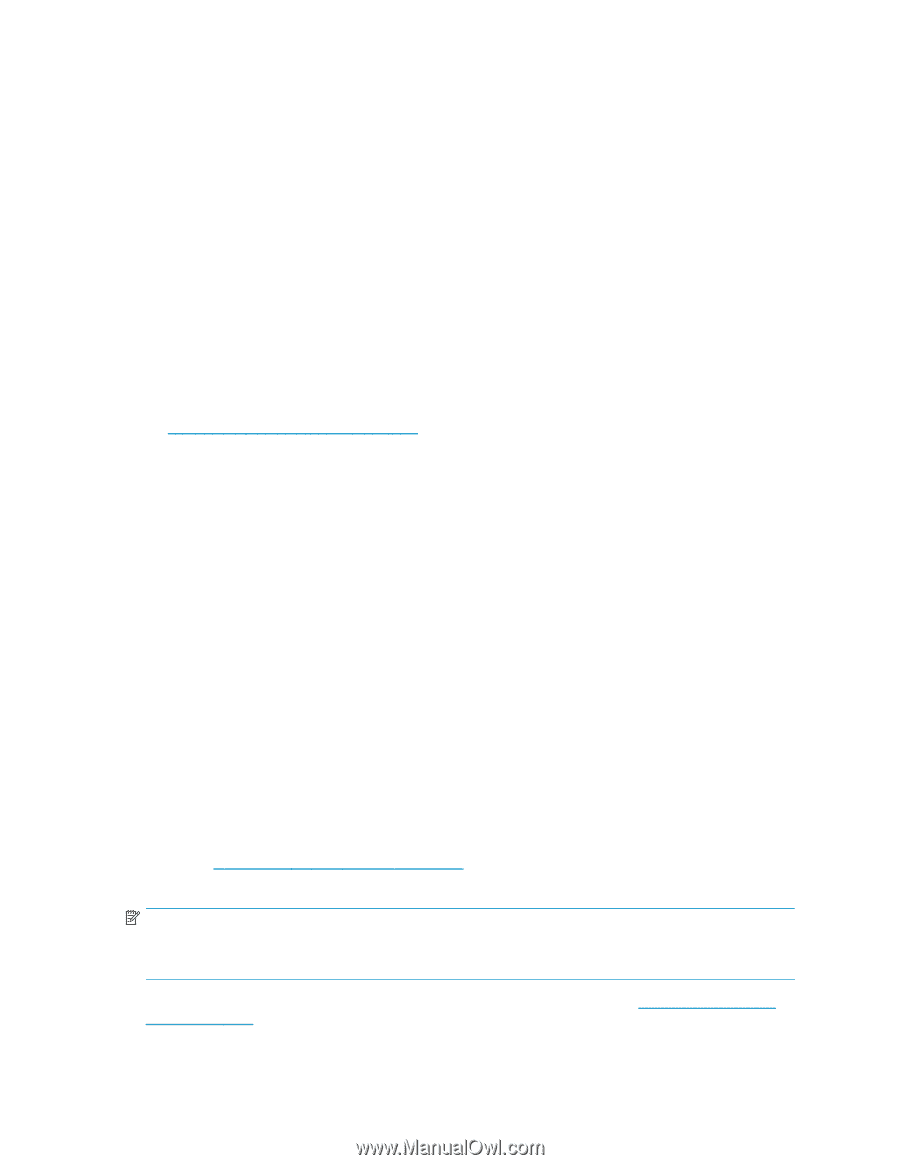HP Q1581A HP StorageWorks DAT 160 SCSI Tape Drives release notes (Q1573-90919, - Page 3
Missing Filemark FM when reading - dat 160
 |
UPC - 882780612716
View all HP Q1581A manuals
Add to My Manuals
Save this manual to your list of manuals |
Page 3 highlights
Description The release includes updated firmware for DAT 160 SCSI tape drives. HP StorageWorks Library and Tape Tools (HP L&TT) must be used to download firmware to the tape drive. Drive firmware version: WP86 Update recommendation Recommended Supersedes WP82 Product models • HP StorageWorks DAT 160 SCSI Internal Q1573A • HP StorageWorks DAT 160 SCSI External Q1574A • HP StorageWorks DAT 160 SCSI Array module Q1575A Operating systems • Operating systems supported by HP StorageWorks Library & Tape Tools. See http://www.hp.com/support/tapetools. Languages • English (American) • English (International) Missing Filemark (FM) when reading All records in the sequence were returned correctly but the Filemark was sometimes ignored. This issue has now been fixed. Pressing Eject hangs drive after 17.4 days inactivity If there is a cartridge in the drive and there has been no tape activity for a minimum of 17.4 days, the READY LED will flash continuously when the Eject button is pressed and there will be no attempt by the drive to eject the tape. All SCSI commands will hang. The drive will remain in this state for a further 17.4 days when the cartridge will be ejected. This problem has now been fixed. Installation instructions Use HP StorageWorks Library & Tape Tools (L&TT) to update the tape drive firmware. You can download L&TT from http://www.hp.com/support/tapetools. Online help and instructions are included with the utility. NOTE: Once the download has started, do NOT power off the unit or interrupt the firmware download process until the download is complete. Doing so could leave the product in a non-usable state. The firmware files can also be obtained on the external HP support website: http://www.hp.com/ support/storage . Select your product from the list and follow the instructions from the Web page. HP StorageWorks DAT 160 SCSI Tape Drives release notes 3