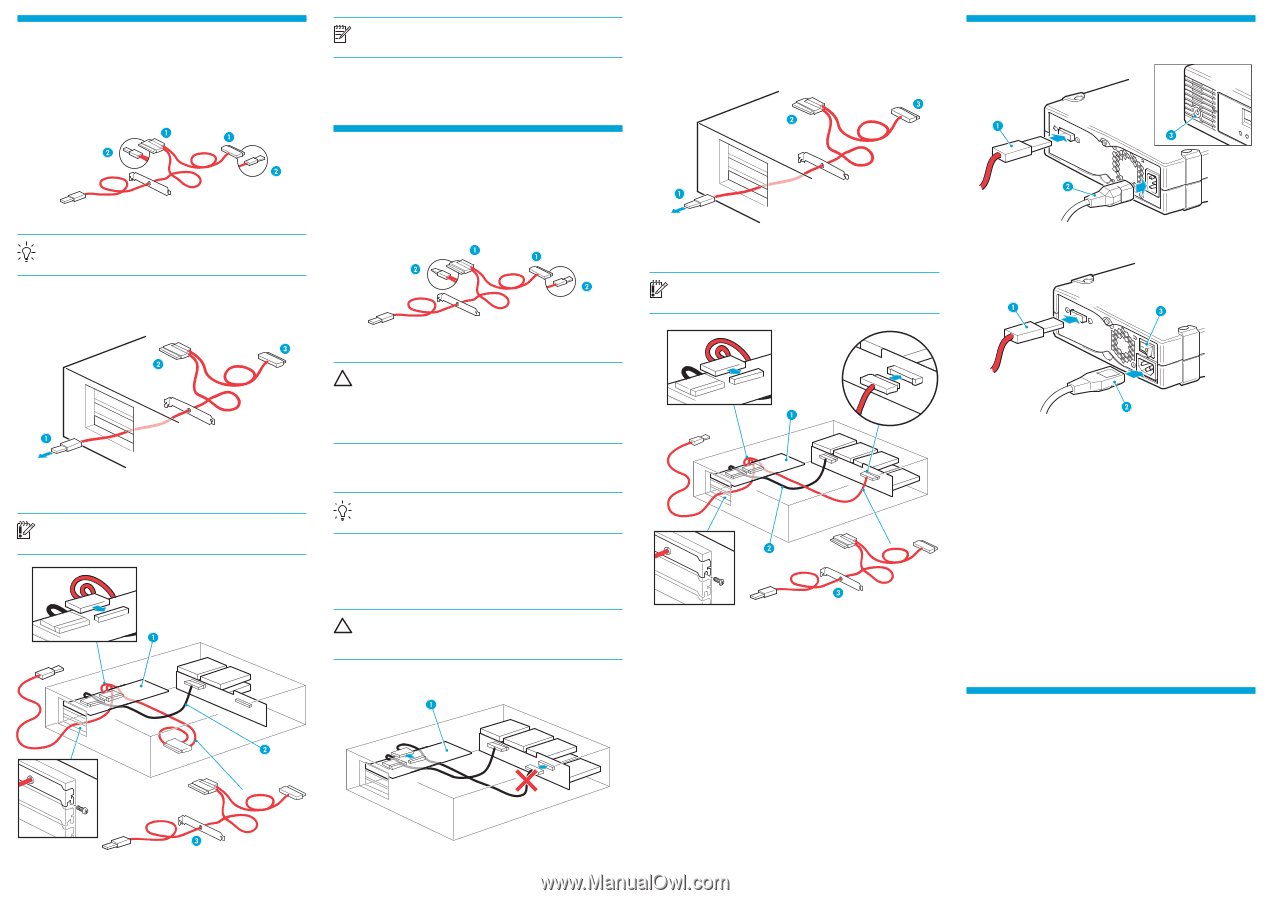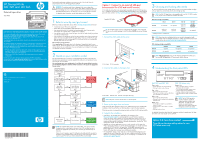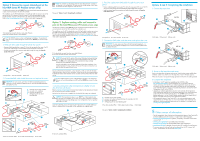HP Q1581A HP StorageWorks DAT 320 and 160 SAS External tape drive Start Here ( - Page 2
Other sources of information - software
 |
UPC - 882780612716
View all HP Q1581A manuals
Add to My Manuals
Save this manual to your list of manuals |
Page 2 highlights
Option 2: Connect to a spare internal port on the host HBA (some HP ProLiant servers only) The following instructions are valid ONLY IF you are connecting the external tape drive to a spare internal connector on the host SAS controller. This installation uses the HP Infiniband-style or mini-SAS split cable to connect to an internal port on the host SAS controller. It requires a spare PCI slot to accommodate the cable bracket and SAS connector to the tape drive. The cable must be purchased separately. Refer to http://www.hp.com/go/connect to find out which cable is appropriate. 1 Infiniband-style connector found on many older ProLiants 2 Mini-SAS connector found on some ProLiants TIP: The CD-ROM contains a driver install package for Windows. We recommend that you use the installer package to install the drivers BEFORE you connect the tape drive. 1. Feed split SAS cable through the server rear panel • Remove a blanking plate from a spare PCI slot on the rear panel of the server. The PCI slot must be wide enough to accommodate the external tape drive connector. • Feed the external tape drive connector and cable through the empty slot from the inside of the server. 1 To tape drive 2 To SAS controller 3 Not used 2. Connect the SAS cable inside the server and replace the cover IMPORTANT: On some servers, even those with latch-mounted arrangements, it is necessary to use the supplied self-tapping screw to secure the blanking plate before you replace the cover. A = connector on host SAS controller A B = not used in this installation C = connector for tape drive D = self-tapping screw to secure blanking plate C FRONT REAR B D A B C 1 Host SAS controller (HBA) 2 SAS cable to hard disk bays 3 SAS Cable NOTE: This will leave unused cabling within the server because the 'B' connector is not required in this configuration. Coil and secure the unused cabling so that it does not interfere with other components inside the server. Now go to "Options 2 and 3: Completing the installation" Option 3: Replace existing cable and connect to port on the host HBA (some HP ProLiant servers only) The following instructions apply ONLY IF you are connecting the external tape drive to an internal connector on the host SAS controller that is already in use. This installation uses the HP Infiniband-style or mini-SAS split cable to replace an existing SAS cable connected to an internal port on the host SAS controller. It requires a spare PCI slot to accommodate the cable bracket and SAS connector to the tape drive. The cable must be purchased separately. Refer to http://www.hp.com/go/connect to find out which cable is appropriate. 1 Infiniband-style connector found on many older ProLiants 2 Mini-SAS connector found on some ProLiants CAUTION: Be aware that this option will disconnect the highest-numbered disk bay because it diverts the wiring from the highest-numbered hard disk bay to the tape drive. Do NOT use this cabling option, if the hard disk drive bay is already occupied or will be required for future use. You will not be able to use the highest-numbered disk bay after installation. If you install a hard disk in this bay, the disk will not work. This does not mean there is a fault with either the hard disk or the server. You may need to remove components, such as fan banks, while you work with the cable. Cable routing varies from one server to another. Always refer to your server documentation to identify the location and orientation of SAS connectors and for specific advice on cable routing. TIP: The CD-ROM contains a driver install package for Windows. We recommend that you use the installer package to install the drivers BEFORE you connect the tape drive. 1. Locate existing SAS cable and determine whether a hard disk drive bay will be lost Refer to www.hp.com/go/connect to find out which cable must be removed and whether you will lose the use of a hard disk drive bay. Look at the front of the server to establish how the hard disk drive bays are numbered. CAUTION: If the hard disk drive bay is in use, STOP. Even if other hard disk drive bays are empty, the installation will not work. (Do not move a hard disk to create an empty bay because you may damage your server configuration.) You must purchase and install a new HBA. Locate the cable that connects the hard disk drive bay to the SAS controller (HBA) and remove it completely (the existing cable will be replaced by the supplied cable). FRONT REAR 1 Host SAS controller (HBA) 2. Feed the replacement SAS cable through the server rear panel • Remove a blanking plate from a spare PCI slot on the rear panel of the server. The PCI slot must be wide enough to accommodate the external tape drive connector. • Feed the external tape drive connector and cable through the empty slot from the inside of the server. 1 To tape drive 2 To SAS controller 3 Not used 3. Connect the SAS cable inside the server and replace the cover IMPORTANT: On some servers, even those with latch-mounted arrangements, it is necessary to use the supplied self-tapping screw to secure the blanking plate before you replace the cover. A B C FRONT REAR D A B C A = connector on host SAS controller B = connector for highest-numbered disk bays (for example, slots 5-8) C = connector for tape drive D = self-tapping screw to secure blanking plate 1 Host SAS controller (HBA) 2 SAS cable to hard disk bays 3 SAS Cable Now go to "Options 2 and 3: Completing the installation" Options 2 and 3: Completing the installation 1. Connect the tape drive DAT 320 1 SAS cable 2 Power cord 3 Power switch DAT 160 1 SAS cable 2 Power cord 3 Power switch 2. Power up the tape drive and server Switch on the tape drive and power up the server. Watch the boot screen carefully after installation. Check to see that the new SAS tape drive is listed in the boot sequence. If there are any error or unexpected messages go back and check the SAS cabling carefully. 3 Complete the installation • Install drivers. The HP Tape driver (available on the CD-ROM or from http: www.hp.com/support) is recommended for use with Windows operating systems, but always check whether your software application requires you to use its own driver. For other operating systems patch to the latest version of the operating system and following the instructions in the patch documentation. See also the "UNIX Configuration Guide" on the CD-ROM. • Upgrade your software application to ensure it works correctly with the tape drive. When selecting the media to use with the backup application, you should select 8mm media with DAT 320 and DAT 160 tape drives. We do NOT recommend native backup applications, such as Windows Backup, because they do not support the full features of the tape drive and may cause performance problems. • HP StorageWorks Library & Tape Tools (L&TT) is the recommended diagnostic and support tool for your HP tape drive. Use it to verify installation and confirm that your tape drive is functioning correctly before you use it for backup. It is available free at www.hp.com/support/tapetools. 5 Other sources of information • The HP StorageWorks Tape CD-ROM for HP StorageWorks Library & Tape Tools (L&TT) and full Installation and User instructions' in English and 12 other languages. • www.hp.com/support/tapetools for updates, compatibility information and the latest version of L&TT. • www.hp.com/support/dat for up-to-date product information. • www.hp.com/go/connect for recommended products and configurations. • www.hp.com/go/obdr for detailed information about HP One-Button Disaster Recovery. • If necessary, specialist technical help can be obtained from the HP Customer Call Centers. Contact details can be found at www.hp.com.