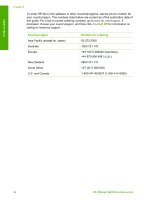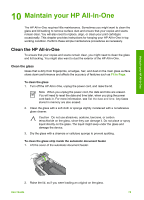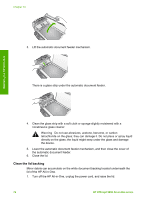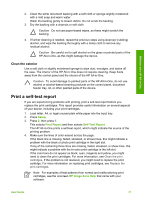HP Q7311A User Guide - Page 76
Order supplies, Order paper, transparency film, or other media, Order print cartridges
 |
UPC - 829160963952
View all HP Q7311A manuals
Add to My Manuals
Save this manual to your list of manuals |
Page 76 highlights
Order supplies 9 Order supplies You can order HP products, such as recommended types of paper and print cartridges, online from the HP website. Order paper, transparency film, or other media To order media such as HP Premium Paper, HP Premium Plus Photo Paper, or HP Premium Inkjet Transparency Film, go to www.hp.com/learn/suresupply. If prompted, choose your country/region, follow the prompts to select your product, and then click one of the shopping links on the page. Order print cartridges To order print cartridges for your HP All-in-One, go to www.hp.com/learn/suresupply. If prompted, choose your country/region, follow the prompts to select your product, and then click one of the shopping links on the page. Your HP All-in-One supports the following print cartridges: Print cartridges HP black inkjet print cartridge HP tri-color inkjet print cartridge HP photo inkjet print cartridge HP reorder number #27 black print cartridge #56 high-capacity black print cartridge #22 color print cartridge #58 color photo print cartridge You can also find out the reorder numbers for all the print cartridges your device supports by doing the following: ● For Windows users: In the HP Solution Center, click Settings, point to Print Settings, and then click Printer Toolbox. Click the Estimated Ink Levels tab, and then click Print Cartridge Ordering Information. ● For Mac users: In the HP Image Zone, click the Devices tab. In the Select Devices area, click the icon for your HP All-in-One. In the Device Options area, click Settings, and then choose Maintain Printer. If prompted, select your HP Allin-One, and then click Utilities. From the pop-up menu, choose Supplies. Additionally, you can contact a local HP reseller or go to www.hp.com/support to confirm the correct print cartridge reorder numbers for your HP All-in-One. Order other supplies To order other supplies, such as HP All-in-One software, a copy of the printed User Guide, a Setup Guide, or other customer-replaceable parts, call the appropriate number below: ● In the U.S. or Canada, dial 1-800-474-6836 (1-800-HP invent). ● In Europe, dial +49 180 5 290220 (Germany) or +44 870 606 9081 (U.K.). User Guide 73