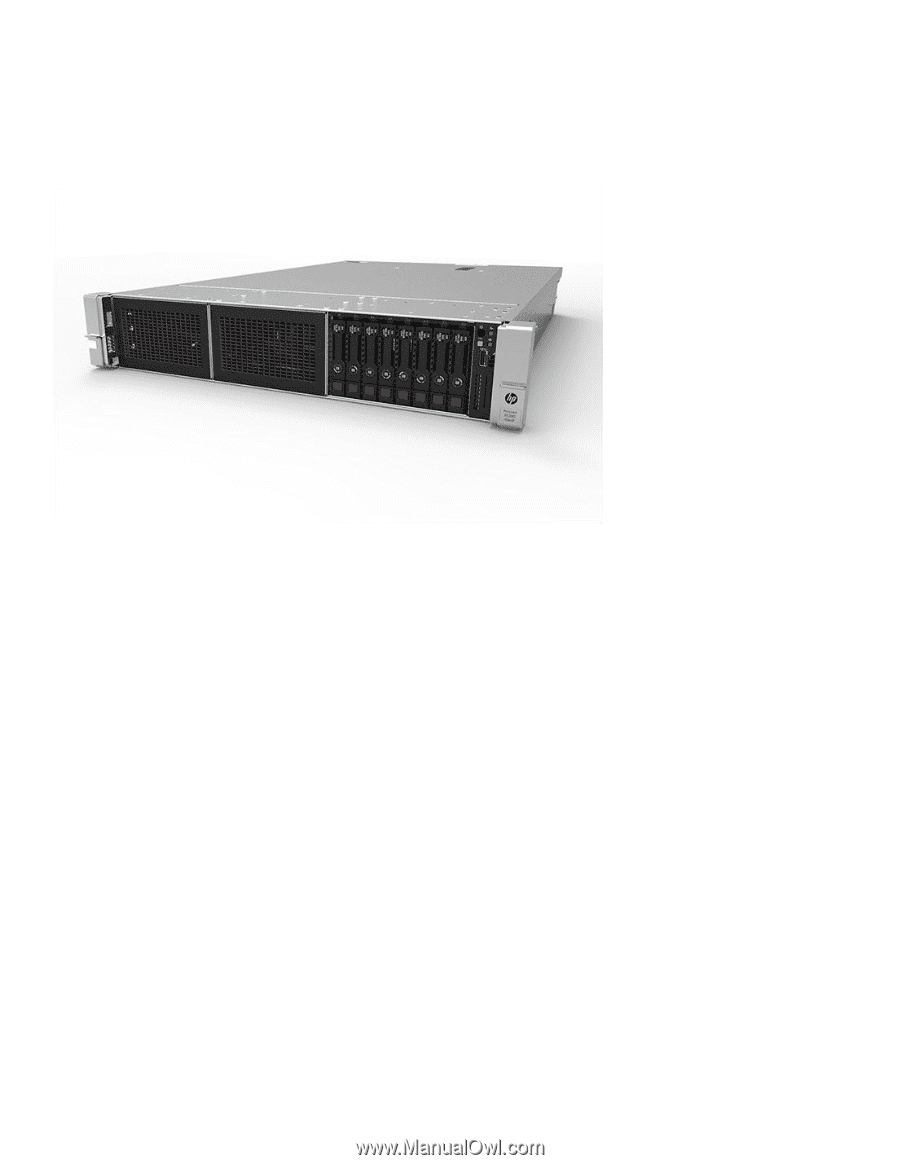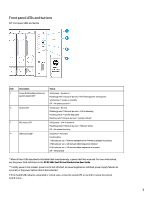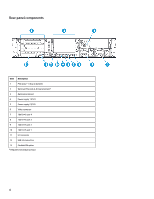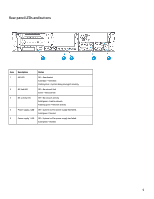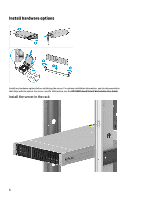HP Scanjet 5000 Setup overview - Page 1
HP Scanjet 5000 Manual
 |
View all HP Scanjet 5000 manuals
Add to My Manuals
Save this manual to your list of manuals |
Page 1 highlights
Setup overview HP DL380z Gen9 Virtual Workstation Before you begin Note: This virtual workstations product is based on an HP Proliant product, so this documentation contains references to HP Proliant documentation. The operating systems that this products supports are different from the operating systems that the HP Proliant products support, however. For information about operating systems that are supported by virtual workstations, see the DL380z Gen9 Virtual Workstation quick specs. For safety, environmental, and regulatory information, see Safety and Compliance Information for Server, Storage, Power, Networking, and Rack Products. Select an installation site that meets the detailed installation site requirements described in the server user guide. Unpack the server shipping carton, and locate the materials and documentation necessary for installing the server. Verify operating system support-For information about operating systems supported by virtual workstations, see the DL380z Gen9 Virtual Workstation quick specs. For more pre-installation information, see the HP DL380z Gen9 Virtual Workstation User Guide. 1