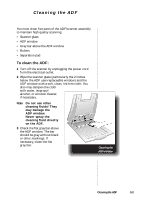HP Scanjet 5370c HP Scanjet 6300C Scanner Automatic Document Feeder - (English - Page 22
To install the ADF window, Replacing the ADF Window
 |
View all HP Scanjet 5370c manuals
Add to My Manuals
Save this manual to your list of manuals |
Page 22 highlights
... To install the ADF window: 1 Position the four Z-shaped hooks of the ADF window into the four holes on the bottom of the ADF. 2 Rotate the ADF window back until it contacts the bottom of the ADF. 3 Check that the long, pointed tab is on the inside of the ADF. 4 Beginning the with Z-shaped hook closest to the long, pointed tab, push each of the Z-shaped hooks toward the back of the ADF. 5 Verify that the long, pointed tab is on the inside of the ADF. 3-5 Replacing the ADF Window

3-5
Replacing the ADF Window
....................................................................................................................................................................................................................................
To install the ADF window:
1
Position the four Z-shaped hooks of the ADF window
into the four holes on the bottom of the ADF.
2
Rotate the ADF window back until it contacts the
bottom of the ADF.
3
Check that the long, pointed tab is on the inside of the
ADF.
4
Beginning the with Z-shaped hook closest to the long,
pointed tab, push each of the Z-shaped hooks toward
the back of the ADF.
5
Verify that the long, pointed tab is on the inside of
the ADF.