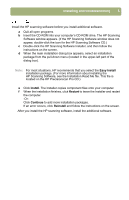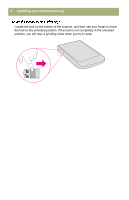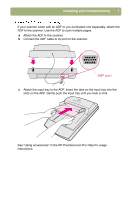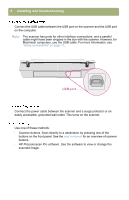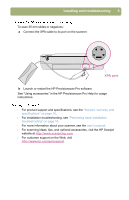HP Scanjet 5490c HP Scanjet 4400C/5400C Series Scanner Mac - (English) Setup a - Page 4
Installing and troubleshooting, CD-ROM, scanner, USB cable, parallel cable, XPA positioning plate - power adapter
 |
View all HP Scanjet 5490c manuals
Add to My Manuals
Save this manual to your list of manuals |
Page 4 highlights
4 Installing and troubleshooting ADF XPA parallel cable scanner XPA positioning plate CD-ROM USB cable power cable l HP Scanjet 4400c series or l HP Scanjet Transparency 5400c series scanner Adapter (XPA) with l HP Precisionscan Pro CD-ROM accessories (some models only) l USB cable l HP Scanjet Automatic l Parallel cable (provided with some Document Feeder (ADF) models for computers running (some models only) Windows) l Power cable
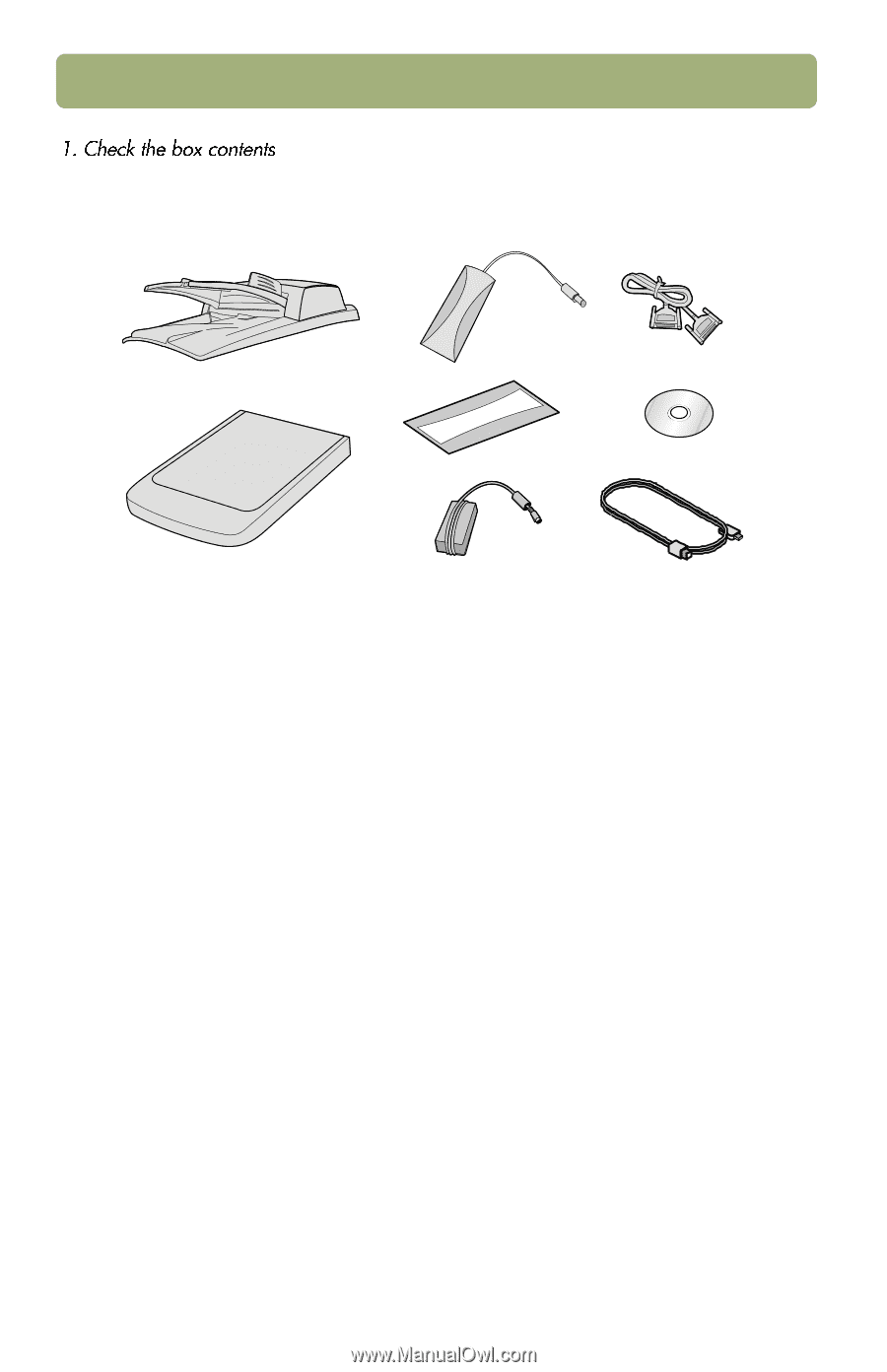
4
Installing and troubleshooting
l
HP Scanjet 4400c series or
5400c series scanner
l
HP Precisionscan Pro CD-ROM
l
USB cable
l
Parallel cable (provided with some
models for computers running
Windows)
l
Power cable
l
HP Scanjet Transparency
Adapter (XPA) with
accessories (some models
only)
l
HP Scanjet Automatic
Document Feeder (ADF)
(some models only)
ADF
CD-ROM
XPA
scanner
USB cable
parallel cable
XPA positioning plate
power cable