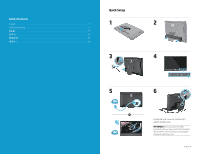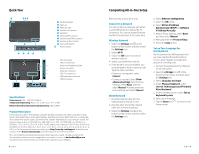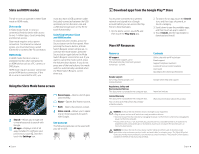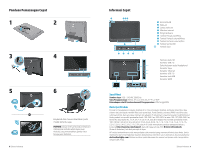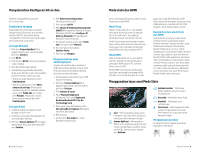HP Slate 21 Pro PC Quick Start 1
HP Slate 21 Pro PC Manual
 |
View all HP Slate 21 Pro PC manuals
Add to My Manuals
Save this manual to your list of manuals |
HP Slate 21 Pro PC manual content summary:
- HP Slate 21 Pro PC | Quick Start 1 - Page 1
Quick Start Mulai Cepat Quick Start - HP Slate 21 Pro PC | Quick Start 1 - Page 2
Table of Contents English 1 Bahasa Indonesia 6 11 16 21 26 Quick Setup 1 3 1 3 1 5 2 4 6 Keyboard and mouse included with select models only. IMPORTANT: Do not connect the USB keyboard until you have reached the Android Home screen, which displays a background picture of a winding road. - HP Slate 21 Pro PC | Quick Start 1 - Page 3
A, 2.25 A, 2.4 A, 2.5 A, 2.7 A, 2.9 A, or 4 A. To access the latest user guide, go to http://www.hp.com/support, and select your country. Select Drivers & Downloads, and then follow the onscreen instructions. HP is committed to providing documentation that meets your needs. To help us improve the - HP Slate 21 Pro PC | Quick Start 1 - Page 4
This document is provided in the computer box. You can also go to http://www.hp.com/go/ orderdocuments. Contents Online chat with an HP technician Email support Support telephone numbers Locate HP service center locations User Guide QuickSpecs (for latest specifications) Google online help and - HP Slate 21 Pro PC | Quick Start 1 - Page 5
sampai Anda berada di layar Awal Android, yang menampilkan gambar latar berupa merupakan komputer desktop All-in-One, komputer desktop, komputer klien atau 4 A. Untuk mengakses panduan pengguna terbaru, kunjungi http://www.hp.com/support, dan pilih negara Anda. Pilih Drivers & Downloads (Driver & - HP Slate 21 Pro PC | Quick Start 1 - Page 6
Manually (Mengonfigurasi Alamat IP secara manual). 7. Di sebelah setelan proxy, pilih Tidak ada, kemudian pilih Manual. 8. Secara manual Android HP Lite slate dan HDMI All-in-one dapat beroperasi dalam mode Slate atau mode HDMI. Mode Slate Dalam mode slate, all-in-one adalah perangkat Android - HP Slate 21 Pro PC | Quick Start 1 - Page 7
/us/en/ wwcontact_us.html. Nomor telepon dukungan 1 Temukan lokasi pusat layanan HP Panduan Pengguna 3 Spesifikasi Ringkas (untuk spesifikasi mutakhir) 1 Dukungan Google Kunjungi http://www.google.com/ mobile/android. Bantuan dan dukungan online Google Informasi Peraturan, Keamanan, dan - HP Slate 21 Pro PC | Quick Start 1 - Page 8
1 234 1 2 3 4 5 6 7 8 5 9 - 6789 - q w q e r w t e y u i r t y ui 12 13 - HP Slate 21 Pro PC | Quick Start 1 - Page 9
14 15 - HP Slate 21 Pro PC | Quick Start 1 - Page 10
Android USB 둘러보기 1 234 5 6789 - q w e 1 WLAN 안테나 2 웹캠 3 4 5 스피커 6 7 8 9 q SD w USB 2.0 커넥터 e r t y USB 2.0 커넥터 u USB i HDMI 커넥터 r t y ui 사양 전원: 100 ~ 240VAC 50/60Hz 5°C ~ 35°C, 미국 41°F ~ 95°F 20~80% All-in-One http://www.hp.com/support HP [email protected] 한국어 17 - HP Slate 21 Pro PC | Quick Start 1 - Page 11
Address Manually(IP 7 8 9 Android USB 1 USB 2 3 4. Physical Keyboard Lite-On Technology Corp HP Android 5 Set up keyboard layouts 6 7 HDMI 모드 All-in-One HDMI All-in-One은 1 Android Wi-Fi HDMI 모드 HDMI All-in-One은 PC DVD HDMI HDMI HDMI All-in-One이 PC USB - HP Slate 21 Pro PC | Quick Start 1 - Page 12
자료 HP http://welcome.hp.com/country/ us/en/wwcontact_us.html Google 지원 http://www.google.com/mobile/android http://www.hp.com/go/orderdocuments 목차 HP HP QuickSpecs Google AC AC 3 3 2 http://www.hp.com/ergo 20 한국어 快速安装 1 3 1 3 1 5 2 4 6 Android USB 键盘。 21 - HP Slate 21 Pro PC | Quick Start 1 - Page 13
A、2 A、2.2 A、2.25 A、2.4 A、2.5 A、2.7 A、2.9 A 或 4 A http://www.hp.com/support HP [email protected] 22 Wi-Fi Wi-Fi 连接。 1 2. 选择 Wi-Fi。 3 4 Address Manually IP 7 8 9 Android USB 键盘。 1 USB 端口。 2 3 4. 在 Physical Keyboard 下选择 Lite-On Technology Corp HP Android Wired - HP Slate 21 Pro PC | Quick Start 1 - Page 14
或 HDMI Slate 模式 在 Slate Android 100 Internet。 Slate Internet Wi-Fi)连接。 HDMI 模式 在 HDMI HDMI PC DVD HDMI HDMI PC USB USB PC 上的 USB 在 Slate 模式和 HDMI 使用 Slate Google Google 从 Google Play™ Store Play Store Google 1 Play Store 应用。 2 3 4 更多 HP - HP Slate 21 Pro PC | Quick Start 1 - Page 15
-in-One RAM AC 100-240 VAC、200-240 VAC 或 100-127/200-240 VAC;50-60 Hz 或 50/60 Hz;1.5 A、3 A、4 A、5.5 A、6 A 或 8 A。AC 100-240 VAC;50-60 Hz 或 50-60 Hz;0.5 A、0.6 A、0.8 A、1A、1.2 A、1.4 A、 1.5 A、1.6 A、1.7 A、2 A、2.2 A、2.25 A、2.4 A、2.5 A、2.7 A、2.9 A 或 4 A http://www.hp.com/support HP [email protected] - HP Slate 21 Pro PC | Quick Start 1 - Page 16
)) 或 Configure IP Address Manually IP 7 Proxy 8 Proxy 設定。 9 Android USB 1 USB 2 3 4. 在 Physical Keyboard Lite-On Technology Corp HP Android Wired Keyboard。 5 Set up keyboard layouts 6 7 HDMI 模式 此 All-in-One HDMI All-in-One Android Wi-Fi) 連線。 HDMI 模式 在 HDMI - HP Slate 21 Pro PC | Quick Start 1 - Page 17
從 Google Play 在訪問 Play Google 帳戶。 1 Play 2 3 4 更多 HP 資源 HP http://welcome.hp.com/country/us/en/ wwcontact_us.html 。 Google http://www.google.com/ mobile/android http://www.hp.com/go/ orderdocuments 。 內容 與 HP HP QuickSpecs Google AC AC 3 2 http://www. - HP Slate 21 Pro PC | Quick Start 1 - Page 18
to change without notice. The only warranties for HP products and services are set forth in the express warranty statements accompanying such products and services. Nothing herein should be construed as constituting an additional warranty. HP shall not be liable for technical and editorial errors

Quick Start
Mulai Cepat
Quick Start
빠른
시작
快速入门
快速入門