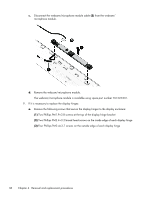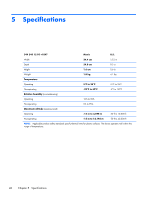HP SlateBook 14-p010nr HP SlateBook PC Maintenance and Service Guide - Page 48
Resetting factory data, Starting up using the recovery menu, PERSONAL DATA
 |
View all HP SlateBook 14-p010nr manuals
Add to My Manuals
Save this manual to your list of manuals |
Page 48 highlights
Resetting factory data CAUTION: This procedure will delete all the data you have added to your computer. If possible, back up all your personal data before you implement this procedure. To restore factory settings: 1. Turn off your computer and plug in the AC adapter. 2. To access Settings, touch the All apps icon, and then touch Settings. 3. Under PERSONAL, touch Backup & reset. 4. Under PERSONAL DATA, select Factory data reset, and then follow the on- screen instructions. Starting up using the recovery menu If your computer is unable to boot into the operating system, you can perform a system recovery by directly accessing the Recovery menu. 1. Turn off your computer and plug in the AC adapter. 2. To boot into the Recovery menu, press and hold the volume down key and then press the power button. Hold the volume down key until the HP logo is displayed. 3. Move the arrow up or arrow down key to highlight wipe data/factory reset, and then press enter to confirm the selection. 4. Move the arrow up or arrow down key to highlight Yes - delete all user data, and then press enter to confirm the selection. 5. Move the arrow up or arrow down key to highlight reboot system now, and then press enter to confirm the selection. 42 Chapter 6 Backing up and recovering your data