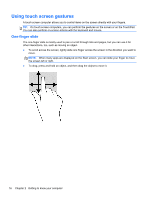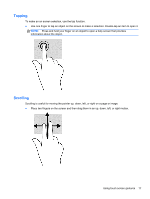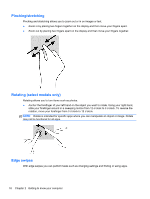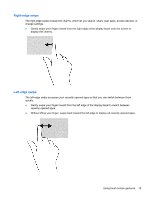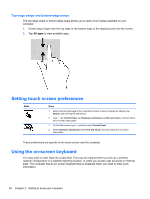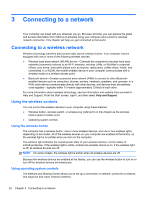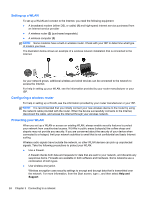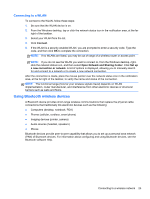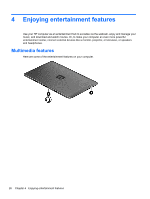HP Split 13-m010dx User Guide - Windows 8 - Page 31
Suggested words may be displayed at the top of the on-screen keyboard. If an
 |
View all HP Split 13-m010dx manuals
Add to My Manuals
Save this manual to your list of manuals |
Page 31 highlights
1. To display the keyboard, tap in the first data field. Tap the small keyboard icon that is displayed. - or - Tap the keyboard icon on the right side of the notification area. 2. To enlarge the size of the on-screen keyboard, tap the lower-right corner and drag it to the desired size. 3. Tap each character, continuing until you have spelled out the name or word that you are entering into the data field. NOTE: Action keys do not display or function on the on-screen keyboard. NOTE: Suggested words may be displayed at the top of the on-screen keyboard. If an appropriate word is displayed, tap it to select it. 4. Tap enter on the keyboard. Using the on-screen keyboard 21
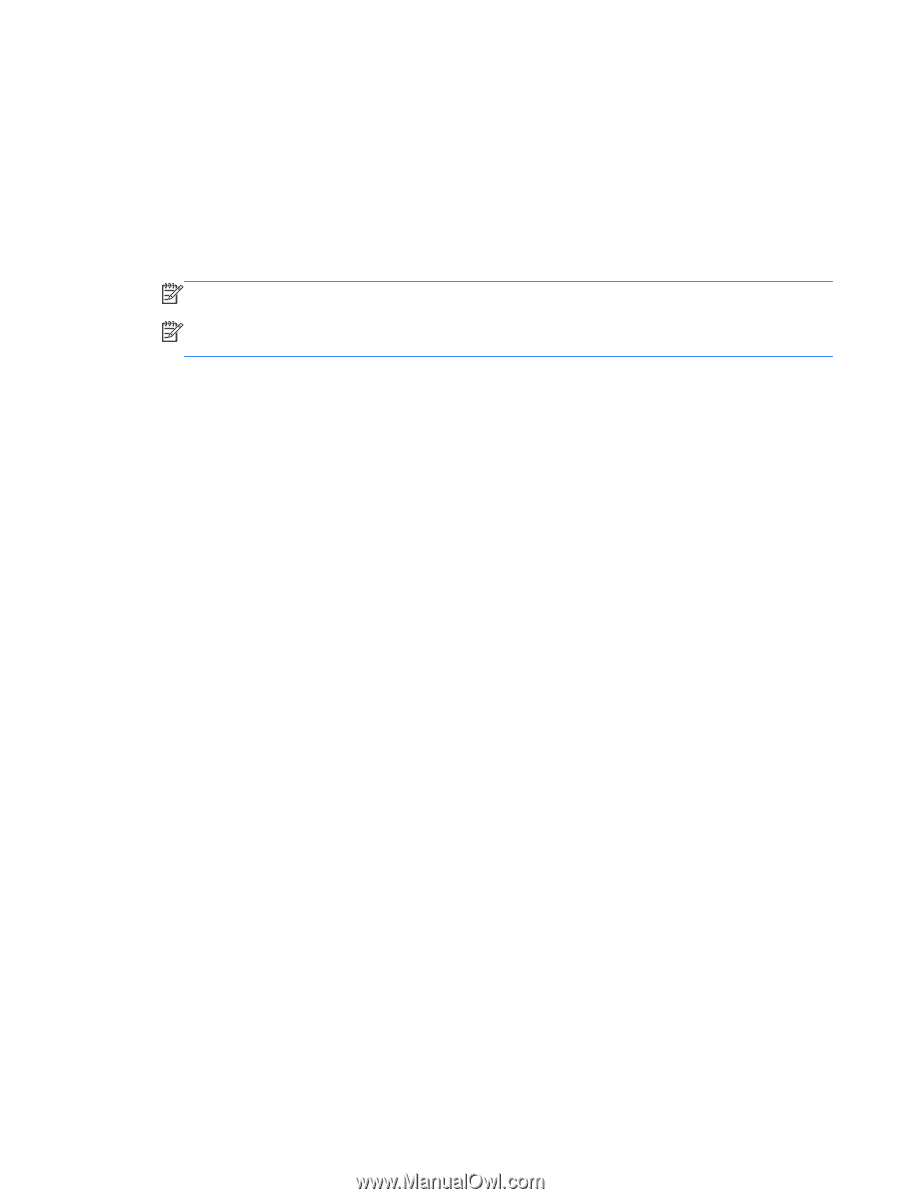
1.
To display the keyboard, tap in the first data field. Tap the small keyboard icon that is displayed.
– or –
Tap the keyboard icon on the right side of the notification area.
2.
To enlarge the size of the on-screen keyboard, tap the lower-right corner and drag it to the
desired size.
3.
Tap each character, continuing until you have spelled out the name or word that you are
entering into the data field.
NOTE:
Action keys do not display or function on the on-screen keyboard.
NOTE:
Suggested words may be displayed at the top of the on-screen keyboard. If an
appropriate word is displayed, tap it to select it.
4.
Tap
enter
on the keyboard.
Using the on-screen keyboard
21