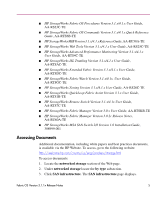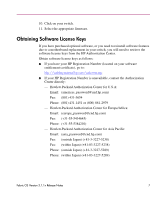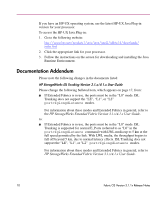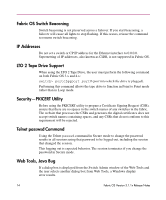HP StorageWorks 16-EL Fabric OS V3.1.1X Release Notes - Page 9
Obtaining Firmware and Upgrade Instructions, Java Runtime Environment
 |
View all HP StorageWorks 16-EL manuals
Add to My Manuals
Save this manual to your list of manuals |
Page 9 highlights
HP recommends that all switches supported by the v3.1.1x firmware be updated to version 3.1.1x together, so all supported switches operate with the same firmware version. Refer to the HP StorageWorks SAN Design Reference Guide, part number AA-RMPNH-TE, for information on supported versions of firmware. This document is available at: http://h18006.www1.hp.com/products/storageworks/san/documentation.html Obtaining Firmware and Upgrade Instructions Version 3.1.1 firmware is available on the HP website at: http://welcome.hp.com/country/us/eng/prodserv/storage.html Note: Please use the steps provided in "Software CD" on page 6 for the procedures for locating the firmware from the Web page listed above. Detailed firmware upgrade instructions are available as follows: ■ Reference the HP StorageWorks Fabric OS Procedures Version 3.1.x/4.1.x User Guide, part number AA-RS23C-TE, or ■ Reference the Firmwareupgrade.txt available on the Software CD that shipped with your switch. Java Runtime Environment If you have a Windows® XP, Windows NT®, or Windows 2000 operating system, use the Java™ Plug-in Version 1.3.1_04 or later for your Java Runtime Environment (v1.3.1_04). The Java Plug-in for these operating systems is located on the HP StorageWorks SAN Switch Software V4.1.1x CD. To access the Windows Java Plug-in: 1. Locate the FIRMWARE files folder on the CD. 2. In the FIRMWARE files folder, locate and double-click on the following file: j2re-1_3_1_04-windows-i586-i.exe This file is a self-extracting executable file that will install your Java Runtime Environment. Fabric OS Version 3.1.1x Release Notes 9