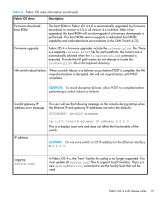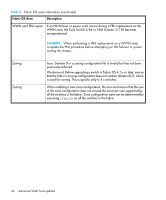HP StorageWorks 2/16V HP StorageWorks Fabric OS 4.4.0F Release Notes (AA-RW89A - Page 20
HP StorageWorks Fabric OS 4.4.0b procedures, user guide., Ports on Demand - storageworks 20
 |
View all HP StorageWorks 2/16V manuals
Add to My Manuals
Save this manual to your list of manuals |
Page 20 highlights
Table 6 Fabric OS area information (continued) Fabric OS Area Description Logging: Solaris syslogd local7 users When using the new syslogdFacility command to set the local7 level, if an even-numbered facility level is selected (for example, 0, 2, 4 or 6), all switch Critical system messages appear in the odd-numbered .emerg facility level file on the target Solaris systems: for example, local6.emerg will appear in local7.emerg if syslogd facility level 6 is selected. This behavior is not observed when selecting an odd-numbered facility level initially on the switch. The problem also does not occur on Linux server systems and is currently under investigation with Sun. The immediate workaround is to select an odd-numbered syslogd facility level when using the syslogdFacility command. Logging: supportFTP command When setting the automatic FTP IP address, userid, password, and associated directory path for use with the supportFtp command, the parameters are not checked immediately for validity. Generate a manual trace dump to confirm the FTP transfer immediately. First, use supportFtp to set up FTP parameters. Next, use traceFtp -e to enable automatic transfer of the trace dumps. Finally, use the traceDump -n command to create a dump. Confirm that the FTP transfer was successful. Logging: chassisName command Run the chassisName command before upgrading to Fabric OS 4.4.0b so that any subsequent error messages related to the chassis and switch services will be logged correctly to the system error log. For further information, refer to the HP StorageWorks Fabric OS 4.4.0b procedures user guide. Logging: errClear command All error logs are persistent in Fabric OS 4.x, so the use of the errClear command must be carefully considered. All persistent errors (all messages) are erased on version 4.4.0b switches, as opposed to just those in local memory. Ports on Demand The SAN Switch 4/32 with a 16-port factory configuration requires Ports on Demand licenses to enable and use switch ports 16 through 31. rsh and rlogin The programs rsh and rlogin are not supported. If you try to use an rsh or rlogin client, Fabric OS rejects the login attempt; however, because most rsh and rlogin clients continue to retry the login for several seconds before timing out, your system appears to hang. Secure connections are available via a Secure Shell (SSH). Security: default password length the initial login prompt for a switch accepts a maximum password length of eight characters. Any characters beyond the eighth are ignored. 20 Advanced Web Tools updates