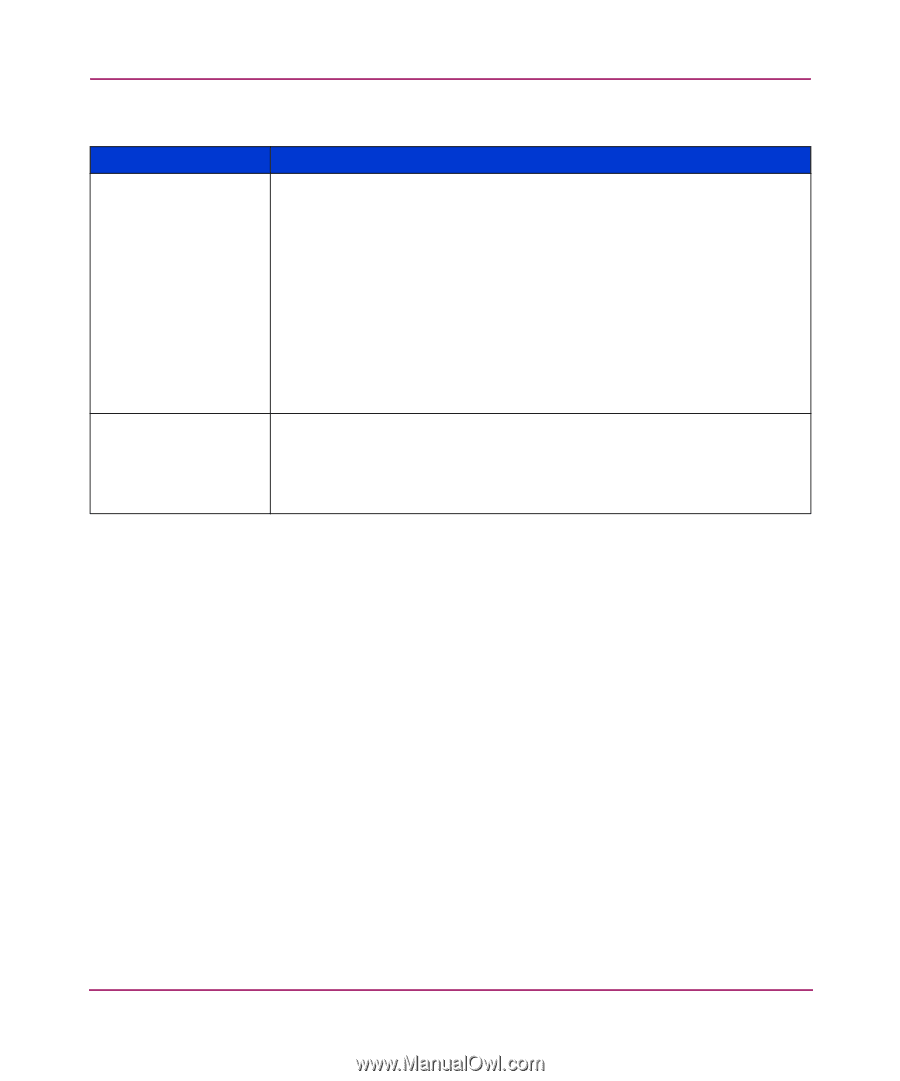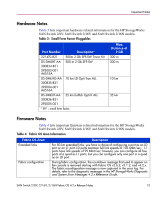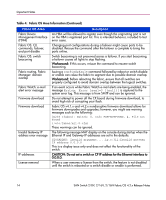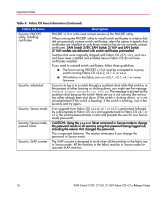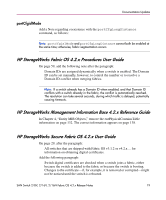HP StorageWorks 2/16V HP StorageWorks SAN Switch 2/8V, 2/16V, 2/16N Fabric OS - Page 17
Commands Modified in v4.2.x, Documentation Updates
 |
View all HP StorageWorks 2/16V manuals
Add to My Manuals
Save this manual to your list of manuals |
Page 17 highlights
Commands Modified in v4.2.x Table 4: Fabric OS Area Information (Continued) Fabric OS Area Zoning: license Zoning: domain ID Description To use Zoning in a non-RCS (reliable commit service) mode fabric (that is, in a fabric containing switches with firmware versions other than v2.6.x, v3.1, and v4.1), HP recommends that all appropriate Zoning licenses be installed on all the switches in the fabric before attempting to bring a switch in to the fabric. If the Zoning license is to be removed, the user must make sure it is reinstalled properly on the affected switch before attempting the cfgenable Zoning operation. Failure to follow these steps can cause inconsistency of Zoning configuration on the affected switches if a Zoning operation is attempted from a remote switch in the fabric. On the affected switches, an error message appears on the console or Telnet session (or by issuing the errShow or errDump command), indicating that the Zoning license is missing. Domain 0 in a Zoning configuration file is invalid but was not previously enforced. Workaround: Prior to upgrading a switch to Fabric OS v4.2.x, ensure that the fabric's Zoning configuration does not contain domain ID 0, which is used for Zoning. This is specific only to 4.x switches. Commands Modified in v4.2.x The portCfgLPort command now supports a mode2 option. Specify 1 to configure the L_Port as a half-duplex L_Port. Specify 0 to configure the L_Port as a full-duplex L_Port. The default value is 0. Refer to the HP StorageWorks Fabric OS 4.2.x Command Reference Guide for more information. Documentation Updates This section provides information on last-minute additions or corrections to the documentation. SAN Switch 2/8V, 2/16V, 2/16N Fabric OS 4.2.x Release Notes 17