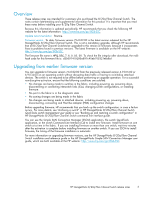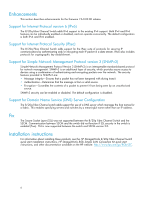HP StorageWorks 8/20q HP StorageWorks 8/20q Fibre Channel Switch release notes - Page 8
Known issues, Port statistics differences between CLI and SNMP - mib
 |
View all HP StorageWorks 8/20q manuals
Add to My Manuals
Save this manual to your list of manuals |
Page 8 highlights
• Deactivating zoneset may cause reversion to soft zoning-In a particular fabric, if Default Zoning is enabled, the active zoneset has 64 or less members, the number of members in the zoneset plus the number of unzoned members totals greater than 64, and the zoneset is deactivated, then the resulting orphan zoneset has greater than 64 members and will revert to soft zoning. Any zoneset that is then created and activated that reduces the number of members in the orphan zoneset to less than 64, will revert to hard zoning. The orphan zoneset will remain soft zoned until the ports on the switch to which the members are attached are reset. nl nl An alternative action to restore hard zoning is to remove enough members from the fabric to reduce the orphan set to 64 or less members, and then reset the ports on the switch. • Avoid inadvertently exceeding the limits of the zoning database-Having many or large inactive zonesets may cause the switch to exceed its zoning database limits upon deactivation and activation of the zonesets. You may see the error message "Activation failed, SFC failure received from remote switch ..." when this occurs. To avoid this issue, the best practice is to manage the fabric from a single switch and enable the "Discard Inactive" attribute for the other switches in the fabric. • Fabrics that cross time zones-If you have fabrics that cross time zones, be aware that this will cause time stamp differences in the various switch logs. • Changing date/time-If you are not using NTP to manage the date/time and manually change the date/time and then change the time zone, the subsequent date/time will be incorrect. To avoid this, change the time zone first and then the date/time. • Security Secrets are not included when a switch configuration is restored-A switch configuration backup does not archive the primary or secondary secrets for any security groups. As a result, the security secrets need to be reconfigured using the CLI after executing config restore. Otherwise, the restored switch will isolate from the fabric due to the missing secrets. • Enabling SSH on a switch for the first time-When enabling SSH on a switch for the first time, the login session may become unresponsive for a short amount of time, depending on how busy the switch CPU is performing its usual functions. After this one-time occurrence of delay, the switch session resumes normal operations. • Port statistics differences between CLI and SNMP-Port statistics are displayed from the output of 64-bit port counters in CLI, but SNMP is only allowed, by MIB definition, to display 32-bit counter outputs. The SNMP data will not match the CLI data once the values exceed 4,294,967,295, which is the limit of a 32-bit counter. • Avoid inadvertently closing QuickTools when running QuickTools with Windows Internet Explorer-If you open a file using Windows Internet Explorer, when the page is brought up in the same Windows Internet Explorer browser window, QuickTools is automatically closed. To avoid this, use a second Internet Explorer browser window after loading QuickTools in the first Internet Explorer browser window. • If you disable QuickTools through the System Services dialog while in a QuickTools session-You will still be able to manage the switch while in the current browser session. You must close the current browser to completely enable the change. • If you use IPv6 addressing and Microsoft Internet Explorer to access your switch using QuickTools-Internet Explorer 7.0 or later is required if the switch is using an IPv6 address. • If you are running QuickTools from a browser other than Windows Internet Explorer-You will need to set the browser location for your particular browser in order to open the online help. The browser location may be set through the Preferences dialog. Known issues The following issues are corrected by the specified workaround: • Issue: The Offline Switch Diagnostics type "Connectivity" is not available in QuickTools. Workaround: Offline Switch Diagnostics type "Connectivity" can be executed using the CLI. • Issue: If a CLI session is open to a switch with IPv6 enabled and IPv4 disabled, and SSCM is used to enable IPv4, then "command result: 0a141e28" is repeated within the CLI session, where 0a141e28 is the hexadecimal representation of the IPv4 address. Workaround: Close the CLI session and open a new one. 8