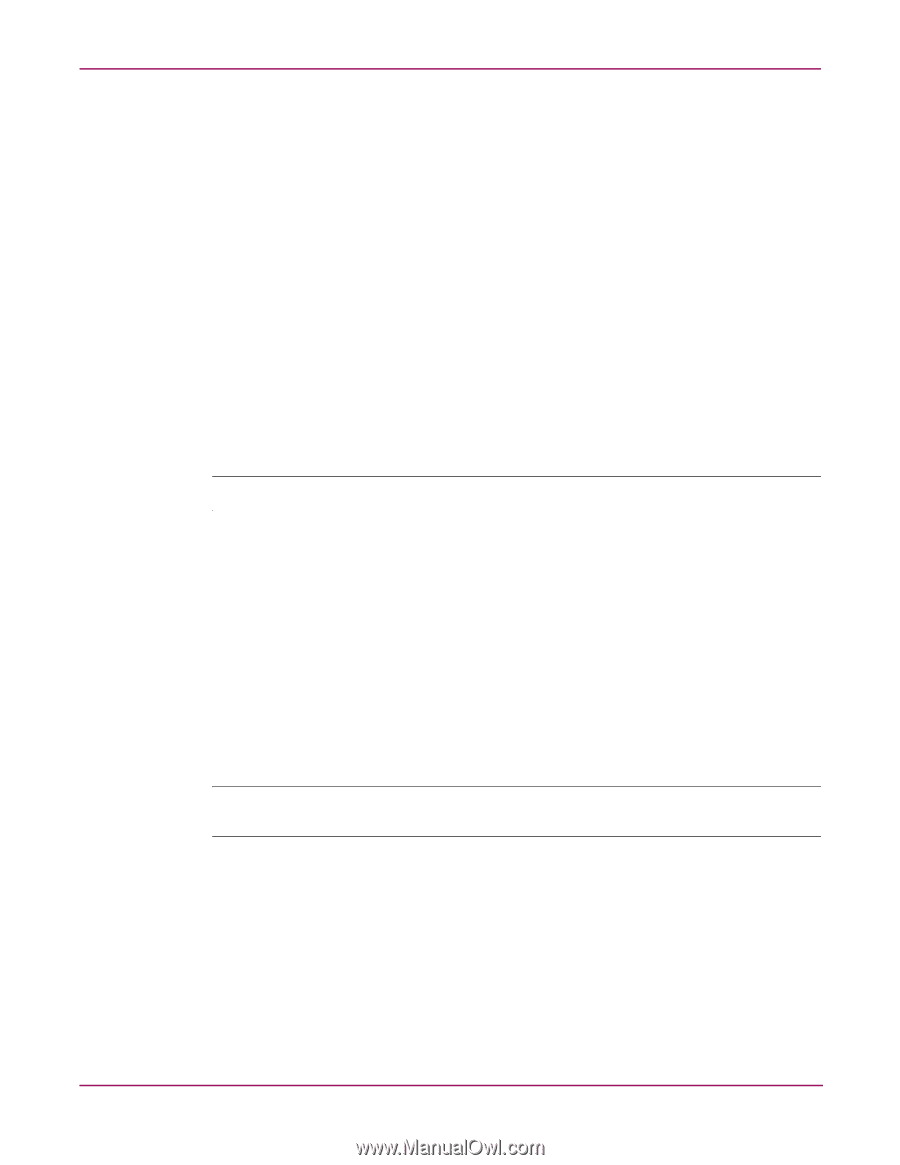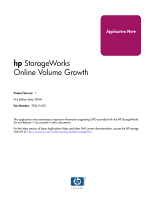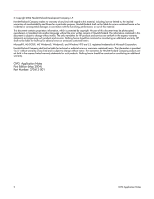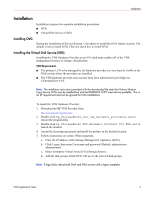HP StorageWorks 9000s HP StorageWorks Online Volume Growth Application Note (M - Page 4
The HP Open View Storage Management Appliance with VCS 3.0 and CommandView - storageworks
 |
View all HP StorageWorks 9000s manuals
Add to My Manuals
Save this manual to your list of manuals |
Page 4 highlights
Requirements Hardware requirements The following components are required for OVG on a NAS server: ■ HP StorageWorks EVA 5000 disk array with a SAN Management Appliance (SMA) running CommandView EVA ■ Ethernet connection between the EVA 5000 and the CommandView EVA workstation. The hardware providers use ports 12301 and 2301, and these ports must be free and available in order for the Hardware Providers to function. ■ SAN fabric must be in place Known issues The following known issues exist when using OVG on the NAS: ■ Only single-head systems are supported; clusters are not supported at this time. ■ Only a single EVA can be attached to the SAN Management Appliance (SMA). Multiple EVAs cause extended query times and inconsistent operation. ■ Only basic disks can be extended; dynamic volume LUNs will be extended but will record an error when trying to extend the volume. Note: Dynamic volumes can be extended using Disk Manager. ■ Only simple and spanned dynamic volumes can be extended. Possible issues The following may slow or prevent OVG from working properly on the NAS: ■ Ports 12301 or 2301 unavailable ■ A slow firewall between the EVA 5000 and the CommandView EVA workstation ■ The HP Open View Storage Management Appliance with VCS 3.0 and CommandView EVA version 3.0a ■ Hardware Provider production server running Windows 2003 ■ Excessive traffic on the Ethernet Note: Your HP account representative can assist you in determining the supported configurations for your system. 4 OVG Application Notes