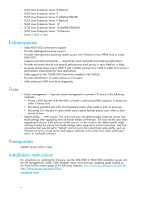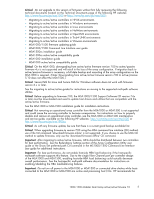HP StorageWorks Modular Smart Array 1000 HP StorageWorks 1000/1500 Modular Sma - Page 5
Secure Path for Linux and Secure Path for Windows software
 |
View all HP StorageWorks Modular Smart Array 1000 manuals
Add to My Manuals
Save this manual to your list of manuals |
Page 5 highlights
Critical: Do not upgrade to this version of firmware without first fully reviewing the following technical documents located on the Technical Documents page of the following HP websites: http://www.hp.com/go/msa1000 or http://www.hp.com/go/msa1500: • Migrating to active/active controllers in HP-UX environments • Migrating to active/active controllers in Windows environments • Migrating to active/active controllers in Linux environments • Migrating to active/active controllers in NetWare environments • Migrating to active/active controllers in OpenVMS environments • Migrating to active/active controllers in Tru64 UNIX environments • Migrating to active/active controllers in VMware environments • MSA1000/1500 firmware updating guide • MSA1000/1500 Command Line Interface user guide • MSA1500cs installation guide • MSA1500cs active/active compatibility guide • MSA1000 installation guide • MSA1000 active/active compatibility guide Critical: On the MSA1000, downgrading from active/active firmware version 7.00 to active/passive firmware 4.x is not supported and will result in the loss of the array configuration. If migration back to active/passive firmware is necessary, a full data backup and recording of the array configuration on the MSA1000 is required. (Note: Downgrading from active/active firmware version 7.00 to active/passive 5.10 does not affect the MSA1500.) Critical: Secure Path for Linux and Secure Path for Windows software does not work with firmware version 6.x or later. See the migrating to active/active guides for instructions on moving to the supported multi-path software utilities. Critical: Before upgrading to firmware 7.00, the MSA1000/1500 Support Software CD version 7.6x or later must be downloaded and used to update host drivers and utilities that are compatible with the active/active firmware. See the MSA1000 or MSA1500 installation guide for installation instructions. Critical: Hot removing an operational array controller from the MSA1000 or MSA1500 is not supported and could cause the surviving controller to become unresponsive. For instructions on how to properly disable and remove an operational array controller, see the MSA1000 or MSA1500 maintenance and service guide, available on the following HP websites: http://www.hp.com/go/msa1000 or http://www.hp.com/go/msa1500cs. Critical: As with any firmware update, be sure that there is a current good backup available first. Critical: When upgrading firmware to version 7.00 using the MSA command line interface (CLI) method, use of the CLI command 'download firmware online' is not supported. If you choose to use the MSA CLI method to update firmware, only use the 'download firmware offline' CLI command. Important: After migrating to active/active firmware, LUNs should be distributed between two controllers for best performance. See the Redundancy Settings section of the Array Configuration Utility user guide or the Show/Set preferred path CLI command in the MS1000/1500 Command Line Interface user guide for additional instructions. Important: For best performance, do not enable host-side HBA load balancing if the host-specific multi-path software supports this feature. Due to the single Fibre Channel port per controller design of the MSA1000 and MSA1500, enabling host-side HBA load balancing could actually decrease overall performance. See the host-specific multi-path software documentation for instructions on enabling/disabling the HBA load-balancing features. Important: Do not turn off power to the MSA1000 or MSA1500 or connected drive shelves while hosts connected to the MSA1000 or MSA1500 are online and processing host I/Os. HP recommends the 1000/1500 Modular Smart Array active/active firmware 7.0 5