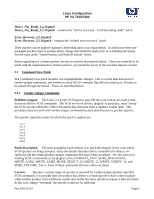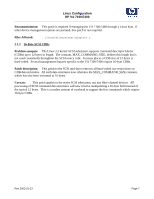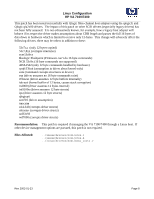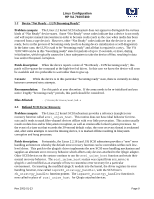HP SureStore 7400 Linux Configuration HP VA 7100/7400 - Page 11
Recommendation, Files Affected, Install Patches and Rebuild Kernel
 |
View all HP SureStore 7400 manuals
Add to My Manuals
Save this manual to your list of manuals |
Page 11 highlights
Linux Configuration HP VA 7100/7400 Note: Any process that attempts to access the device during an indefinite timeout condition will also be blocked. The HP SAN Manager HostAgent and the HP Command View SDM management software, periodically check the status of system devices. If this patch is used, these processes will also be blocked indefinitely during device timeout conditions. This also means that no device status notices or warnings will be issued for any devices while the status discovery process is blocked. A missing device that never returns will prevent all status notification from that host until it is rebooted. If device status updates are essential, do not use this patch (or else do not use an indefinite retry policy as the example patch does). Furthermore, this patch could also adversely impact the implementation of clustering or any fail over solution. Recommendation: Use this patch at your discretion. This patch fixes a select set of problems and is known to cause others. If you see device timeouts in system logs, devices being marked offline by the kernel, and/or file system corruptions, consider incorporating this patch. Files Affected: ../linux/drivers/scsi/qlogicfc.c ../linux/drivers/scsi/qlogicfc.h ../linux/drivers/scsi/scsi_syms.c 3 Install Patches and Rebuild Kernel 1. Install Linux and the applicable kernel (2.2.16 or 2.2.19). 2. Copy the applicable patch files: For 2.2.16: Command_View_2_2_16.patch Device_Not_Ready_2_2_16.patch For 2.2.19: Command_View_2_2_19.patch Device_Not_Ready_2_2_19.patch to the /usr/src/linux directory. 3. Run: patch -p1