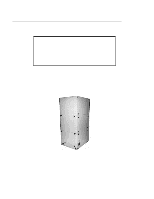HP Surestore 660ex Capacity Upgrade For C1104/05 Series Jukeboxes - C1159-9000 - Page 10
Remove all cables from the interface PCA.
 |
View all HP Surestore 660ex manuals
Add to My Manuals
Save this manual to your list of manuals |
Page 10 highlights
a. Place the power supply on the power supply bracket. Make sure all cables are out of the way. b. Mount the new power supply with 2 T-20 screws through mount tabs on the top of the power supply. 5. Install the new SCSI interface module. Note The new interface module you will assemble has 2 SCSI interface PCAs to support future upgrades to the number of drives (upgrading to 8, 10, or 12 drives). Figure 6: Location of the interface module and mounting screws a. Remove the current interface module. 1. Disconnect the cables from the module. 2. Remove the 4 T-20 mounting screws and rotate the module down. 3. Remove all cables from the interface PCA. a. Remove the SCSI interface PCA from the module by removing the 6 T-15 mounting screws. 10

10
a.
Place the power supply on the power supply bracket. Make sure all cables are out of the
way.
b.
Mount the new power supply with 2 T-20 screws through mount tabs on the top of the
power supply.
5.
Install the new SCSI interface module.
Figure 6:
Location of the interface module and mounting screws
a.
Remove the current interface module.
1.
Disconnect the cables from the module.
2.
Remove the 4 T-20 mounting screws and rotate the module down.
3.
Remove all cables from the interface PCA.
a.
Remove the SCSI interface PCA from the module by removing the 6 T-15 mounting screws.
Note
The new interface module you will assemble has 2 SCSI
interface PCAs to support future upgrades to the number of
drives (upgrading to 8, 10, or 12 drives).